Scriptnode Filter Display On Interface
-
Hello Everyone
Anyone Can Help With The Idea To Show The Filter " Curves " On Interface?!!
Any Advice
Thanks In Advance

-
@Natanr There is currently no feedback from the DSP network.
If you control this EQ from the UI, you can use a bypassed EQ module that you can link to your UI control and beneficiate from its floatingTile
If you want to display the modulation of the EQ though, I'd like to find a way to do it, I need it for my current project too... -
@ustk Thank You, Sir
-
@ustk said in Scriptnode Filter Display On Interface:
There is currently no feedback from the DSP network.
Is there still no option to show a scriptnode filter display in GUI?
-
@ulrik External filter doesn't work from scriptnode, and I'm not sure how to use it.
It isn't a display buffer, so I tried aFilterDisplaytile but get an instant crash when I connect it to the moduleProcessorId(I don't think this is the way to do it anyway)
Speaking of which, there's aFollowWorkspaceparameter in some of the FloatingTiles that I don't know what it's meant to be... -
@Christoph-Hart is it still not possible to pass data from dspNetworks?
-
I was searching how to do this, and of course it is very easy to do nowadays but it still took me a second to figure out, so I'm posting the solution here.
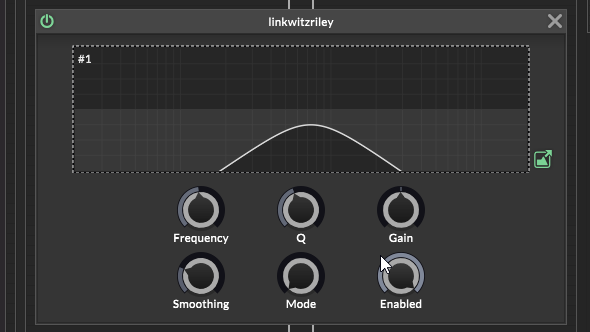
Click the green button and set up an external filter display.
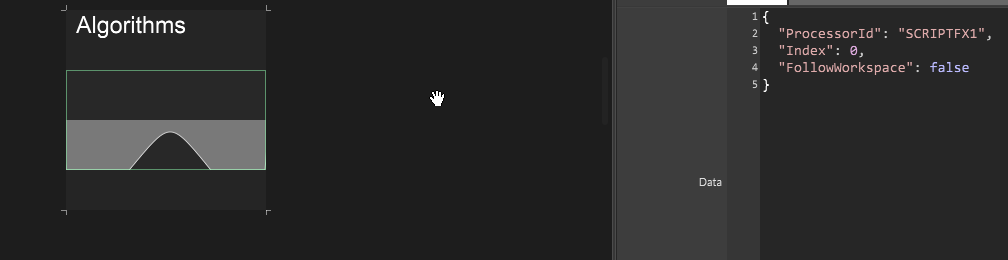
Reference the external display using a floating tile. Index correlates with the external display number that you selected in the filter.
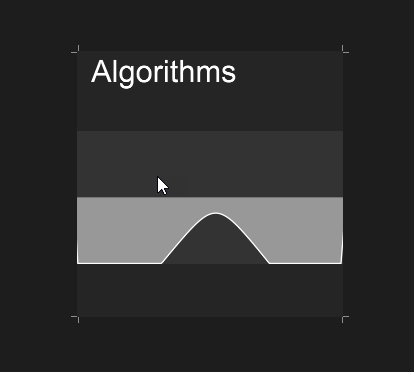
ta da