Saving projects is bogus, argh!
-
Can't figure out how to save a file, either that or I can't figure out where the saved file went.
This is sooooooooo baaaaad.I created a project folder, that didn't help. Tried to load a saved preset, it loaded a blank project.
Also, there's like 10 ways to save a file, maybe 10 different file types. So confusing. Also, there's a handul of places that you can access a different menu to save something. Not that it matters, but if you're going to have all 3 problems at once, it's really bad.
-
- Create a project (skip the dialog with the project settings for starters)
- Add some random modules.
- File -> Save
- Enter name
- File -> New
- File -> Open File
- Select file, press OK
- Enjoy the restored preset
Which step didn't work?
-
video: https://puu.sh/vLV0h/94b4356df4.mp4v (right-click, download, don't attempt to watch in browser unless you want to wait for it to load)
All the steps didn't work. :) :) :)
edit: ah crap I recorded both my screens, is it even watchable?
-
Are you on the latest build? It looks like an older version to me
-
Yes, kind of. But your HISE build is dated. The builds on the website are a few weeks old and I advice to build from the latest source.
Also you have another old version of HISE on your system. I mean, REALLY OLD! I didn't see that ugly dark red for the script processors in ages. LOLLOAADSASDKF!
But honestly, I don't know why it doesn't create the project folder. It sure does it on my system. But I'll check why the file dialog runs away scared without asking for another location since this is really a bit awkward.
And yes, if the project system doesn't work, you're screwed :)
EDIT: David was faster...
-
omg...
I downloaded the latest version. It didn't delete the old version when I installed the new one. Ok fine. I updated that even to the latest update when the update dialog came up. I went ahead and uninstalled the old version too, or so I thought. Looks like I was using the version I thought I uninstalled.
so when you say: "LOLLOAADSASDKF!"
you don't get to make fun of me if I am doing everything reasonable!
edit: waaaat, somehow now I am using the new version. I'm so confused.
-
The newest version looks like this:
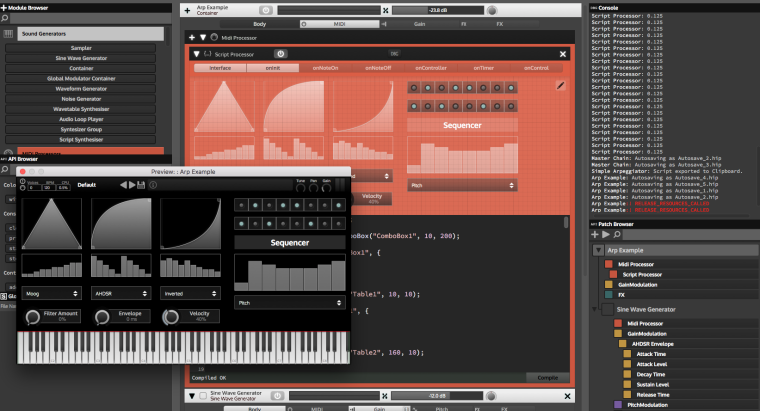
I strongly recommend to clone the Github repo and build it from source (even the "Check for newest version" feature only sees the uploaded build from a few weeks back.
EDIT: Check in the C:\Program Files\HISE folder if there is anything ancient lurking around.
-
Here is the most recent build:
https://www.dropbox.com/s/8my1iuyma9oesqy/HISE_1005.rar?dl=0
Also you might want to check what executable is associated with .hip files. This might lead you to the old version.