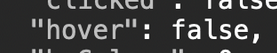SliderPack LAF — Two Quick Questions
-
@ILIAM said in SliderPack LAF — Two Quick Questions:
Hey everyone, I’ve got two quick questions about the Slider Pack Look and Feel:
lIs there any obj.hover or obj.over property available for Slider Pack LAF?
You can Console.print(trace(obj)); inside the laf function to see all properties
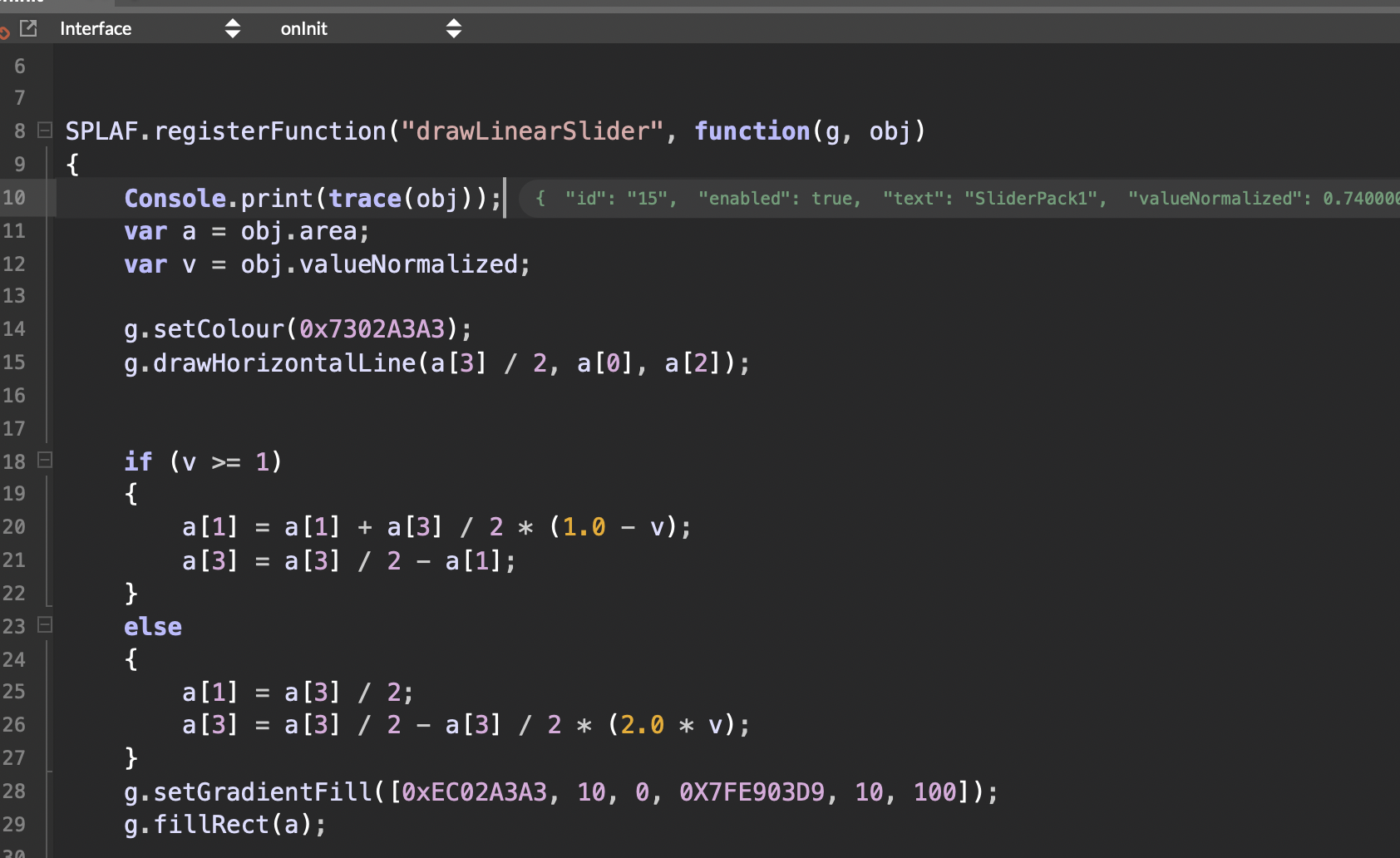
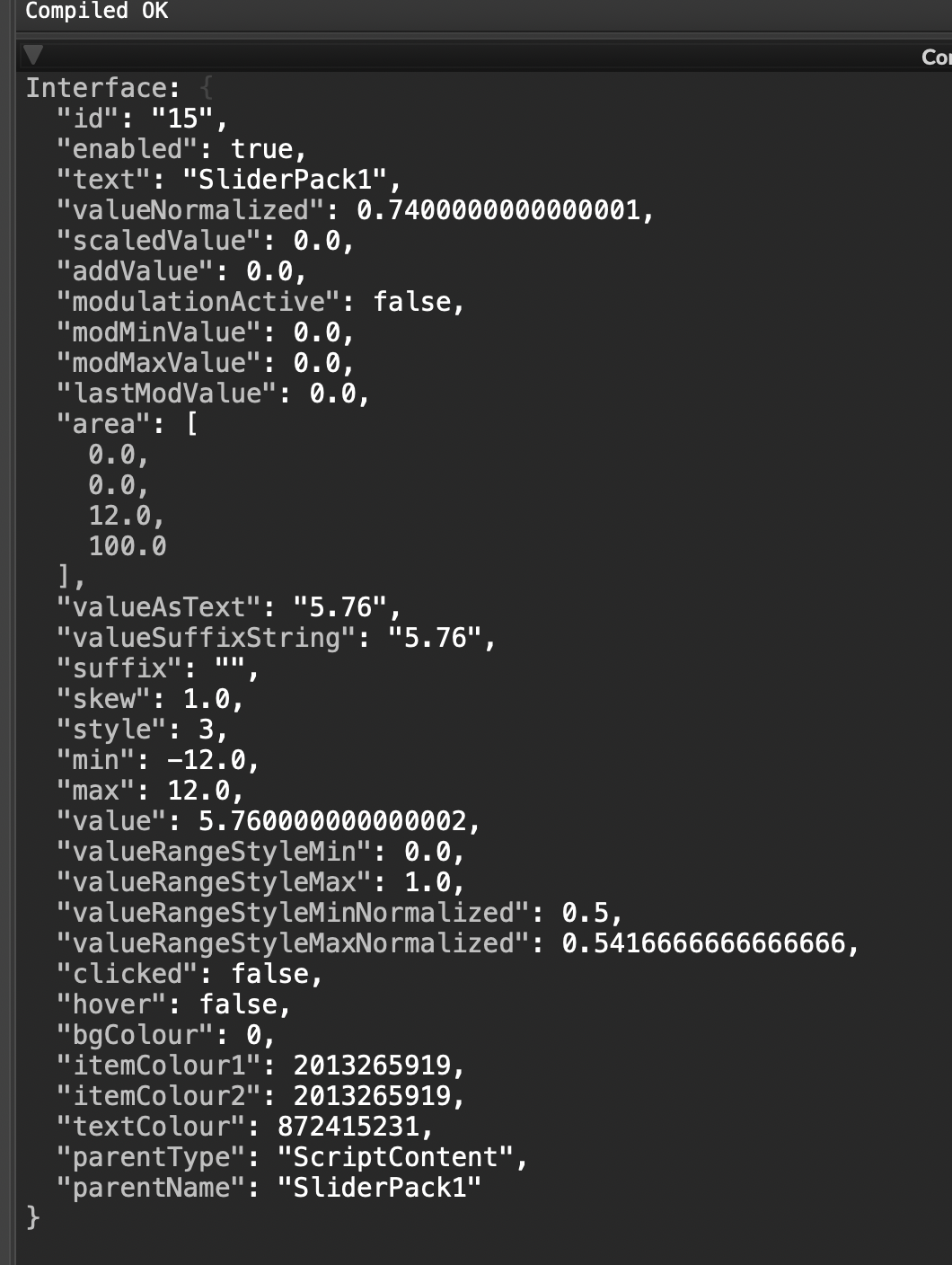
Is it possible to change the slider’s drag direction from bottom-to-top to left-to-right?
I don't know
-
@ulrik So short answer is NO to both questions?
-
-
@d-healey said in SliderPack LAF — Two Quick Questions:
short answer is NO to both questions?
What this means David?
NO? -
@ILIAM It means that
obj.hoveris available, so "yes" to your first question and probably "no" to your second -
@d-healey So i need to allow it in json?
-
@ILIAM Your question was "lIs there any obj.hover or obj.over property available for Slider Pack LAF?"
The answer is yes,
obj.hoverI don't understand the json question.
-
@d-healey I dont see any Hover effetc!
const var SPLAF = Content.createLocalLookAndFeel(); const var SliderPack1 = Content.getComponent("SliderPack1"); SPLAF.registerFunction("drawLinearSlider", function(g, obj) { var a = obj.area; var v = obj.valueNormalized; g.setColour(0x7302A3A3); g.drawHorizontalLine(a[3] / 2, a[0], a[2]); if (v >= 1) { a[1] = a[1] + a[3] / 2 * (1.0 - v); a[3] = a[3] / 2 - a[1]; } else { a[1] = a[3] / 2; a[3] = a[3] / 2 - a[3] / 2 * (2.0 * v); } g.setGradientFill([0xEC02A3A3, 10, 0, 0X7FE903D9, 10, 100]); g.fillRect(a); g.setColour(0XEC02A3A3); g.drawRoundedRectangle(obj.area, 0, 1); //g.drawRect(obj.area, 1); if(obj.hover) { g.setColour(0XFFffffff); g.drawRoundedRectangle(obj.area, 0, 10); } }); SliderPack1.setLocalLookAndFeel(SPLAF); -
@d-healey No effect!
See:
HiseSnippet 1194.3ocsVstbhaCEVNIts1samtc5Cfl7KmTVGCjDfISZCg.YSatvrjtS1lIyNBaYPMFIprfD1cx6V+See5aP6Q1vZStzKLc8v.bt7oymN5nywskBeZbrPhLrOexPJx3KL6Lgq52nOgwQGc.x3KMOgDqnRbpp8mLjDGSCPFFKenVgg0Jnjm+362mDQ39zLUHzqELe5wrALUl1168irnnVj.54rA47dy8NxWvaHhDi.9rroGZHw+ZRO5oDsaKYhdIItOxXcyJd07JSqsU.kTtZ4sJ5QpUIbyxAdAcIUBpVxKbqs6VgFhL9jlALkP1QQTzXjwJ6KBlzou3FdZ.dMKl0MhpEJh5.QNUcKQTfdKp0hZzmEEzdVhJFAqR6rz1xoosuw7DV.6C5yReeUhAbFh7IPiklmdKOG8Jlmdd4n2iPIibTZkTJ8byN9R1PUlEMe9byi3voYHANmxSkTeQK86Ka1P.dvUtCHWSaIAgOfvojmWAbQOu01w1FNqhU3wDItS6iq2BuKdFPeIE1OGK7IQGKDWWmGzhRib.P4vDwBnx1vAbwbH6QUMDCFJ3ffyp47YUcDsSBjqj1ioqHaMh6qXBtypARxMGy3ThLExpEvgyL1q.Vz8WVy9811V5.SfvAJbI.I2IU03opFShFQOUHGPhXuiF.QzpmarlR5RRGuaqT1qT8x0KCjArni5KER16.xC6TH9NjKKeEdCboBXxkdWo+tzUZlaAeXgXmw3uaWbw0rsduskE4xhWAQN4muEOCJdcrSQWO7Kvi0gwJQ+tYleQB.vxcVV1VznX58VsT+dJnYAoDDj0SCxcS2nGJIALH02Bte5bo2sMajte0m4Ev5OWToUS3t2A0RUAkBWklLBAHuh5qbHZ46k3tX1Bkk3dkXDGtiogP38hnNyNSRhSQsiarwTW0KalYvlNcpSnIZ6KFSkqgwarA979rXbffFyU3aDxqSyLySkVsBSdRRt2m22Yaem97JWkmF7CJkSJDWamYEYXA+TghdF2QWmYYemM99lBCeTa5BeoHJhJeTy5Fjx+NfN7QC5RkEvI0tevQnIv7cVLe5NK4a74mdOLmiB9Qbl5rgT9S0NDM8xqtKzTVAgWkzC5qm1CJKehXP6lmYlKAiRnd1X.28BHJBx3Rys2zsaUdn6ahdST8yO6G51rsq94XPqaWPt5neFL49qfC6Kg+cz3a7X6mHWinsel7vlJ2p7wdayzKxXPoeMWD5mN5.cPlRYf8vNZHUpX5jkwAzwvXqz1nVlGPiuVIFl36zdSHiO8+vF717SDmjWXP9AnN+1.RNWc1KLBl2UGNwGS0snQOrGOLcQDLJhnlejidv7TCP0xb8408x4wL0j7Ct+eaNz+VJ9by1Lke+GmiK8HbDNo9XvwoSuelYyvPnIPFAWwr0EebFUifNeJFu2IDkjAG2lmNZPGn0jOEhNmCMzAcFKouWkJ6ok0YfNTdPhveBOSMVTKaL0XwYFQCH9Rwa8SuMpe+fOKQCvIdx6RYAuTGHievkOcIY.6s99yuTO.XoEEX4EE3lKJvsVTfaun.qrn.q9OCT+1j0GoDCRu1fPmztYRqLCilbBTAlTsh9Kv6oPTY -
@ILIAM Looks like a bug, the hover property is there but it doesn't change
-
@d-healey said in SliderPack LAF — Two Quick Questions:
he hover property is there but it doesn't change
Exactly
-
@ILIAM I tried the snippet and, as David say, it seems to be a bug here.
The hover property exists but it is always showing false -
Slide Pack OF — Two Quick Questions" is not a standard phrase. It is most likely a title or instruction for a business meeting, training session, or presentation. The phrase indicates the creation of a presentation file (a "slide pack") with specific content: "two quick questions". It suggests that each slide should have no spacebar counter more than seven lines of text, with each line containing no more than seven words. This rule aims to keep slides concise and easy to understand. This is a simple way to show gratitude that the audience took time to listen. Clean has a pre-built slide to thank the audience for their attendance.
-
yep guys, neither is working the clicked property...
-
@d-healey @ulrik oh wait a second, I'm just making the parallel in my head! The intensity slider in the modulation matrix cannot be clicked everywhere because of the overlapping label. And I've just seen that the label isn't deactivated for the linear slider LAF.
Trying a fix and making a PR... -
@ustk
 Im and on an older version of hise, can you adress an cpp or h file that needs the changes?
Im and on an older version of hise, can you adress an cpp or h file that needs the changes?
Can't update because of compatibility issues with new version -
@ILIAM said in SliderPack LAF — Two Quick Questions:
Can't update because of compatibility issues with new version
What's the issue? It's better we solve that than you make a Frankenhise :)
-
Alright it's pushed.
@ILIAM Well, I think your issue needs to be resolved first then, working this way will bring nothing else than confusion and worse, later project issues.
But if you really want to do this, you can see the pull request on github and download the modified file. That being said, it's not what I advise... -
Unfortunately this doesn't fix the ModulationMatrix linear slider issue... @Christoph-Hart ?
-
@d-healey Got a better fix:
Math.pow(me, dumb);The
showTextBoxproperty simply needs to be disabled...