Compiling all 16 channels get only 2
-
Hello everybody,
i've been using HISE for maybe a month now so I'm still a newbie.
In HISE everything is routed correctly and all channel look busy, but when i compile the plugin and load it in the daw, i can see all the 16 channels available but only 2 are busy and everything is routed to 1-2 but each peak meter in the plugin shows what it should. In the code editor i triedconst var MasterChain = Synth.getRoutingMatrix("MySecondPlugin"); MasterChain.setNumChannels(16);and in the extra definitions of the settings "HISE_NUM_PLUGIN_CHANNELS=16" but that does not do it and force stereo is unticked.
I don't know if that plays a role, but the sample monoliths' names end with ch1 or ch2 or ch3 (kick and snare have multimics, all the other samplers don't).
I tried compiling VSTi and AUi, and tried them on StudioOne and Ableton Live, but i get the same issue.
Am i missing something?
-
@ScreamingWaves see, this is my Hise build with 64 channels.
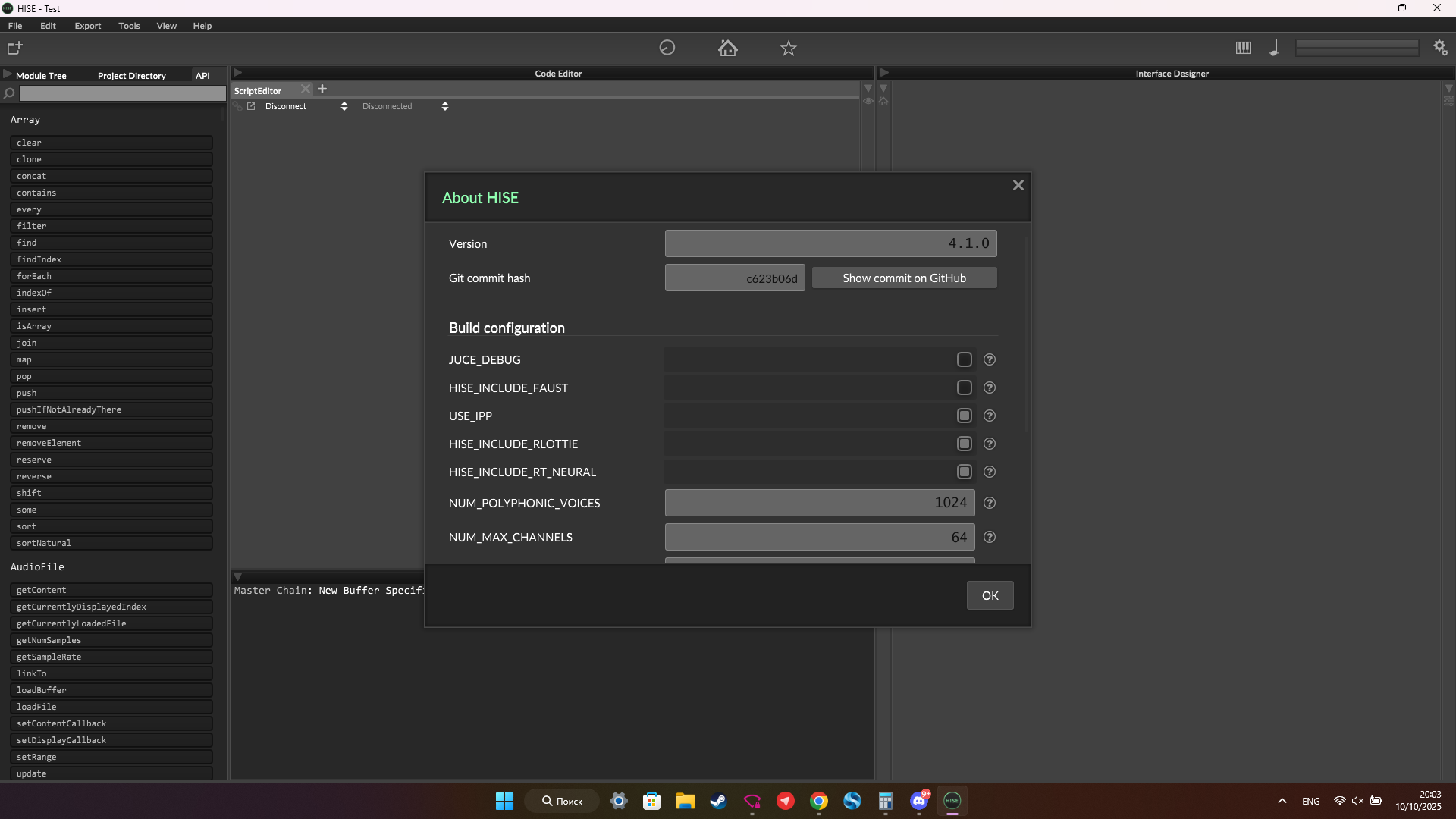
But above master channel we have a Hise Output, and here only two channels. (This moment seems to be described in the documentation, and if u compile a plugin, u have always only 2 ch)
Maybe i write a false info, try connect master to Hise output, if extra def is working, I think, on logic you should have additional channels.I has been tried this, no addition channels in Hise Output.
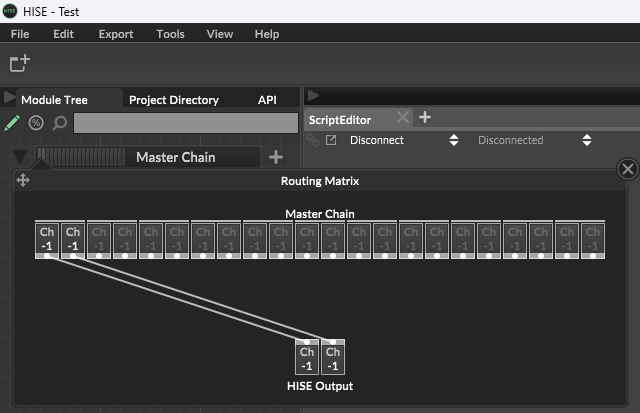
-
@It_Used if i do this only the kick will play back :/ the rest is silent
in my "about HiSE" page i have 16 max channels which are enough in my case
-
@ScreamingWaves I think you need to connect the inputs/outputs via scripting.
-
@d-healey could you give me an example? or is there any of your videos that explains it?
-
@ScreamingWaves There's an example in the docs
And a tutorial
https://forum.hise.audio/topic/11553/multi-output-tutorial -
@d-healey Thanx! i had to recompile HISE and now i can actually see all the outputs and not only 1-2. Now it works! :D