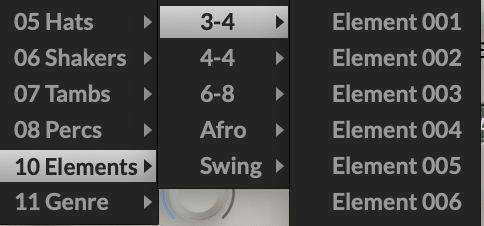Categorize items in a combo box without changing the order of items
-
how could i categorize the items in a combo box (into colums) without changing the order of items?
I know i can use Level 1::Level 2:: to sort items into submenus but this will change the values of items which will mess up all presets if i add items into a certain level since the preset system only store the value of the combo box...
-
@Allen on a recent project to keep my structure in tact I just re-named the items(in my case xml samplemaps) in sequential order like:
000 -Default
001 - Samplemap 1
002 - Samplemap 2
etc etc etc -
-
@Allen said in Categorize items in a combo box without changing the order of items:
but this will change the values of items which will mess up all presets
Which is the whole point of NOT using a combo box alone for this, create a label(or a button) that does the loading for you based on its text value, then have the combo box set the text of the label/button. Make the label/button save in preset and the comboBox not save in preset...
now you can change the order of anything in the combo box and it wont affect your existing presets.
-
@Lindon
Thank you! works as a charm!
didnt know the preset system saves the texts in labels before...