a simple compressor meter to show how much compression...
-
I added a compressor and the required control and I want a redout to show how much of the threshhold there is being adjusted, I tried the peak meter in the floating tile attached to it but I am not getting the readout. I searched to find out how to do this simple thing in the forum but I cannot find it. Any help guys? I set in the compnenet specific properties this:
{
"ProcessorId": "Dynamics1",
"Index": -1,
"FollowWorkspace": false,
"SegmentLedSize": 0.0,
"UpDecayTime": 0.0,
"DownDecayTime": 0.0,
"UseSourceChannels": false,
"SkewFactor": 1.0,
"PaddingSize": 1.0,
"ShowMaxPeak": 1.0,
"ChannelIndexes": []
} -
@gryphonsegg have a look at this it may be useful
https://forum.hise.audio/topic/13150/anyone-know-why-this-isn-t-working
-
@HISEnberg I dont think that is the same, I just want a readout from my compressor somehow...
-
This post is deleted! -
@HISEnberg here is what I am lookin gat so far, just funcionality, no pretty stuff LOL. BUt I cannot find how to do this and NO, I am not a person that is good at scripting,
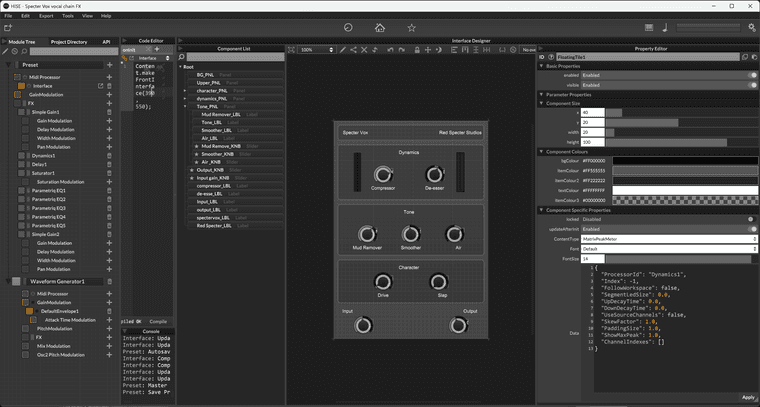
-
@gryphonsegg ah apologies I didn’t piece together you were using the dynamics module. If you check out this HISE tutorial I believe it has an example of displaying gain reduction:
https://github.com/christophhart/hise_tutorial/tree/master/DynamicsFX