Velocity not working
-
Newbie question: I have these six samples, with 2 velocities. However, the sound doesn't respond to the velocity, it has the same volume for the first dynamic, then the same volume for the second one, regardless of the velocity.
Am I doing something wrong? Is there a place I can activate it?
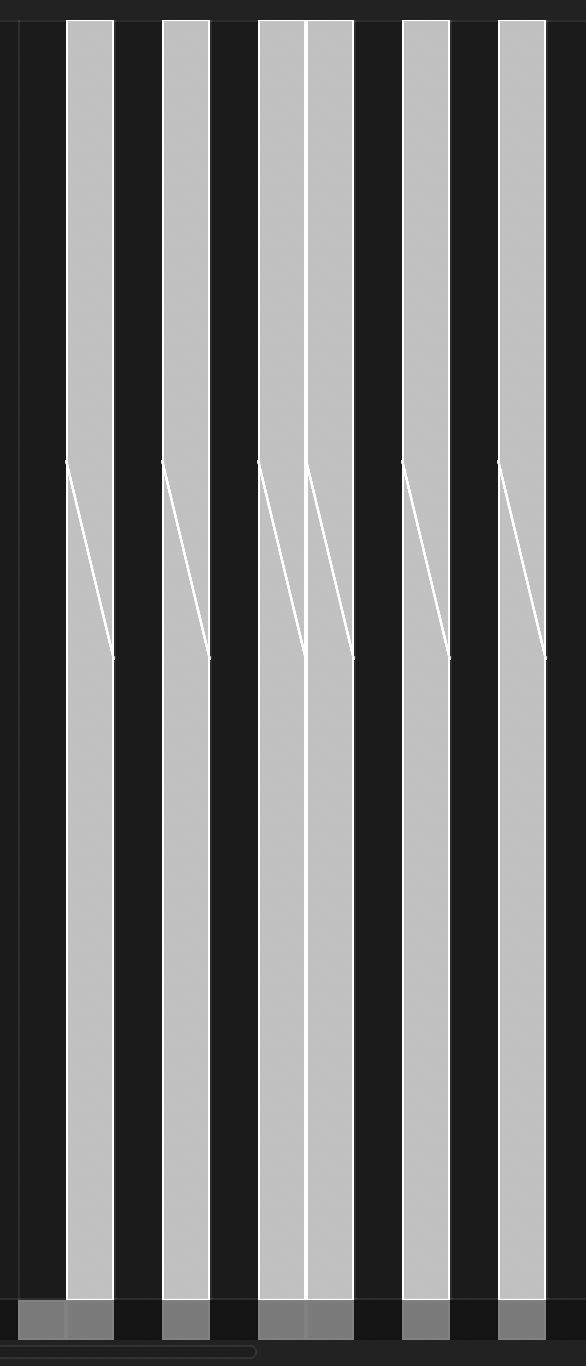
-
@daniloprates The mapping window determines which sample is triggered by what velocity, it has no effect on volume though.
For that you need to add a velocity modulator to the sampler's gain section.
-
@d-healey great, thanks!