Sampling multiple velocity layers, how to evenly drop the velocity?
-
Sampling multiple velocity layers, how to evenly drop the velocity,It always starts at 0, can it start at any value?
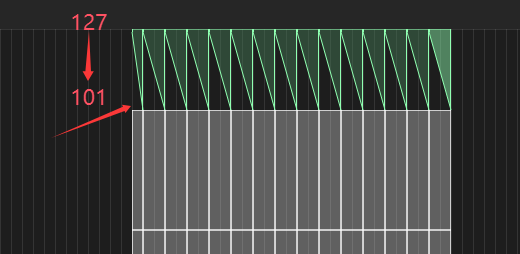
-
@CatABC what do you mean by drop the velocity?
-
@d-healey Emmm, this may be a wrong expression. What I mean is that there are 3 layers of velocity samples on one key, and I hope they can change evenly according to the velocity of MIDI. As shown in my picture, the top layer of samples starts from the velocity of 101. If you use HISE's VelocityXfade directly, it will have no sound at 101, which will be disconnected from the second layer of samples below.
-
@d-healey I vaguely remember that Kontakt's Sampler does this by default, it will automatically reduce the volume of the sample according to the height from top to bottom
-
@CatABC The automapper can do this. How are you samples named?
-
@d-healey This is how I name it: A3_Tremolo_101-127_RR1
-
@CatABC Use Numeric Range as the datatype for the velocity
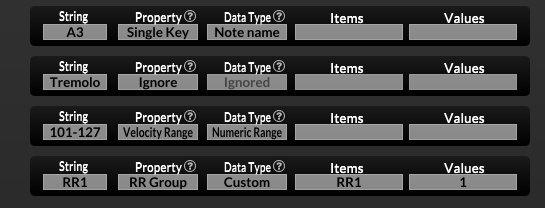
-
@d-healey
yes,I did it this way, but the volume at the highest and lowest points does not change. I hope the volume at the highest point is 100%, and the volume drops evenly to 50% at the lowest point. Is this possible?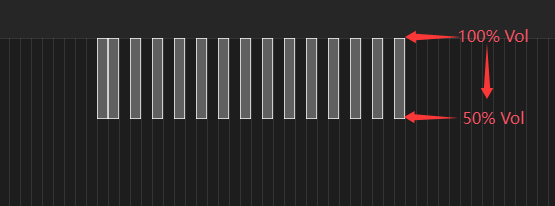
-
@d-healey
If that doesn't work I can just manually copy the sample chunks like this and manually reduce the volume, which is a lot of work
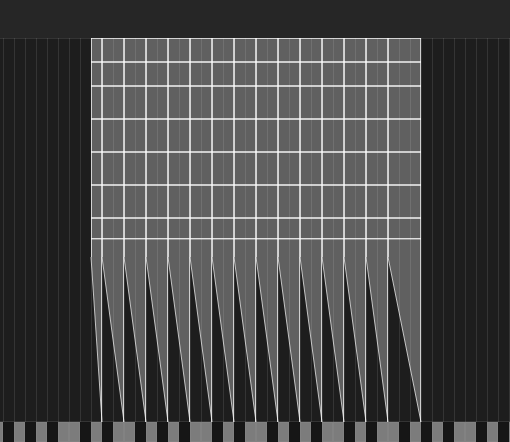
-
@CatABC The mapping editor has no effect on volume. It just controls which velocity triggers which sample.
To change the volume you need to add a velocity modulator to the gain section of the sampler.
-
@d-healey Ha, I see. Thank you very much.

-
@CatABC Yeah the thing you're doing in the editor is setting up a crossfade between sample A and sample B. That's not really the same thing as affecting the volume according to midi velocity. Do what David said.
-
@Orvillain yes,I already understand the design of HISE, it is more free than Kontakt!
