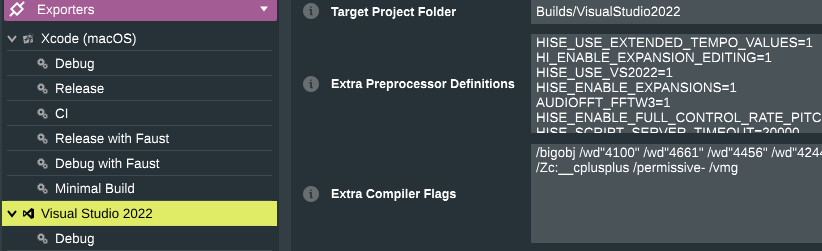Error in visual studio when building hise
-
@pcs800 said in Error in visual studio when building hise:
Did you clean the build?Yes
And this was after you reopened visual studio after changing commits?
-
@d-healey said in Error in visual studio when building hise:
And this was after you reopened visual studio after changing commits?
Yes, but i can do it all again on video and show you if you'd like
-
I'm looking at the HISE source code and that line about the NKS thing was actually added 4 months ago, so it's possible it's not a problem with the version of the source code you have but something entirely different.
What is the exact path to Visual Studio on your system?
-
@d-healey said in Error in visual studio when building hise:
What is the exact path to Visual Studio on your system?
C:\Program Files\Microsoft Visual Studio\2022\Community\Common7\IDE
-
Do you have this in the extra definitions in Projucer
HISE_INCLUDE_NKS_SDK=1? -
@d-healey said in Error in visual studio when building hise:
Do you have this in the extra definitions in Projucer HISE_INCLUDE_NKS_SDK=1?
Where is that located in projucer?
-
-
@d-healey
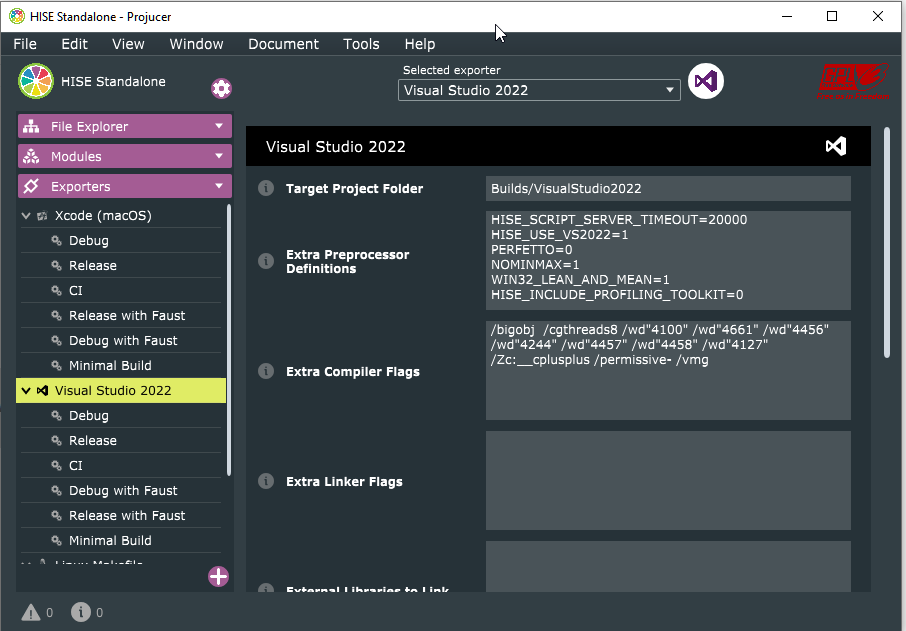
-
@pcs800 Strange, for some reason it's trying to include the nks wrapper...
Try adding
HISE_INCLUDE_NKS_SDK=0in that section. -
@d-healey
I added it, and did a debug build after cleaning.
It succeeded! I am trying a release build now. -
@pcs800 said in Error in visual studio when building hise:
I added it, and did a debug build after cleaning.
That's good. No idea why it's trying to include that file though, very strange.
-
@d-healey Well now you know, for the next guy who gets stuck in this loop.
So does this mean I can switch to the latest commit? -
@pcs800 said in Error in visual studio when building hise:
So does this mean I can switch to the latest commit?
You can try it, github says it's not building though. But if it doesn't work, just switch back to the commit that works.
-
@d-healey Nah, I will stay with this one. It works, and I need to get to work on why I came in here today in the first place.
I appreciate you sticking with me on this David. You're a saint ;-)
Release build successful, BTW -
@d-healey
Ok, I opened a project with this new build of hise and when I went to export the plugin, it told me to set the source code path. So I went to Export>export wizard.
Set the path to Documents/Hise
It downloaded, extracted, etc. All was well.
Then I went to export the plugin again and got this
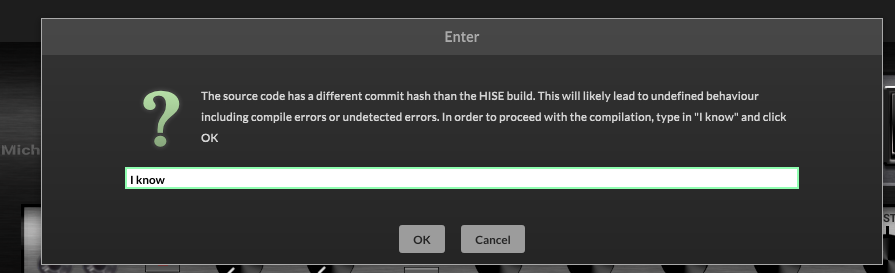
After I clicked ok, I had it build the vst3, which gave a load of errors.
I didn't screenshot them, but I can do it again if you need to see them. -
@pcs800 said in Error in visual studio when building hise:
It downloaded, extracted, etc. All was well.
Yeah I hate that wizard, it needs work.
So thanks to it you now have two copies of the HISE source code on your system. Delete the one it downloaded.
Go to HISE preferences and set the HISE path to the version you downloaded earlier.
-
@d-healey I do not think there are two copies. I told the wizard to use the folder Documents/Hise, which is where I cloned to in the first place.
I'll look around though -
@pcs800 said in Error in visual studio when building hise:
I told the wizard to use the folder Documents/Hise, which is where I cloned to in the first place.
Well the error is saying the version of HISE you have doesn't match the version of the source code you're trying to build with. So that probably means it downloaded the develop branch and overwrote the files you already had. -
git logto confirm. -
@d-healey
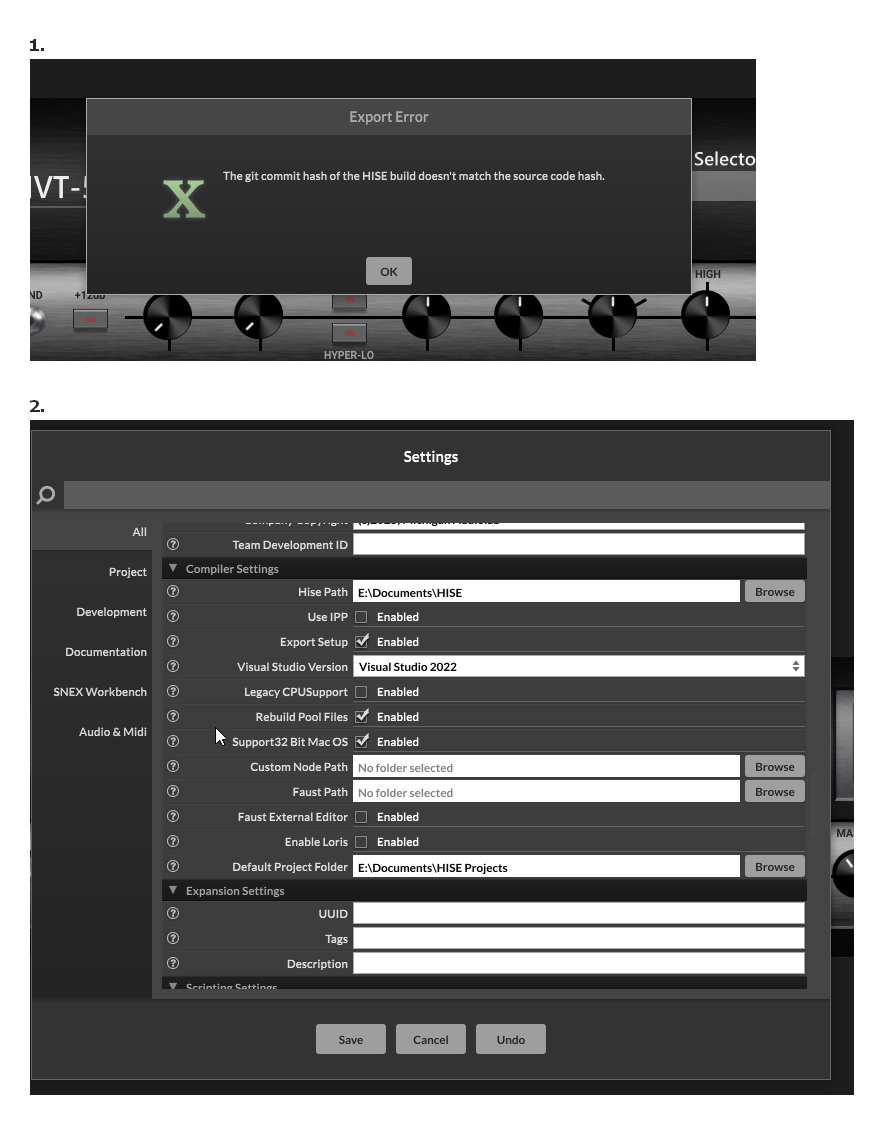
-
@d-healey
Ok, so delete everything, download may 30 and rebuild. Then set the path in settings and throw the wizard out?