Last hurdle: Does anyone know how to make a simpler drop down menu that displays the user presets?
-
@Delamere Not that I'm aware of
-
@Delamere use a viewport and check 'useList' then you can populate it and use it just like a combobox, so you can set a max height and utilize the scroll-bar feature.
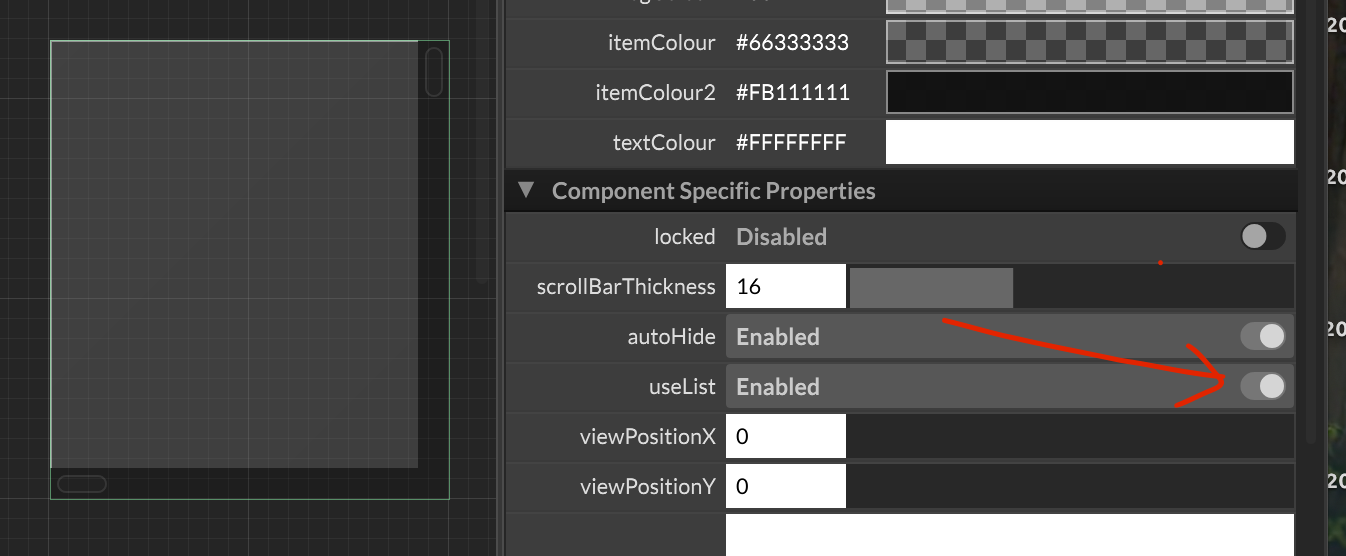
-
@Chazrox Oh I didn't know about this, very handy! Thanks man!
-
@rglides I just found this not too long ago and now im gonna replace MY comboboxes that were through the roof.

-
Another solution might be to use submenus, if appropriate.
-
@d-healey Im still trying to understand how to do that. I dont have an understanding of separators yet. I've tried to find a good example of submenus but I havent found anything in docs or the forum. Theres an example of sub menus in the master tutorials but thats not exactly the sub menu im trying to do. I just want a combobox list to break into categories. How would I do that? Easy enough to explain?
oh, and how would values work in the case of sub categories in a combobox list?
-
-
@d-healey nice! Got it! Thank you.

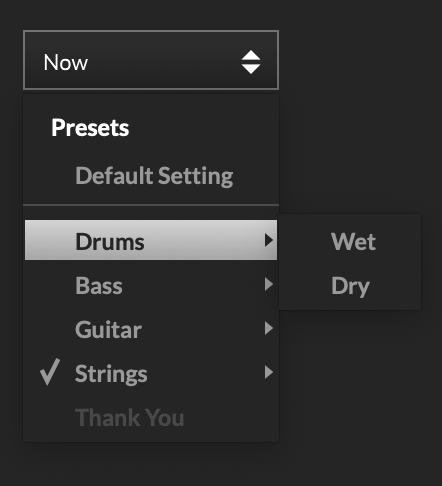
Thinking about how to populate this via script. Any pointers?

...mostly concerned about the category titles and how to send what where...thats pretty much everything. So yeah, thats all. lol. -
@Chazrox said in Last hurdle: Does anyone know how to make a simpler drop down menu that displays the user presets?:
Any pointers?
Loop + string functions
-
@d-healey I'll give it a go. Hope all is great!
-
@Chazrox Thanks, I've done something different for the Preset Browser now, but I'll definitely check this out.