UI Design - AI?
-
@iamlamprey Can you share an example?
-
@d-healey said in UI Design - AI?:
@iamlamprey Can you share an example?
Sure
Before (background plate):

Before (Knob):
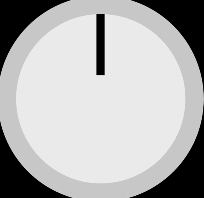
After (Final Plugin):

The main issue is the baked shadows (rotating the knobs looks a bit weird), but it can be fixed with some extra effort
-
@Tangerine_Sounds I get a lot of inspiration from Pinterest and then recreate a draft in figma and put it in HISE with CSS or LAF.
You can always feed some CSS or LAF code to the ai to change it how you like and these will be more interactive and prettier overall imo!
-
@orange said in UI Design - AI?:
@Tangerine_Sounds As an alternative, have you used Midjourney or Dall-E?
No, but having watched a few tutorials Midjourney does look pretty good.
-
@iamlamprey said in UI Design - AI?:
I've been using stable diffusion img2img locally, instead of rendering something in Blender I can just bring in a basic blockout (made in Affinity Designer) and tell the model I want it to look like rusty metal or plastic.
Thanks for sharing these designs. It looks like a good way to generate ideas.
-
@Gab said in UI Design - AI?:
@Tangerine_Sounds I get a lot of inspiration from Pinterest and then recreate a draft in figma and put it in HISE with CSS or LAF.
You can always feed some CSS or LAF code to the ai to change it how you like and these will be more interactive and prettier overall imo!
Good suggestion. I need to look further in to Figma...
-
@d-healey said in UI Design - AI?:
If you can afford it, hire a designer, it will get you the best results.
It might come to this but I wanted to try it myself first and at very least get a mock up design.
-
@Tangerine_Sounds said in UI Design - AI?:
get a mock up design
Pencil and paper is still good for a rough outline
-
I was working on a redesign for one of my instruments. I gave an existing design to chat gpt and asked it to give me a version that was blue with a 1920s vibe.
This was what I gave it

This is what it came up with

This is the final design

I'm pretty happy with this, I'll be getting the GPT's input on UI matters more often.
-
@d-healey Niiiiice! That looks awesome!
-
@d-healey that looks good. I think Image to Image gives better results with AI
-
@d-healey said in UI Design - AI?:
I was working on a redesign for one of my instruments. I gave an existing design to chat gpt and asked it to give me a version that was blue with a 1920s vibe.
Im a complete Chat-GPT novice - I've like only asked it a very few questions - in the free version.
How did you ask it to do this?
-
@Lindon I copy pasted the image I had, or you can click the upload button. Then I said give me a blue version of this with a 1920s jazz club vibe. That's pretty much it.
I've done a few others and sometimes it gives portrait orientation so it's also good to tell it if you want portrait, landscape, wide-screen, etc.
-
@d-healey the new o3 model is wild for talking about UI. It'll draw an ascii wireframe and discuss strengths and weaknesses at length as you prompt it about your current UI situation and desires.
Then it'll generate an an image of that same ascii writeframe in any style you want.
-
@aaronventure I was using 4o, I'll check out o3
-
i tried to generate some images on "ideogram". I'm very impressed by the designs




-
@loumana_ those look great.