autofix & code beautifier
-
@d-healey nope autofix is a context-aware spelling checker.
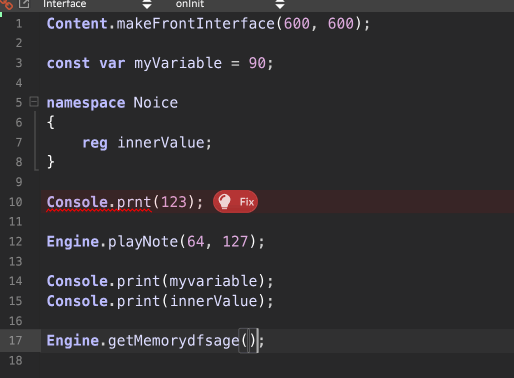
Beautifier uses astyle for applying a coding style to the current selection (or scope if the selection is empty.
-
@Christoph-Hart said in autofix & code beautifier:
a coding style
Are we able to choose/edit the style or is it fixed?
-
This is the config file:
https://github.com/christophhart/HISE/blob/develop/tools/astyle/astylerc.sh
Options are described here:
-
@Christoph-Hart Are you low-key just trying to come up with stuff to avoid fixing bugs? Be honest.

-
@Christoph-Hart said in autofix & code beautifier:
Beautifier uses astyle for applying a coding style to the current selection (or scope if the selection is empty.
How is this supposed to be used? I don't see anything on right click context menu when selecting code in the editor on macOS. It's not in the Tools dropdown either.
-
@aaronventure The red glyph will magically appear when it thinks there's a problem. For me, at least, there never is—but it always makes me think there is.

-
@clevername27 no, I meant the beautifier
-
@aaronventure said in autofix & code beautifier:
I meant the beautifier
There's a customizable shortcut (it defaults to Cmd+B, but you can change that in File->Edit shortcuts, under CodeEditor -> Beautify) . If you press that, it will beautify the code using the config file I posted above.
- if there is a selection, it will beautify the selection
- if nothing is selected, then it tries to find the scope that it should beautify by looking for the current function you're in.
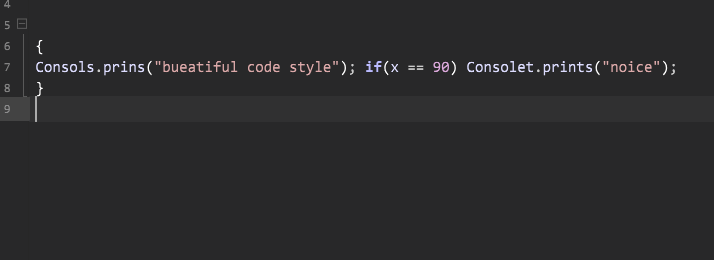
-
@Christoph-Hart CMD+B is a bold choice...

-
@ustk wait till you see this
https://forum.hise.audio/topic/9354/trolled?_=1742923999985 -
@aaronventure said in autofix & code beautifier:
@ustk wait till you see this
https://forum.hise.audio/topic/9354/trolled?_=1742923999985Ha that's a good one. I think we should map compile to Alt+F4