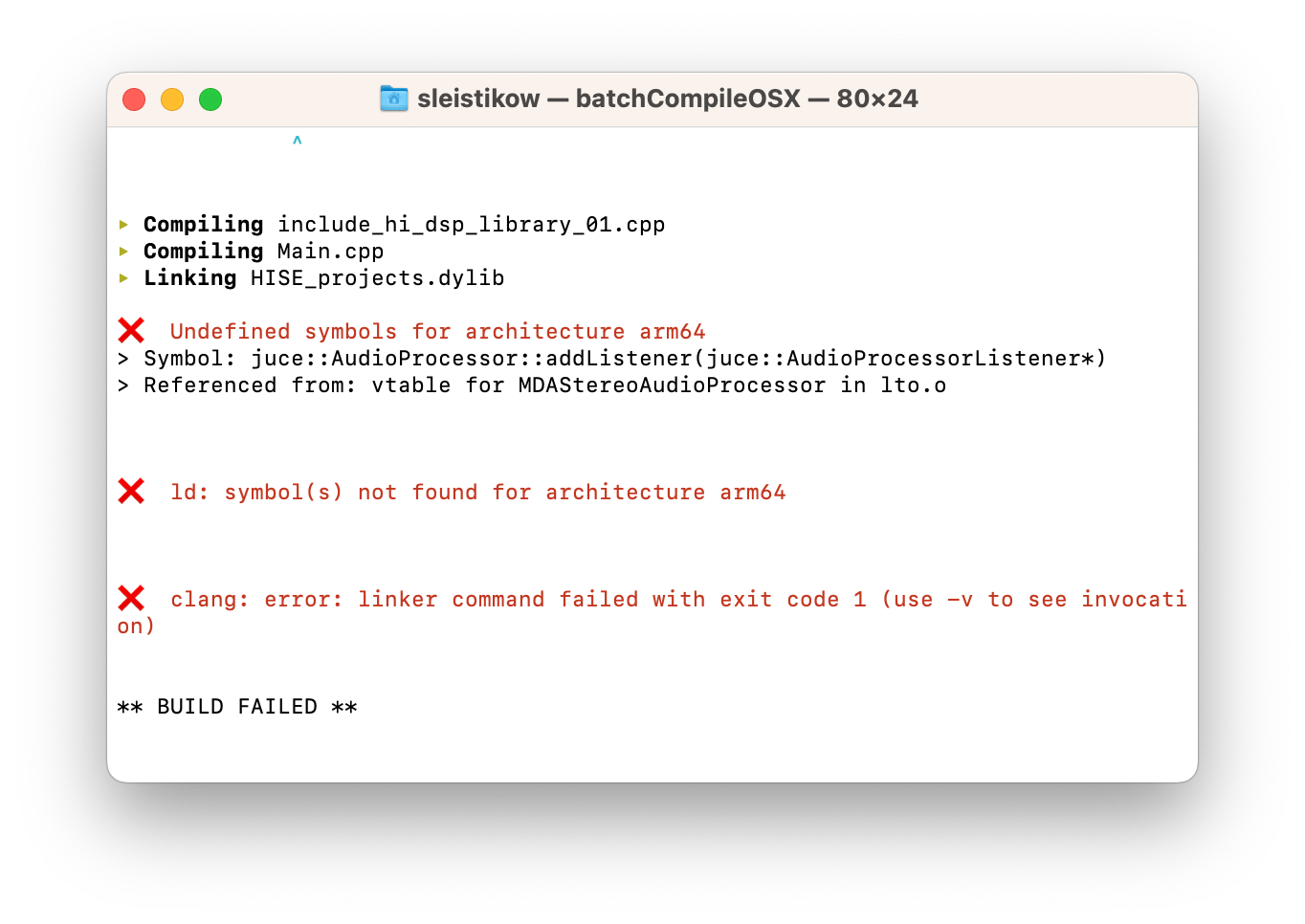Dear HISE community,
related to my first post, I have a couple more issues that I could use your help for.
I wanted to integrate a JUCE effect for which I have the c++ source code in the form of AudioProcessor.h/.cpp.
This code compiles and works with JUCE 7 and 8.
Question 1. Will HISE be bumped to a more recent version of JUCE at some point?
For now, I created a backport for JUCE 6.
To integrate it into HISE, I followed the described procedure:
- Tools -> Create C++ third party node template
- I copied the AudioProcessor.cpp/.h file into the
src/ subdirectory.
- I wrote glue code to actually use the code in the generated template.
- I included both AudioProcessor.cpp and AudioProcessor.h in the template file.
- I compile the code using Export -> Compile DSP networks as dll
Now the compilation works well, however the linking fails, indicating that code from juce::AudioProcessor has not been linked.
More precisely, no code seems to have been compiled for arm64 (I'm compiling a MacBook with Intel hardware, using XCode and MacOS Ventura).
Some other classes from JUCE compile and link without any problems.
When I actually copy the definitions of the missing functions from JUCE (that comes with HISE) into the third party node template, the linker errors vanish.
(Please note, that I did not remove all linker errors since I do not consider that a solution to the problem, I just wanted to check if the deinitions are actually missing).
Question 2. So I assume that the source files (at least containing juce::AudioProcessor) are not linked properly in the export sequence of HISE?
The last question assumes that some node with dials has been added to the DSP network.
Please also assume that HISE has beed compiled as VST3 plugin and is used in a DAW (I'm using FL Studio).
Question 3: Is there a way to automate dials/sliders/... of HISE in the DAW? Again related to my first post, I wish to test the effect I'm designing right inside the DAW. (Afterall I assume that is the intended use-case of the plugin-version of HISE?)
Thank you very much in advance!