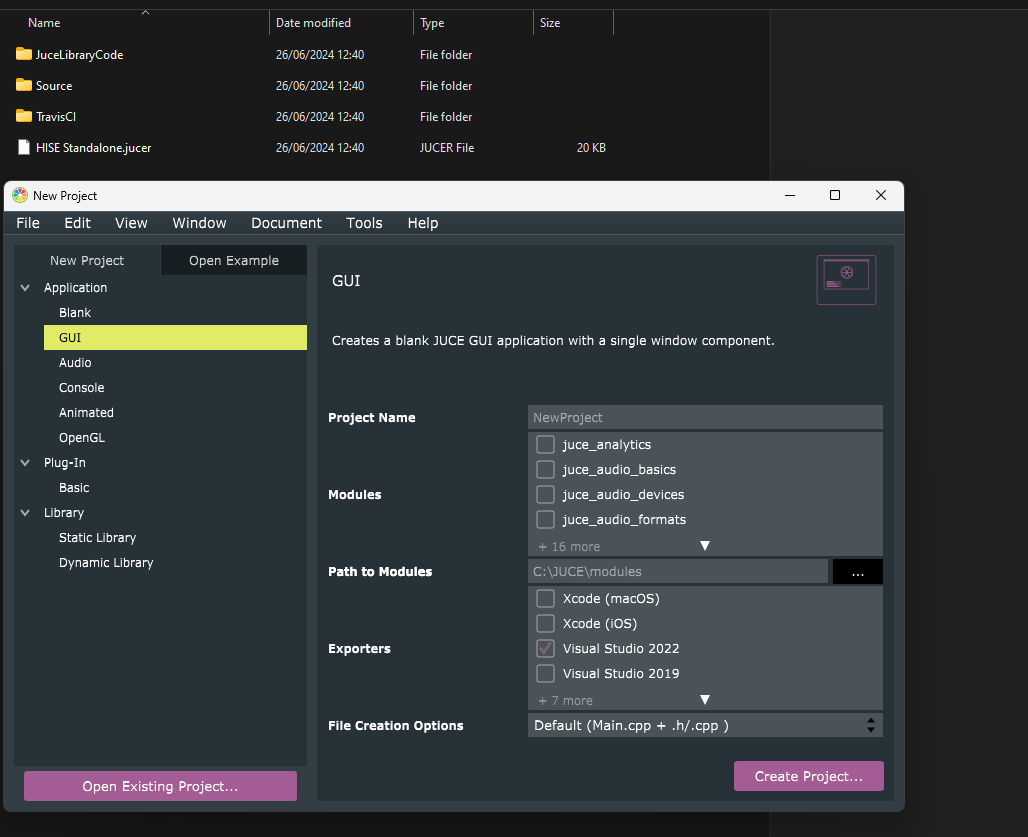Can't compile a DLL from the Export menu without getting an error message??? Can anyone help
-
@GreekProgrammer said in Can't compile a DLL from the Export menu without getting an error message??? Can anyone help:
JUCE online tutorial
What tutorial is this?
You need to compile the standalone version of HISE. You can't move forward with exporting your project until you've done this.
Delete all copies of the HISE source code on your system
Download the develop branch of the HISE source from github
Extract the sdk.zip file into the tools/SDK folder so it looks like the image below
Open the Projucer application included with the HISE source code >> tools/projucer
From within Projucer load the HISE standalone project >> projects/standalone/HISE Standalone.jucer
Still in Projucer select File >> Save and open in IDE - this will launch Visual Studio
Go to the build menu and select Build solution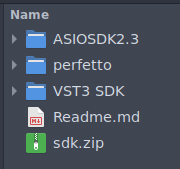
-
Hi! Thank you so much and so sorry to have been a pest on the forum.
I’ll get a rest and return to this tomorrow!
Take care -
@GreekProgrammer said in Can't compile a DLL from the Export menu without getting an error message??? Can anyone help:
sorry to have been a pest on the forum.
You're not, the system is complicated and not good at guiding new users. Your posts highlight this issue and leads us to find solutions.
-
@d-healey Hi!
I am on the case...
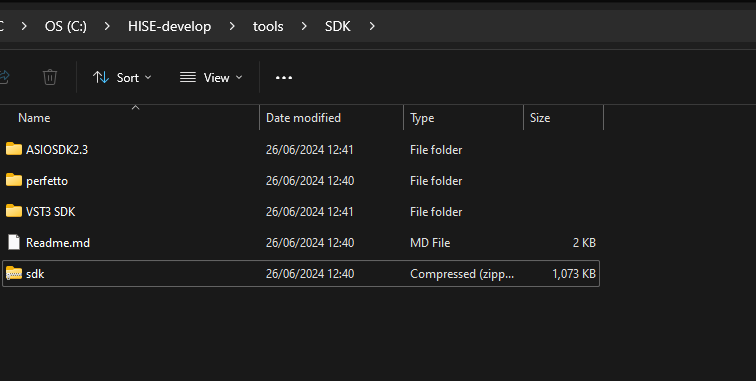
-
-
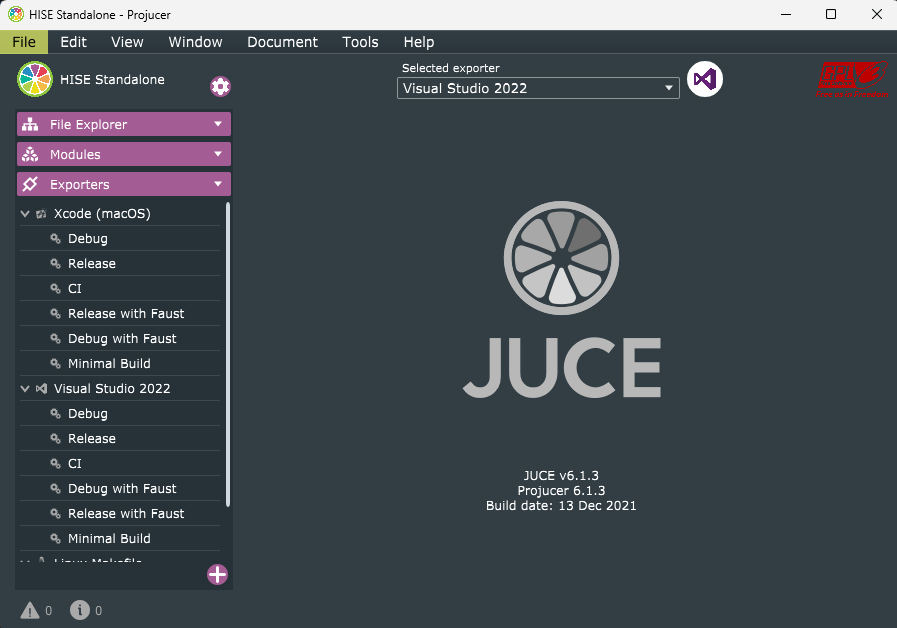
Imported and saved to IDE for building...so far so good...
Built a Debug version first.
Cleared the build Directory
Re-built a Release version... -
So far so good!
Just cleaned the directory...
in the x64>Debug>App folder is no exe.
Ready for release build now...this may take a little longer though.
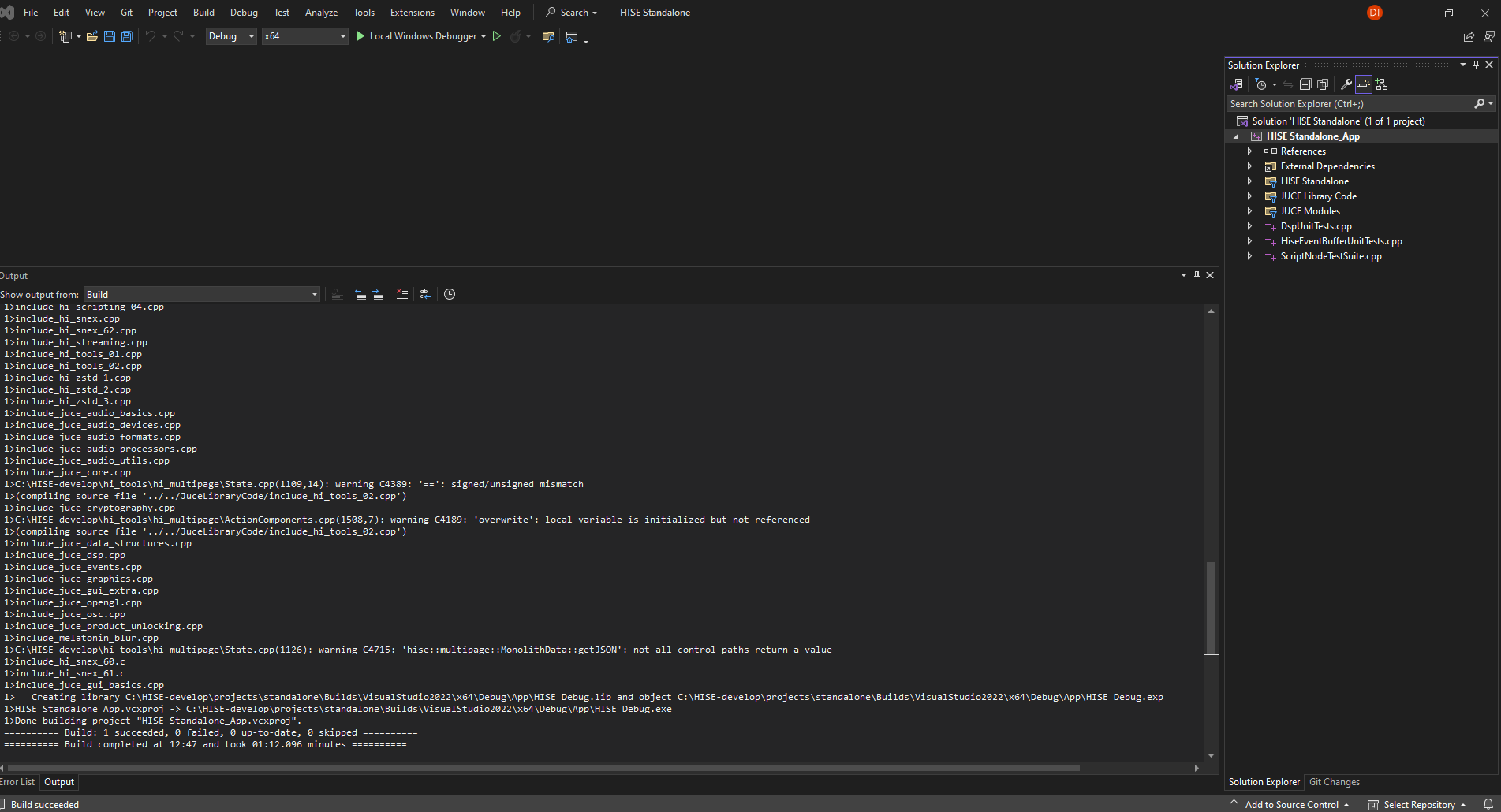
-
This is a new one! HISE running in the VS environment (that didn't happen previously!!!)
Here she is in all her glory HISE Developer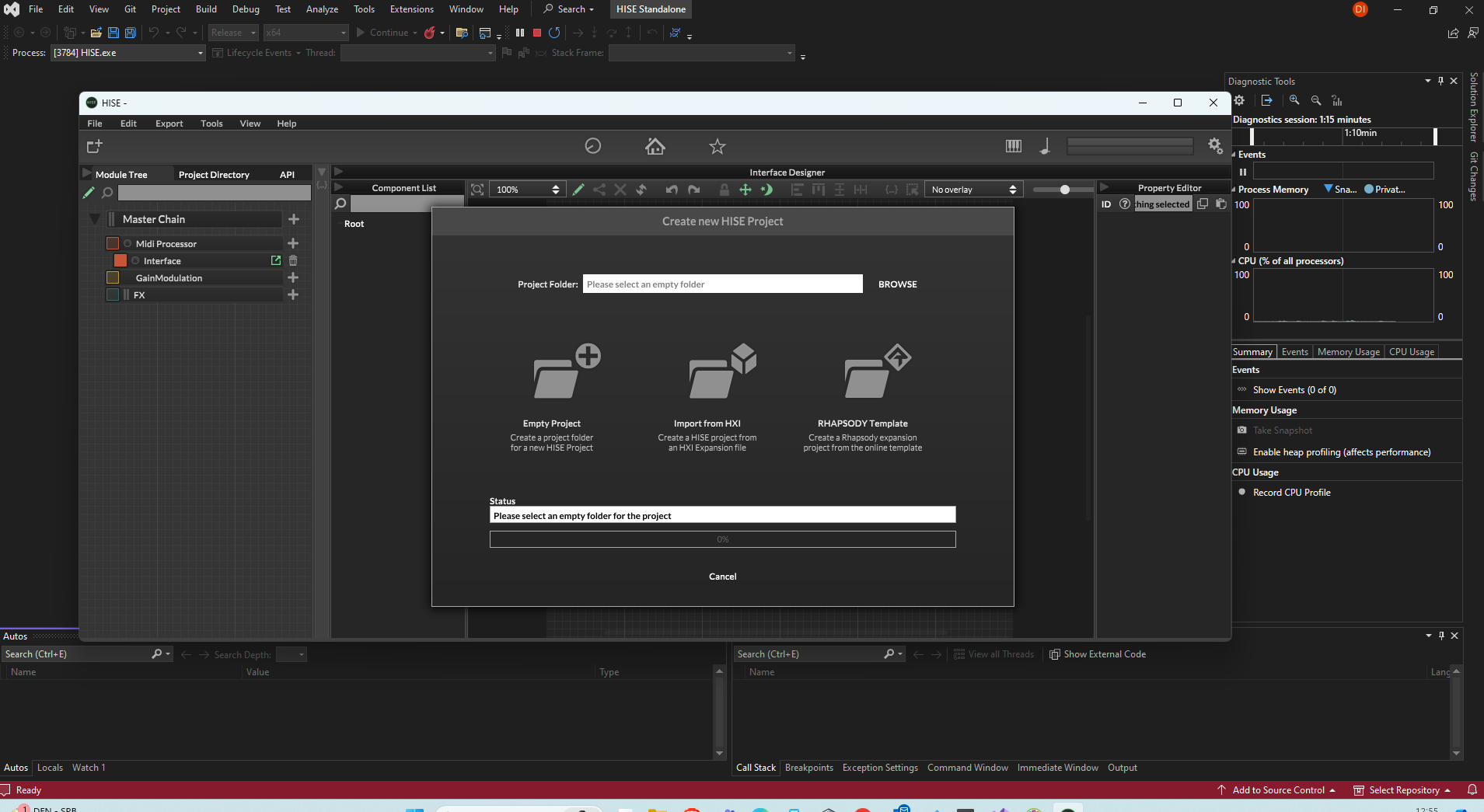
-
@GreekProgrammer
I hope I am not a pain! Here is the compiled exe file in the x64 folder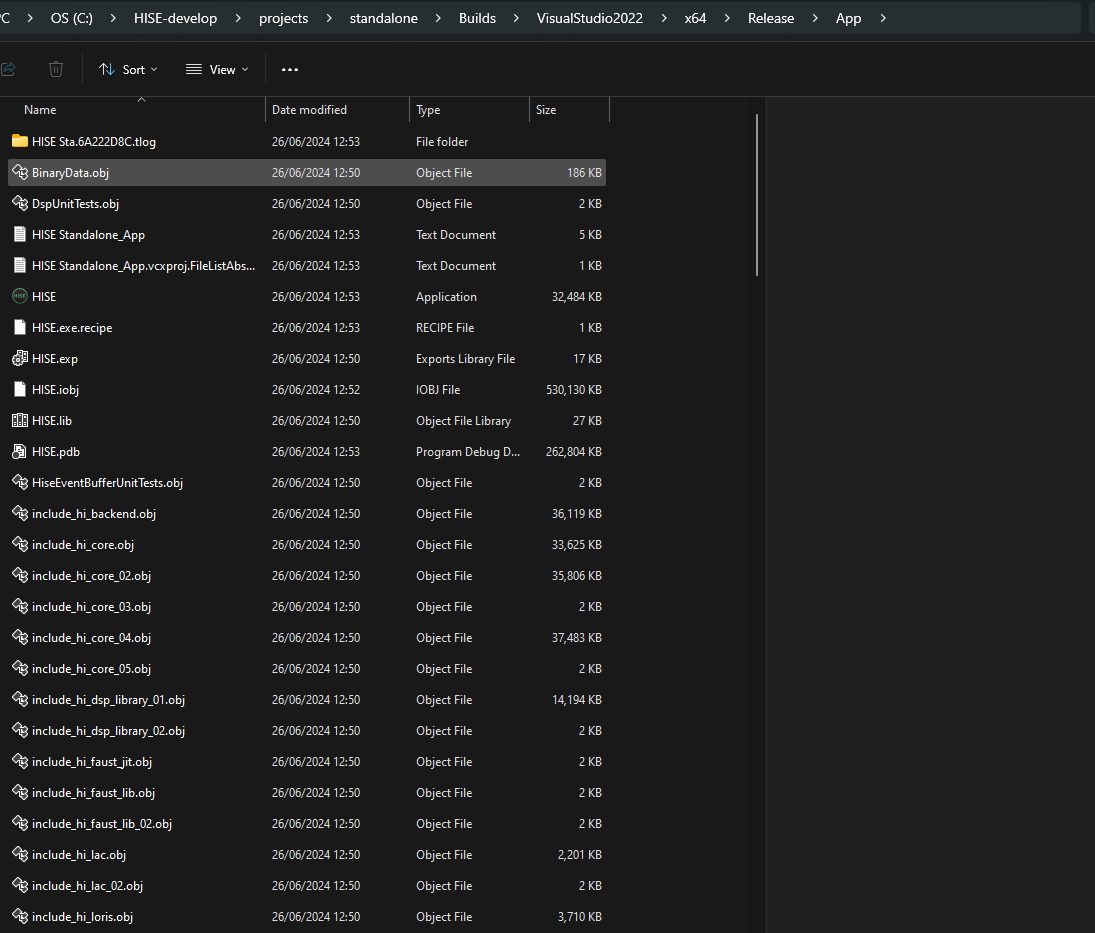
-
And here is the path to the main source code added in...
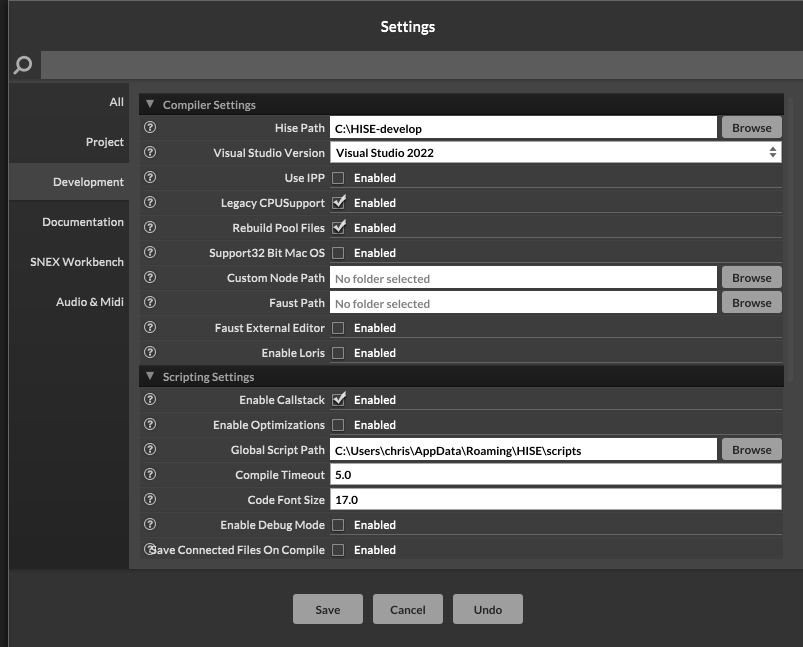
-
@GreekProgrammer
And now for the Magic!I have copied my RNBO cpp files into an src folder in the files ThirdParty folder so it can find the RNBO C++ file in HISE..
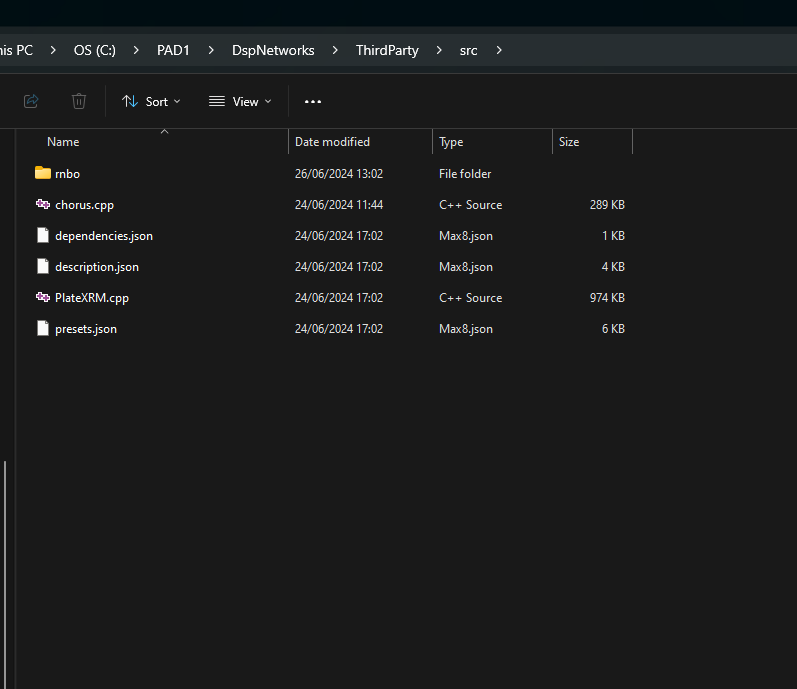
and here is the bad boy!
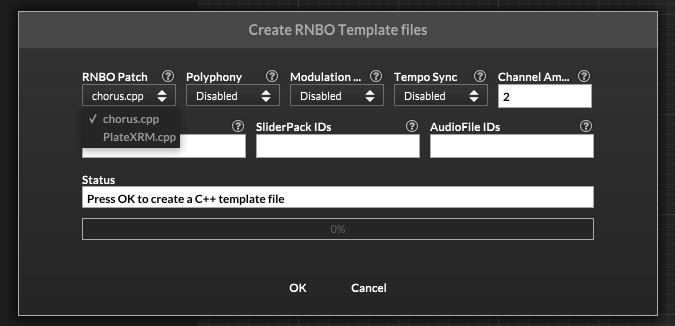
all good so far.....
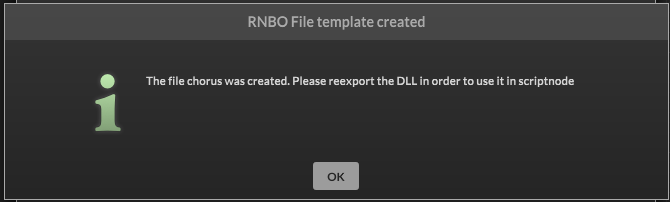
now this is where it all goes WRONG :-((((((. ......
-
@GreekProgrammer said in Can't compile a DLL from the Export menu without getting an error message??? Can anyone help:
now this is where it all goes WRONG :-((((((. ......
Tell me more
-
Export>Compile DSP networks as dll...
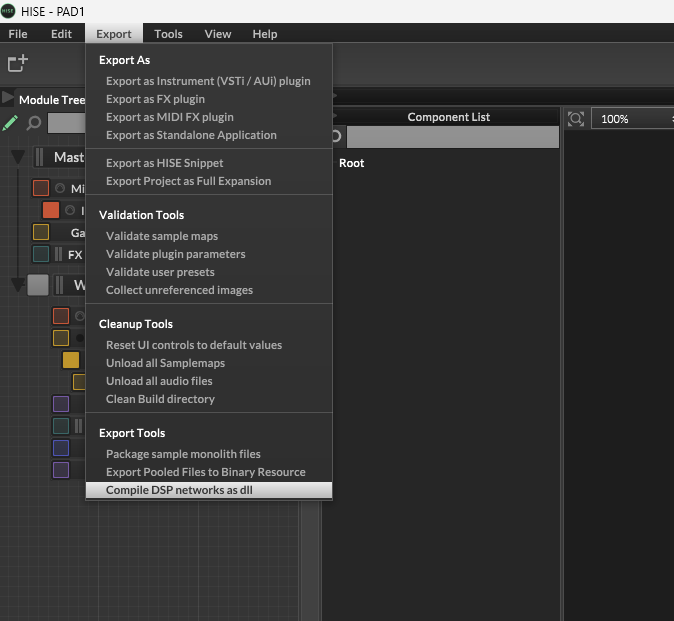
Std error message (clicking on OK next...)
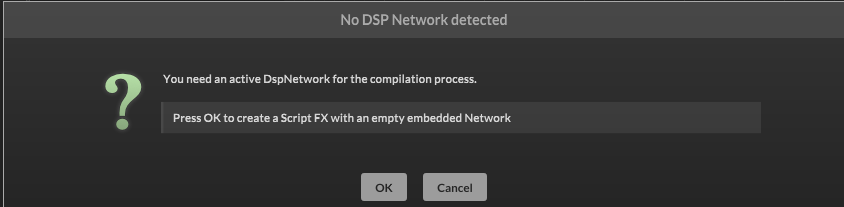
Both my chorus and PlateXRM externals are showing (So good so far)..Note the Chorus is from the RNBO Extras template pedal - so its a standard preset Max example that works.
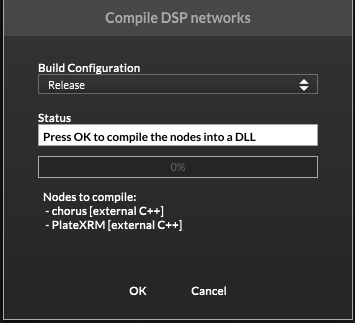
-
AND LAW AND BEHOLD..... ITS DONE IT AGAIN :-{}
AAAAARRRGGGGHHHHHH!!!!!!
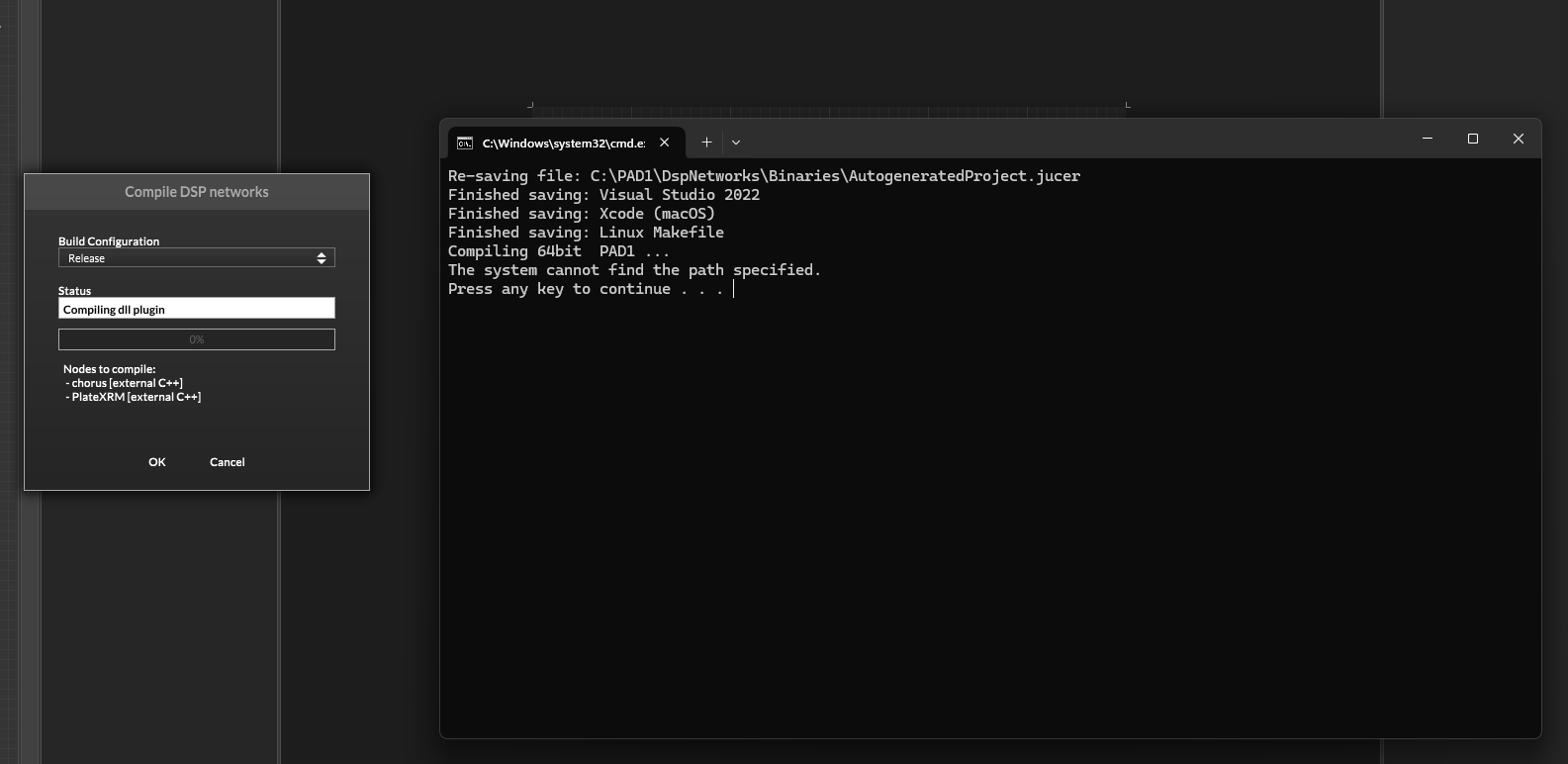
Maybe another JEDI can help here!
I tried my best, honest Guv! -
@GreekProgrammer Are you able to compile the dll if you don't have your RNBO thing in there?
-
@d-healey Hi...Apologies for the entire transcript and walk-through. The only thing I can think of is one of 2 things:
I have an installed version of JUCE on my PC already (so not the version provided in the Zip that I used to compile with)
or
I have a pointer to Visual Studio 2017 and that is confusing matters. I have uninstalled VS 2017 a very long time ago, (UNREAL ENGINE/Android developer) so maybe it's in the registry somewhere?
Uuummmm
-
@GreekProgrammer Let's try and work it out :)
What happens if you make a brand new, empty, HISE project, and try to export it as a standalone app?
-
@GreekProgrammer How do I do this please?
Thanks for your helpis this the source code?
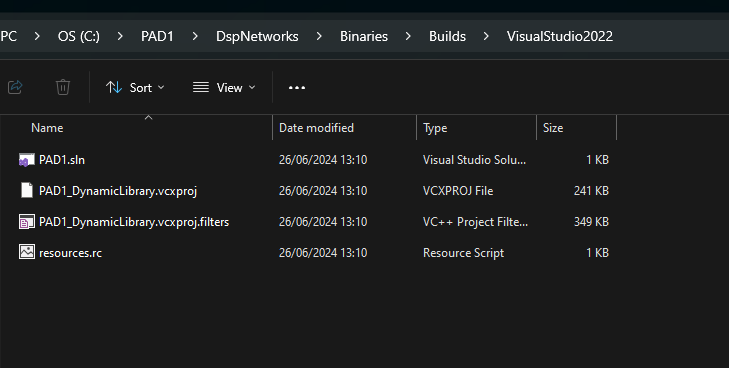
-
@GreekProgrammer Open HISE, go to File >> Create new project
-
@d-healey Its still not showing up in the hardcoded?
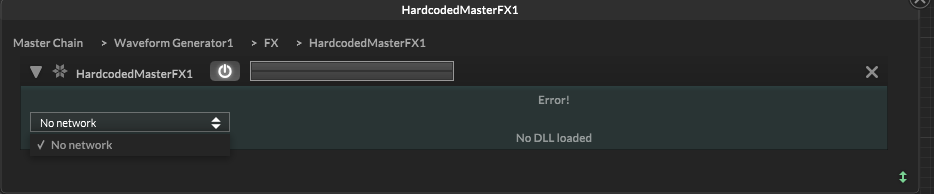
funny though, it has previously appeared in the ScriptFX????