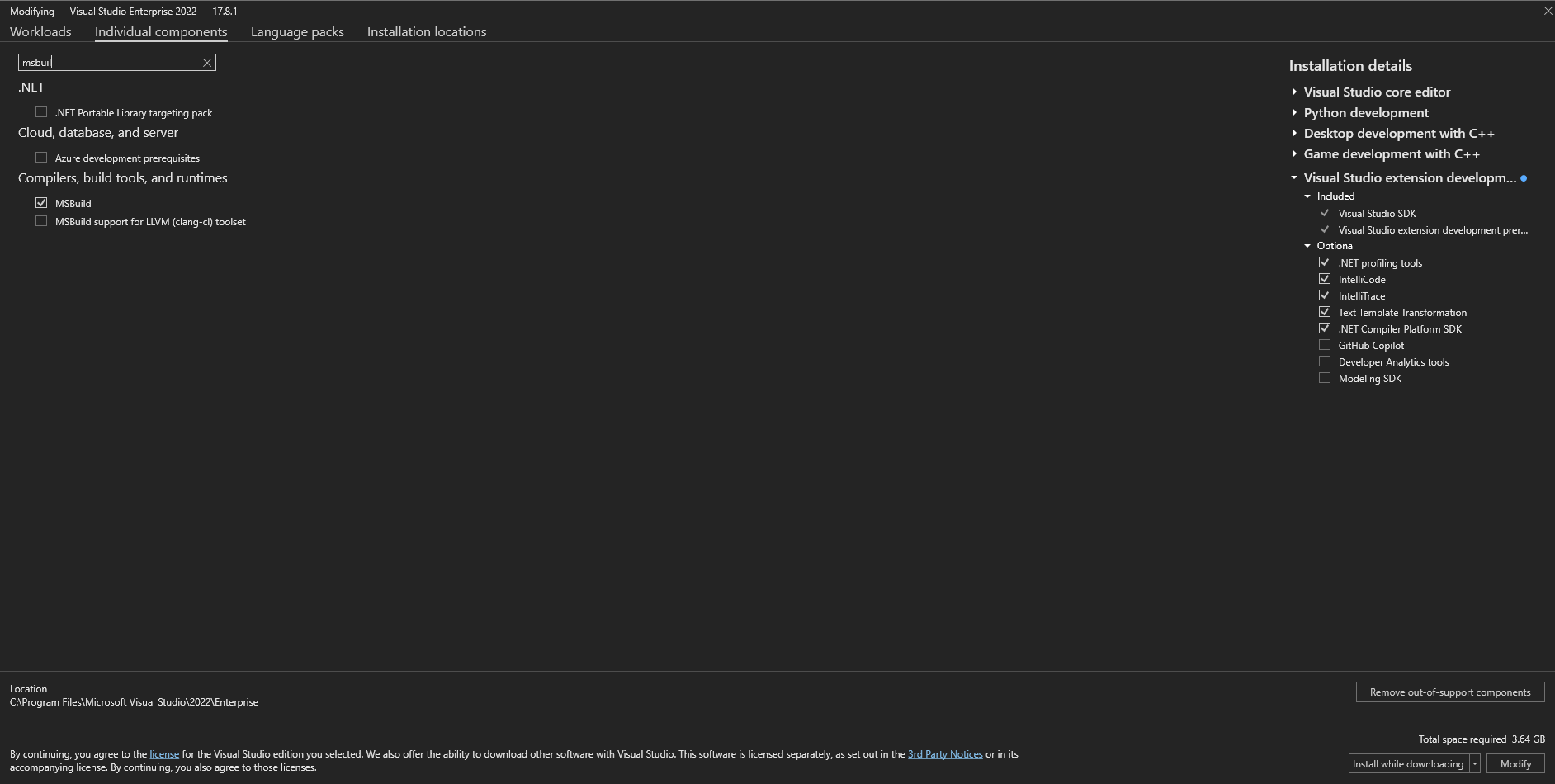Can't compile a DLL from the Export menu without getting an error message??? Can anyone help
-
@GreekProgrammer
And now for the Magic!I have copied my RNBO cpp files into an src folder in the files ThirdParty folder so it can find the RNBO C++ file in HISE..
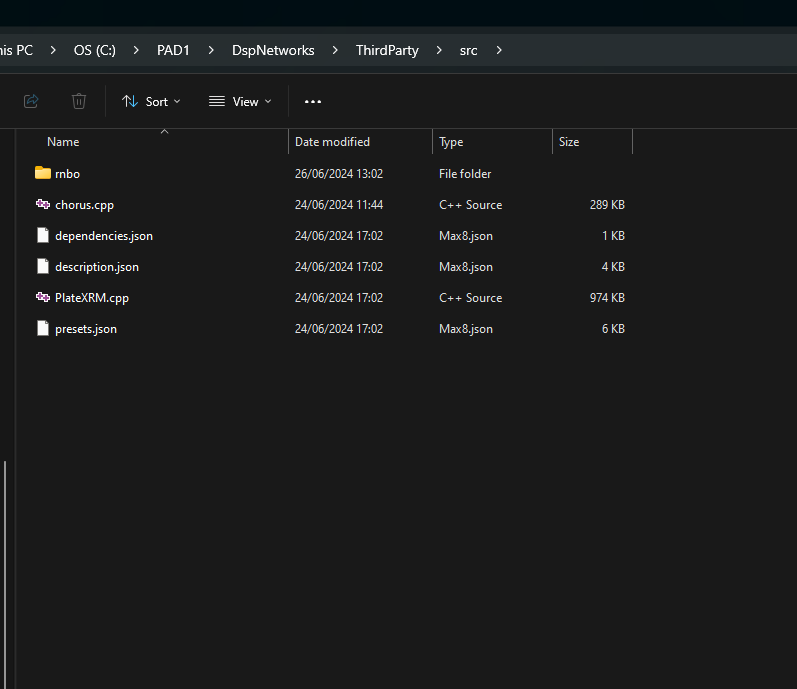
and here is the bad boy!
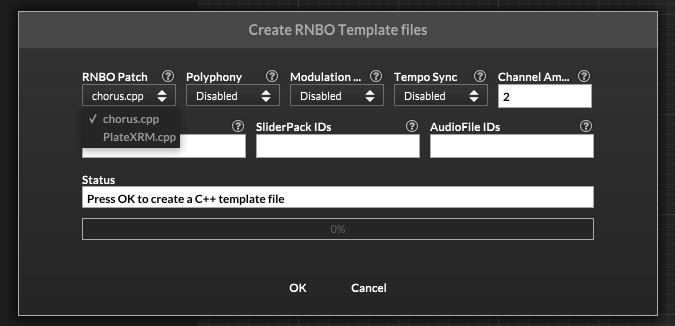
all good so far.....
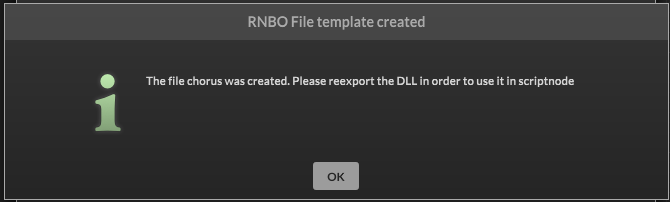
now this is where it all goes WRONG :-((((((. ......
-
@GreekProgrammer said in Can't compile a DLL from the Export menu without getting an error message??? Can anyone help:
now this is where it all goes WRONG :-((((((. ......
Tell me more
-
Export>Compile DSP networks as dll...
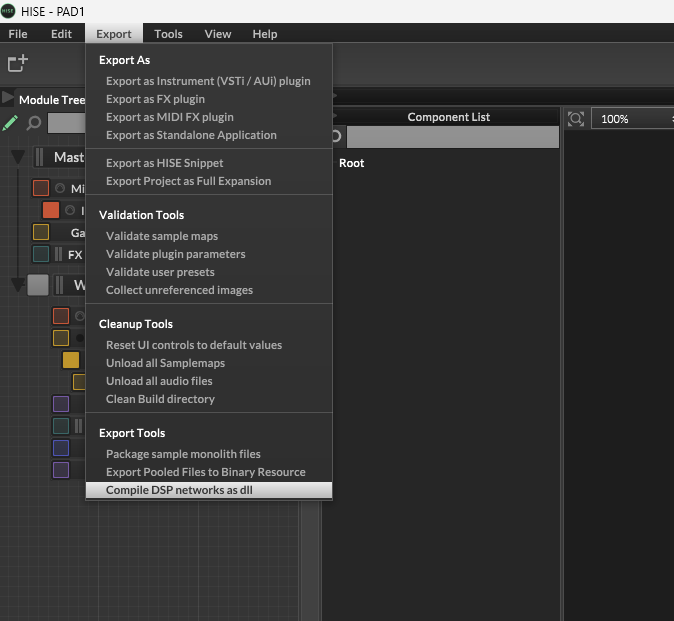
Std error message (clicking on OK next...)
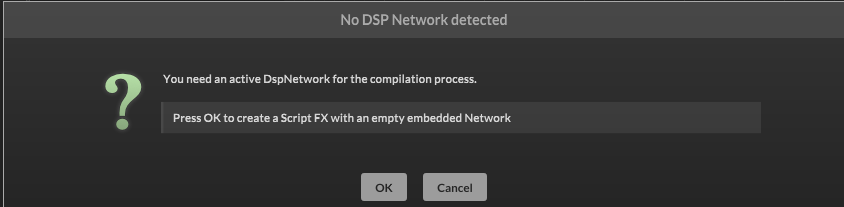
Both my chorus and PlateXRM externals are showing (So good so far)..Note the Chorus is from the RNBO Extras template pedal - so its a standard preset Max example that works.
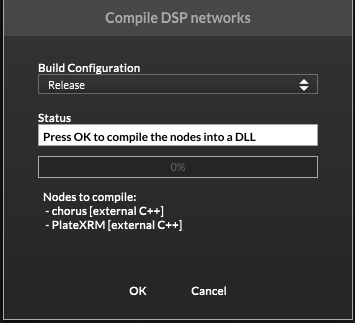
-
AND LAW AND BEHOLD..... ITS DONE IT AGAIN :-{}
AAAAARRRGGGGHHHHHH!!!!!!
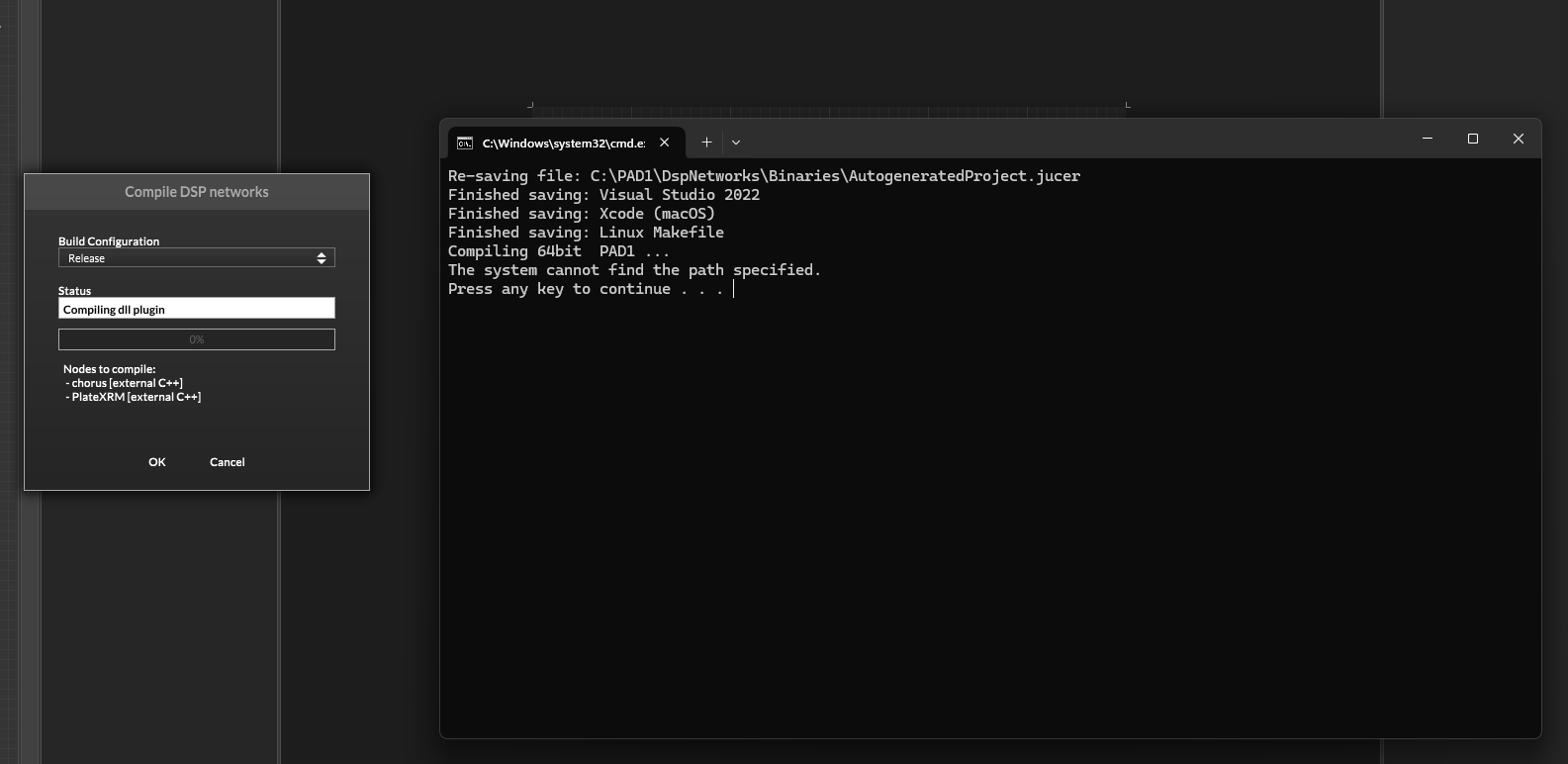
Maybe another JEDI can help here!
I tried my best, honest Guv! -
@GreekProgrammer Are you able to compile the dll if you don't have your RNBO thing in there?
-
@d-healey Hi...Apologies for the entire transcript and walk-through. The only thing I can think of is one of 2 things:
I have an installed version of JUCE on my PC already (so not the version provided in the Zip that I used to compile with)
or
I have a pointer to Visual Studio 2017 and that is confusing matters. I have uninstalled VS 2017 a very long time ago, (UNREAL ENGINE/Android developer) so maybe it's in the registry somewhere?
Uuummmm
-
@GreekProgrammer Let's try and work it out :)
What happens if you make a brand new, empty, HISE project, and try to export it as a standalone app?
-
@GreekProgrammer How do I do this please?
Thanks for your helpis this the source code?
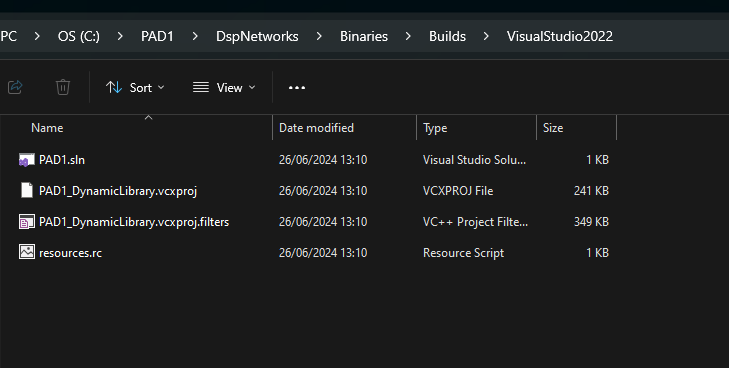
-
@GreekProgrammer Open HISE, go to File >> Create new project
-
@d-healey Its still not showing up in the hardcoded?
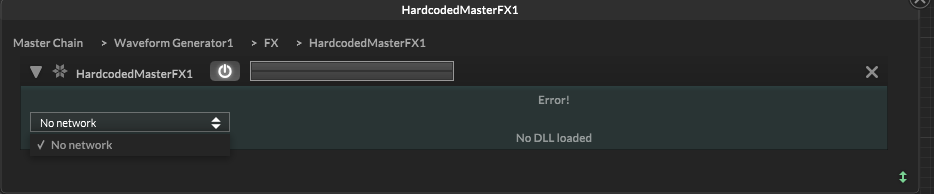
funny though, it has previously appeared in the ScriptFX????
-
@GreekProgrammer Just follow my instructions :)
Create a new project, do not add anything to it, don't worry about script node, forget about RNBO. We are just trying to export the most basic HISE project possible. One step at a time.
-
@d-healey oK!!
healytest project
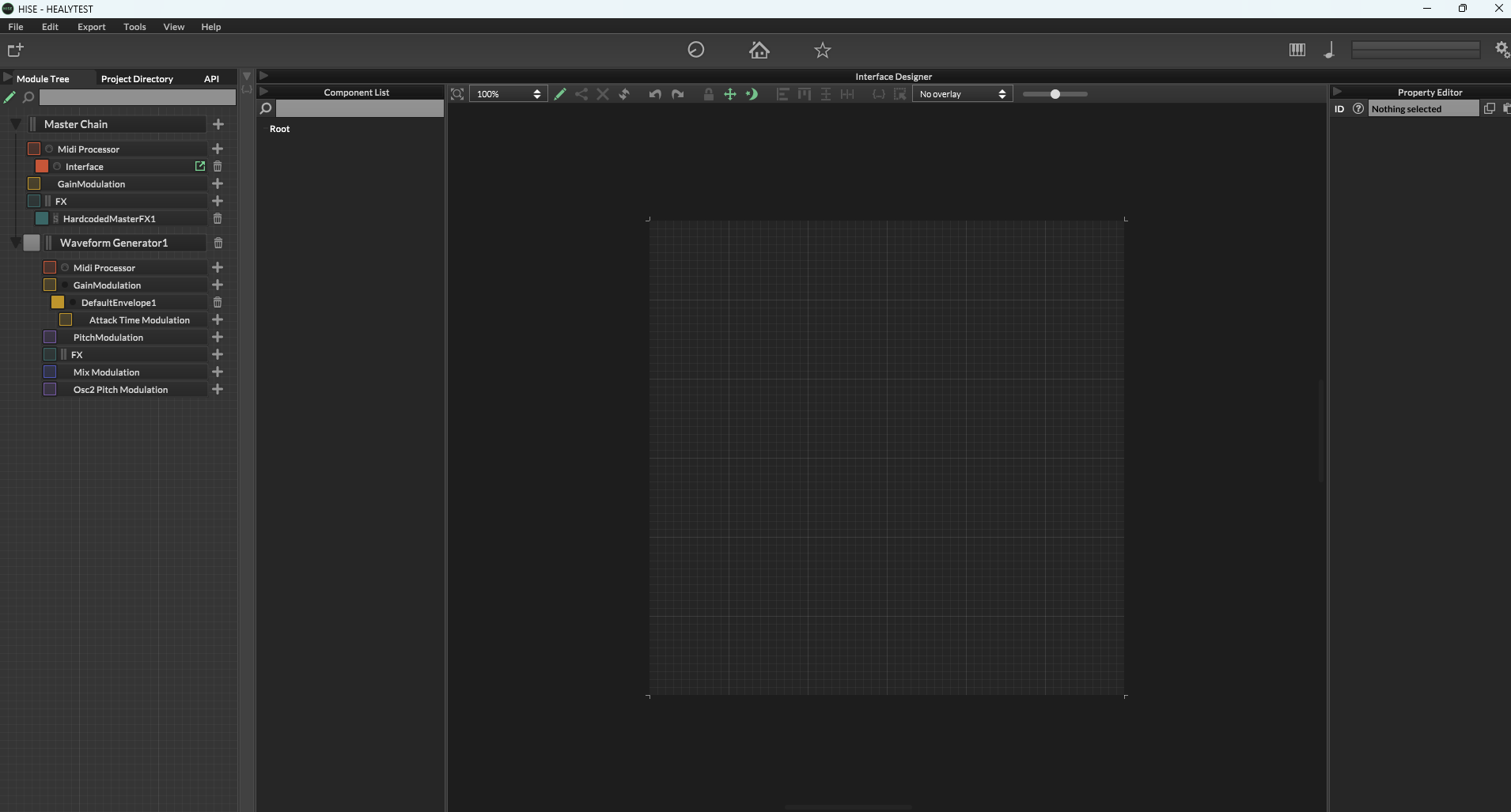
-
@GreekProgrammer Nope, you've added a waveform generator and an effect. Try again. Once you have an empty project go to Export >> Export as Standalone Application
-
@d-healey Whoops so sorry OK here goes....
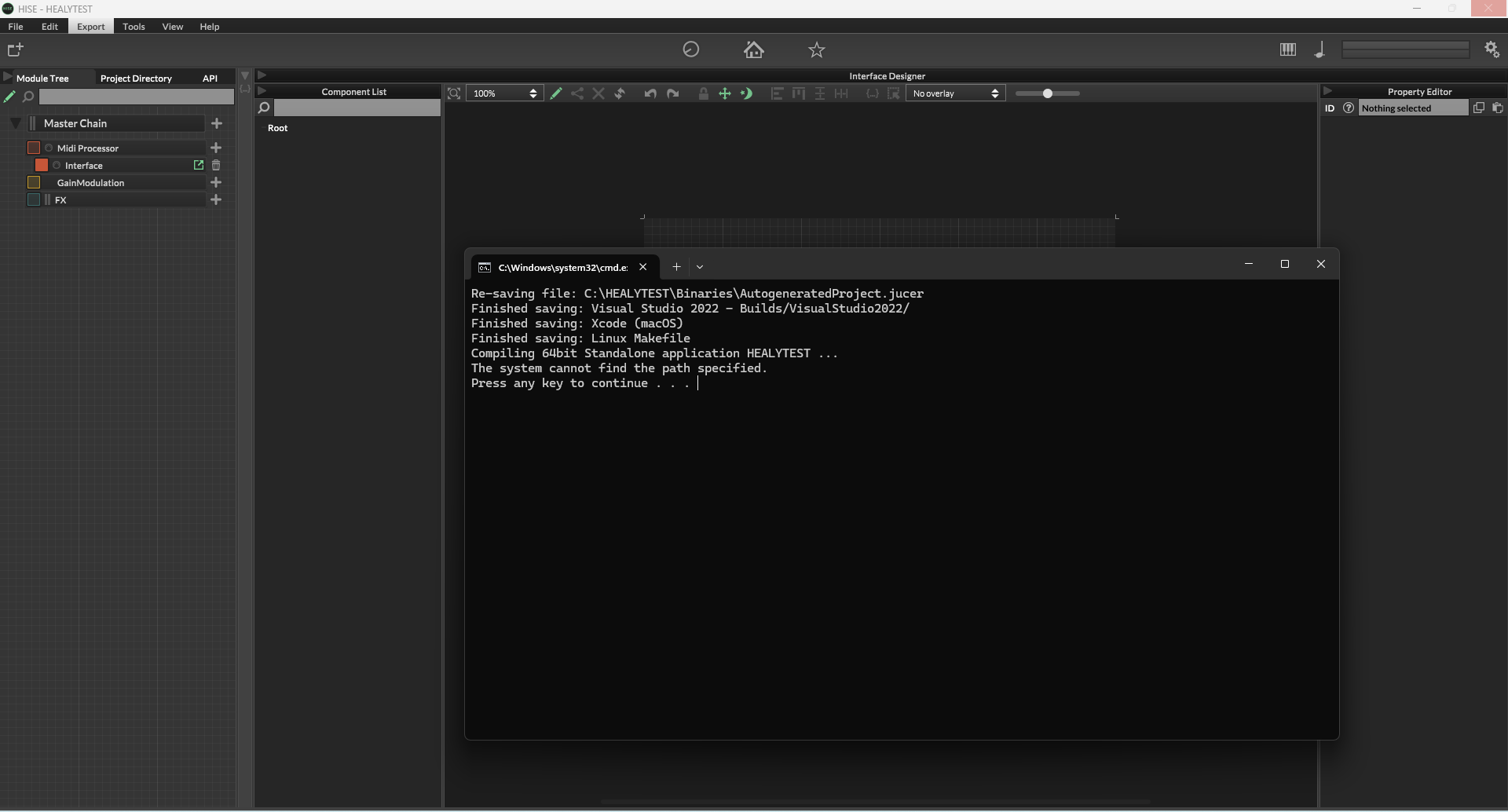
Same again!
Top man though (good idea) -
@d-healey
The same error occurs for the Rhapsody project too -
@GreekProgrammer said in Can't compile a DLL from the Export menu without getting an error message??? Can anyone help:
Same again!
That's good. It means it is not a problem related to RNBO or scriptnode specifically.
Open a command prompt (cmd) and type msbuild and hit enter, tell me what happens.
-
@d-healey
Hello!
here is what has happened...
C:>msbuild
'msbuild' is not recognized as an internal or external command,
operable program or batch file. -
@GreekProgrammer Mystery solved, you need to install msbuild - this should be available from the Visual Studio installer if I recall correctly.
-
@d-healey
Hi! I hope so 100% believe you are on the case!
Is there any particular version to download...I'll take a screenshot in a moment.
Thank you -
Heres the shot...