Using a finished project as a template
-
@d-healey Thank you. I have sent it via PM
-
What was the name of the previous project, the one that you copied to create this?
You should get rid of the extra xml files. Stick to one xml per project.
I'm also seeing things like this in your xml
filmstripImage="N:\Common\Custom Graphics\Kontakt GUI Maker\knobs\analog_knob_e_64f.png"Images need to go in the project's Images folder. Everything should be contained in the project folder somewhere.
-
@d-healey The name of the first one was Bassassin Acoustic.
Yes, I know images need to go in the images folder now, but it worked in the old one so i figured that when i get this one to load up, I will then switch the image locations.
If you are referring to these xml files, I do not know how they got there. Remember I'm a noob.
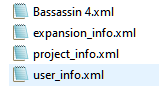
-
@pcs800 said in Using a finished project as a template:
If you are referring to these xml files, I do not know how they got there. Remember I'm a noob.
No I'm referring to the ones in the xmlPresetBackups folder.
I haven't figured out why this project won't load yet, going to have lunch then I'll take a more detailed look at it.
-
@d-healey Enjoy your lunch!
-
@pcs800 Ahh yes, those xml files. That was back when I misunderstood when saving, it uses the word "preset".
I have since figured it out, and will delete those. -
@pcs800 Ok I found out what the issue is. Inside the script processors folder you'd named the folder
Bassassin 4, but it needs have the space removedBassassin4.In general it's usually good practice to avoid spaces and special characters for everything unless it's something on the UI that the user will see. I usually use either camel case or underscores to separate words.
-
@d-healey Good idea on making a habit of never using spaces. I'll do that.
So, the project opens now, but is missing a couple graphics, etc. However, i will find them and get it going.
I appreciate the extra mile! -
@pcs800 said in Using a finished project as a template:
So, the project opens now, but is missing a couple graphics, etc. However, i will find them and get it going.
Yeah I noticed that as well. I think it's because of the absolute paths, once they are all in the project's images folder you should be ok.
-
@d-healey The only thing I see missing is the background image, which I browse for (in the current project images folder) and load it. I save the project, reload it, and the image is missing again, and th path still refers to the old location.
So where do I find this absolute path to change? -
@pcs800 said in Using a finished project as a template:
So where do I find this absolute path to change?
It should be in the UIdata xml file
-
@d-healey Please see this video
Image gone -
@pcs800 Weird, maybe the image has been cached in the pooled resources, solution is to delete the PooledResources folder in your Project folder, then reopen HISE.
-
@d-healey That didn't work.
I also deleted the image from the project, then added a new image with a different name, loaded the right image file, saved, close, opened it again, and it still shows as missing.
Since you have the project there, are you able to replace the image and have it stay that way? -
@pcs800 I just opened the UIData xml in a text editor, replaced the image with
fileName="{PROJECT_FOLDER}Bassassin 4 BG R02.png", saved it, and it seems to work. No idea why setting it from the UI isn't though. -
@d-healey Ok, I just did that and it did not work.
Still Missing.wmv -
@d-healey
It's not even saving the fact that I delete the image completely.
I then save, re-open, and the missing image container is back. -
@pcs800 I think you're editing the wrong file.
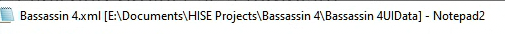
You have a
Bassassin 4UIDatafolder in your project folder, but that shouldn't be there - delete it.The folder/file you want is within the xmlpresetbackups folder.
-
-
@pcs800 Yes delete that folder, it shouldn't exist.
Then go inside your XmlPresetBackups folder, and in there you will find the correct UIData folder.