DSP compiling error on WIN, works fine on MAC
-
@Morphoice Usually compilers have flags you can set to control strictness. Maybe ask Chat GPT if such flags are available on Windows
-
@Lindon Please no hard feelings man, you know I appreciate your help. An external drive is just not the problem here, I've already tracked it down as good as I can
-
Yes, looks like it's related to
Airwindows.h.Maybe @oskarsh has an idea about this?
-
@Morphoice well I have a project that uses a single AirWindows scriptNode (its Air2) and it compiles fine on windows.
so the Additional Source code folder looks like this:
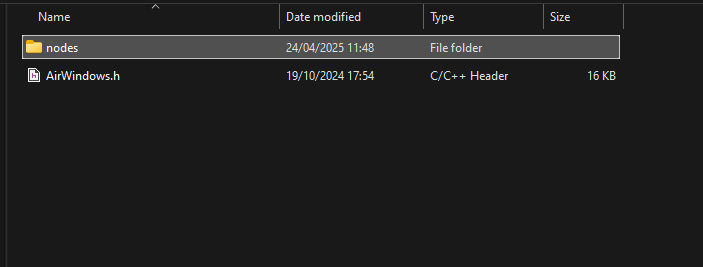
the nodes folder looks like this:
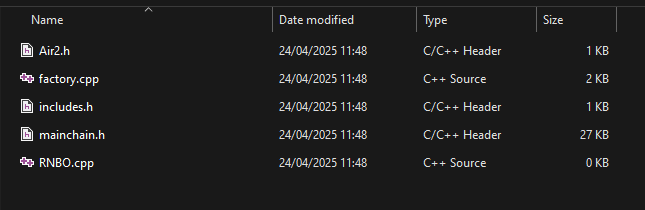
the Air2.h file in here looks like this:
// This just references the real file #include "../../DspNetworks/ThirdParty/Air2.h"The DspNetworks/ThirdParty folder looks like this:
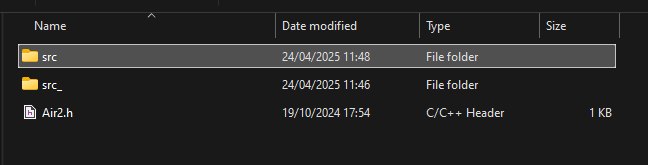
Where the Air2.h file looks like this:
#pragma once #include <JuceHeader.h> #include "../../AdditionalSourceCode/AirWindows.h" namespace airwindows::air2_ns { JUCE_BEGIN_IGNORE_WARNINGS_GCC_LIKE("-Wmultichar") #include "../../External/airwindows/plugins/LinuxVST/src/Air2/Air2.h" #include "../../External/airwindows/plugins/LinuxVST/src/Air2/Air2.cpp" #include "../../External/airwindows/plugins/LinuxVST/src/Air2/Air2Proc.cpp" JUCE_END_IGNORE_WARNINGS_GCC_LIKE } // namespace airwindows::air2_ns namespace project { using namespace juce; using namespace hise; using namespace scriptnode; DECLARE_AIRWINDOWS_NODE(Air2, air2_ns); } // namespace projectThere is an External folder at the root of my project with these included files in there...
Im using VS2022 - I have not changed any flags in there...
-
@orange yes some nodes seem to only work on windows and some only on macOS. The source code of my project can be compiled on windows and MacOS the same. Make sure to clear the binaries folder of the dsp networks. Do not delete any other folders.
When compiling make sure you first set all networks to not compile - then compile the dsp networks - open Hise and set your networks with Airwindows nodes to compile.