setTimestretchOptions - How does it work?
-
I would like to allow the user to select 'TimeStretching' in the Sampler's 'Voice Settings'.
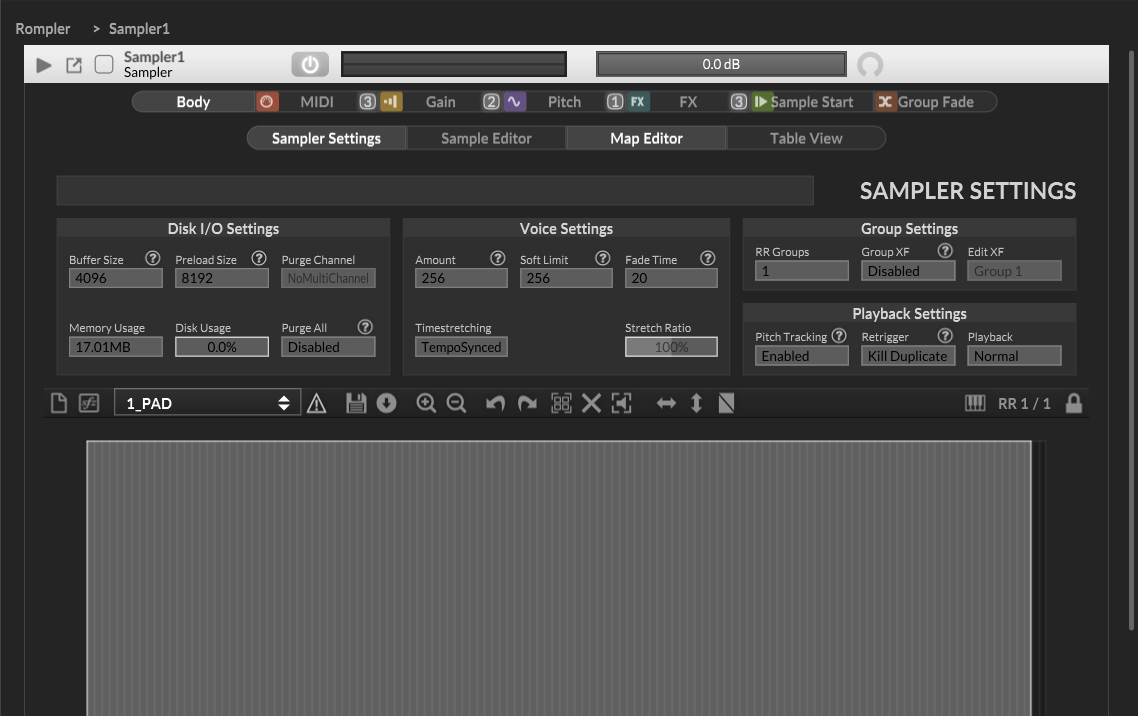
I found this in the documentation, but I don't know how to use it. Can someone give me an example?
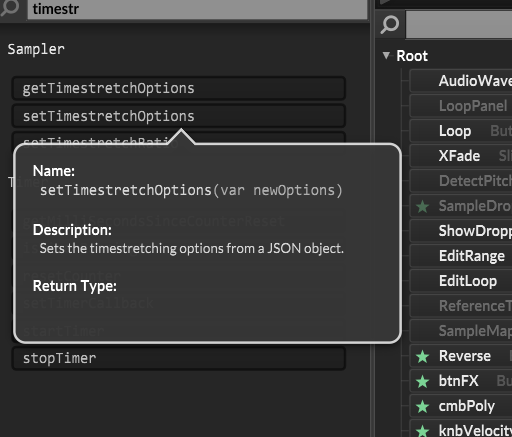
Did I find the right function or am I doing something wrong?
-
There's a bit more info here: https://docs.hise.audio/scripting/scripting-api/sampler/index.html#settimestretchoptions
Not much, but it might help.
-
@dannytaurus I only just fell on this item too, I'm sure you're 3 months past it already.
But, for referemce (and for when I forget it again)....local options = { "Tonality": 0, "SkipLatency": 0, "Mode": "TempoSynced", // "Disabled", "VoiceStart", "TimeVariant", "TempoSynced" "NumQuarters": 0, "PreferredEngine" : "" }; sampler.asSampler().setTimestretchOptions(options); -
@adrianmcroft There's a working example/explanation in the docs - https://docs.hise.dev/hise-modules/sound-generators/list/streamingsampler.html#timestretching
-
@d-healey Then I probably need to not google on Boxing Day without my computer glasses.
Many thanks.