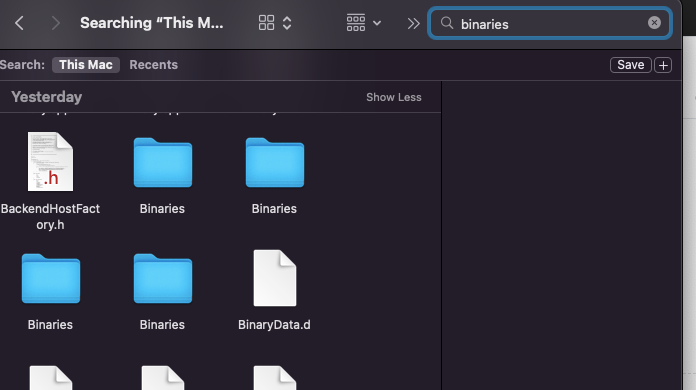@d-healey I did before where i just found a terminal window. no .components
Posts
-
RE: My old mac can't run the latest version of xcode...posted in General Questions
-
RE: My old mac can't run the latest version of xcode...posted in General Questions
@d-healey I will try exporting again tomorrow but thanks so much for your help today
-
RE: My old mac can't run the latest version of xcode...posted in General Questions
@d-healey empty folders and a couple of juicer projects. I have 4 binaries folders
-
RE: My old mac can't run the latest version of xcode...posted in General Questions
@d-healey just a terminal window
-
RE: My old mac can't run the latest version of xcode...posted in General Questions
@d-healey Yeah. i can see other plug ins i've downloaded in there
-
RE: My old mac can't run the latest version of xcode...posted in General Questions
@d-healey Its not in there
-
RE: My old mac can't run the latest version of xcode...posted in General Questions
@d-healey The build said it was successful and i can locate folders and files from the export but i just cant find the plugins .component
-
RE: My old mac can't run the latest version of xcode...posted in General Questions
@d-healey Yeah i think they're just warnings, my bad
-
RE: My old mac can't run the latest version of xcode...posted in General Questions
@d-healey I'm getting alot of 'unused variable 'a' [-Wunused-variable]' errors in the terminal right now. is that an issue?
-
RE: My old mac can't run the latest version of xcode...posted in General Questions
@d-healey cool, how do i do this?
-
RE: My old mac can't run the latest version of xcode...posted in General Questions
@d-healey I've compiled and i dont see anymore Xcode fail messages but I've now got this one:
 /Users/ME/Desktop/HISE/hi_tools/../hi_streaming/hi_streaming.h:74:10: 'ipp.h' file not found
/Users/ME/Desktop/HISE/hi_tools/../hi_streaming/hi_streaming.h:74:10: 'ipp.h' file not found#include "ipp.h"
-
RE: My old mac can't run the latest version of xcode...posted in General Questions
@d-healey Ok thanks, I'll give it a try
-
RE: My old mac can't run the latest version of xcode...posted in General Questions
@d-healey No, should i be compiling the most recent version or is there a version I need to get? because theres no way for me to get a higher version of Xcode.
-
RE: My old mac can't run the latest version of xcode...posted in General Questions
@d-healey I cant really, I'm very limited on space, especially with Xcode installed
-
My old mac can't run the latest version of xcode...posted in General Questions
I'm working on an old mac that can only be updated to Monterey version 12.7.6. Because of this i can't download the latest version of Xcode and have to use version 14.0.1 Which doesn't work with the latest version of HISE or a few other older versions that I've tried. i've tried using older versions of Xcode with older versions of HISE and just can't figure out the right combination of versions basically.
When i'm exporting a VU plugin the terminal runs right to the end and gives me the error:
The following build commands failed:
CompileC /Users/ME/Documents/HISE\ Projects/MYPROJECT/Binaries/Builds/MacOSX/build/MYPROJECT.build/Release/MYPROJECT\ -\ Shared\ Code.build/Objects-normal/x86_64/include_hi_tools.o /Users/ME/Documents/HISE\ Projects/MYPROJECT/Binaries/JuceLibraryCode/include_hi_tools.mm normal x86_64 objective-c++ com.apple.compilers.llvm.clang.1_0.compiler (in target 'MYPROJECT - Shared Code' from project 'MYPROJECT')I asked chatGPT what this meant and it basically said update HISE or Xcode, or ask the forum.
So, if anyone knows what to do help would be very much appreciated or if anyone is working on an old mac that cant update any further what are your get arounds for this issue? thanks.