@dannytaurus I'm using Scriptnode. This issue was reported earlier here https://forum.hise.audio/topic/10321/scriptnode-synth-smoothes-transients
Posts
-
RE: Making a basic 2-op FM synth in ScriptNodeposted in ScriptNode
-
RE: Making a basic 2-op FM synth in ScriptNodeposted in ScriptNode
@dannytaurus Sorry for jumping in a bit off-topic, but do you have a soft attack using an FM modulator?
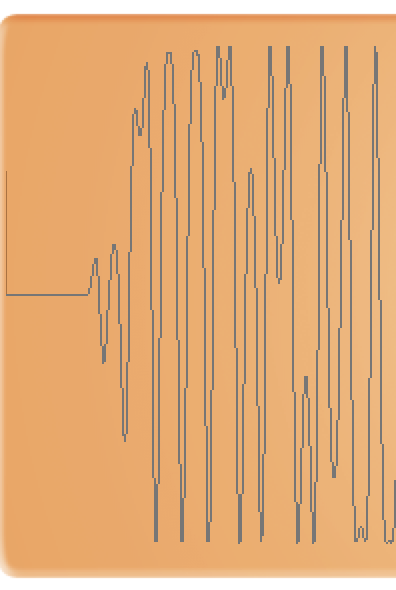
-
RE: Arpeggiator with longer note length (sustain)posted in General Questions
@DanSound Guess I need to create a sequencer instead of using arpeggiator

-
Arpeggiator with longer note length (sustain)posted in General Questions
Hello!
I’m using the arpeggiator to trigger synth drums, kind of like building a groovebox. My problem is that even at max decay and max note length, the notes cut off pretty quickly. For regular drum hits, it’s fine, but when I try experimental sounds, like a long noise snare decay or a kick with a long body, it fades too fast. Increasing release helps a bit, but I still can’t get a full, sustained “rectangular” sound shape for longer sounds.
https://www.youtube.com/watch?v=rfoiZCEqBVE
Is there a way to make the arpeggiator keep notes held longer, or any workaround for this?
HiseSnippet 3289.3oc6cs0aaibElxNbSry8ra6tONaPwBkFGs5RhSRylFIaQGqZaIAIkaHHHklbjDQnHUFNzIp6lhE8o9WXea+mz7Sn.s.8g9RA5S8s7PKPeq8LCo3EIJaIZ4KwqXfMzb6LeyYNyYly2PqTkXpfsrLIBIVrQutXgDmSrdOCZ6UaKqYHTpHKit5x8ttUOCkbBqzqqrkEVUHQh4eHqFIV3TB7mO7fUj0kMTv9YIH7XSME7lZczn94VM+FZ55qIqhan0IPsuY9RJlFqZpaZCnYdwzBckUdkbKbYYV0lSTXcYq1BI9khYy1T4NoSemb4tUZY4bpxx2LCN2cwMWtoxsRe2zpaeqzv+VVHwmHopQMI0oxTrkPhSshoZu5sMeigSG7XMKss0wrDYDpC8rS1qYpqxFhrbEVssltZ09pIKAgDmtpuRadGk1mItklplW99JuKwK.42hfJvDysavKSP3kNR3kNJ3kH.7NkC7trXcEhVWpeILrcVwRFTLooLLmEDVN0UXt+94DW0DpgAMUG4WgWi.I7ZQxkSmdIzsRm9Z2awE+5uFc+w9gU6boPMVWBsxiZznR4Ir4fQhEEsiLAUErKWwlRMMP2G0GpxppN4k7p9ke0kPYRy9ggVMCcMCLposgBUCZqogeEYRgXpmTwrSWSCPdKA8jtM9ZK9sKhfGdBzCPVTYBsHwtiUxqg9UPRyttot2huC5CeIlxBSck5px55aC1zIinGY.yejQaCiHIiV.NSoPvf4QChrgUWSBccYCUcLg0Qz1LgCKWU1xTEmDRVkfahIRuEljLjAYhhwbyMSgJV6QagJWogTcz0QROVpbCToh0i87DSbuzQb2G87kgIhky.+j8E.97qEdGPcWR0hUma.k67yKt2hDbKjlESioYzBJsortENNVc2JEpPspnZRqIUSp7pRweDUfzMCfDtmxTsvzPq9SdUnXbqVZxvZ6rWElnB0vriWCu6PML230vbWMrsDTDWmxv7Rb.v+ctWDGU3xoPqKsYUoZn0dT4UaTpR4IUI5srCLcKnqyPWemOIsXNB6uTqoIAkTCPd56gzPeCebjRGazh1Fx35W+Z7Z4TW1iVSTRVcdt1KtlWlrG2LYqUFnmtGuduaw2snOrHXefk7fDKEnTh111TbxL4VBAdlPfhj26fp401XXqTTWSKMFp7w4DOic6TnJkktQ80qz.UuQgFRnF0Jr5FkJ+vITVrkgxfNZGbECLrKE0xQe.RA1xB0Q1nG3JEeCKnHjgIriFRlfQJ1DBrvVuGpMVWMfhlUkRVLulI4eTcTJae2GCqx6qrcj.LbBT6gT9DL0lXfnDaryLuaFtNThi1MSJjT4GVprDZ0JkaTqxlwe4PfcTbUDrA1W544aParHV+vGHtV0Niuf1x9468gIUU+sgzm88XCJZOWSv1ukg4hJFIAmMglKfseydatgtmP.Mt2jX.G79SPgWZFXW1QXpzGQ60ZyfH+KuOrMynFhNCJl0UklMWomjS6B19.Cmg0I2HSvAq+uc2ZGNO.SYYAxt+zynmUYKzvFV1vZJYlKc1hK1oIPttGhXKRV1QrjMVV5YcNxF37nb8pUp0.sZgM2bEvSxDJJmCsTwv6.MvgkMZgcFkK4cprjZVEkeimouyrR3SU8X1YwBWOmgr2hmvxvagSfUZNM.CccfhCdVN1doKF3nhtF29mGjfz.+NnsfMhgXUXaM22Hg0TVc.8SoVFlvzkJHVem6bej9XUkYI5Y9j9Enu5qPCjYlnxL6KFzBG5PJFN+JQlnA9c2laH4Xz7FHbAL5U3df4hiC4cwcBacXj6Q5pFXVst5A9VW2.aHCwq3Zd1DNDJhso.abx5NBVGKCxcOrygdJPG4d7X9Idg9ZAnzfmbmEBYzkz+j7F1c1FSBbLddEgPiBG6k3ni8JXngJNQYDnhlFkLznU5hMFU.iBtgl.wlcJWTAehxiL6JtQlUWWSESpBKmEzffvNuneFYD3POPj1+IUYprPhmKt7MSkJUycVoPpgdVeihCm4SIUGNyTQzdGLOg.M6f.UHeHflhv5nb+F.XMeM.jlTV565k1obJKcttrxe8.o4k+6Xo2gWe6UJDKflaHfJDFnQ9DoFM5m2tqZz4c.5EbApiCMNHOmnuGtgwnviJUjASHFcWKJvJqKlP0XFvIJh2QSA6Dv+BhEwVuBbjwM4bCkExdBL5dqeWWJeOuD4My+FMUZauL9wee91XsVsCvvyyx2su4eIU1.MX7PBcj8E86eZd+9rjgJ9srEQYYJqX.5riBz+12smf96e9t.56JDIJGXjDDzmYBLFGAn+9cFGMcj.azijbgTshimkHHUwDKBcWu9efheKkMLptYgmg9ZHthJUEDFl2oKItkopsNqiCRIFi3P2B.e0g3dhwujADySufDKtu4IKRuxiIburXUMpR6nw6bQfWX84AMdcYc77hRMahUn9f8Thq8zoKEi6ETNyHXM9SD2PCr1mB7E2cr4KNw7GDz8JdPQ267i2bQ7Mc2+qzNvg3TX00TAiweEUr69PD0eZm9+rh0ko1DlNx8tW7RmILG8NYyTXNple7G9g+0CdBbn5Nl1FzfyoUI3vq7fAtoEcv7Fbwy7i2AhGuKfHx49OWzeTfNZrRqYZSgXC2RlRzX6xU1tScvchBlETpADVHaCu4XGg2IcZVZFHpiMT4I9eviagYXoS3VXl9EFzJ6BdyxPz+bGlbEwOmmF8D4cvnGhMvQLeGX15eb4d+0ouuyJJTn6cCJ2JnfeecbGsFvIFr7y7Kx+HK7ZD7qqwlxBhhUMkIinn0fA4fEjew+1+7A9lACZ8JrG9zyDSe5m5XmO8DyMtWa2m5lqOhxF402c0DhNWBvlUdxK2P5Yn6iVNc+qTX8RObc+LileiE5yogFm8BNsFICvyAqpk4QWm7Znuwqa9tuCMpJ8q85WHL+ACXOHkBiHX9SFr.Dq33hbyp.GrmaZLPjVgLTmVt2CvlwmNFgzdAQGTLxfZGCYbdwZLhrmXQ3DaDWDWj6Zmh65l2.BIc9wQHfeaPBbrDOTbIt.p+JsQ.iO7fwQc.RwjP2.2yZ+nQfASWLVcCCysGT.e0vZiK4J.H3wsMWw7sbQ.Q25xkoW1i+.J.TNunytO0XDAGuQyBh0aa2roNNdVXmUThScYCM7tMD1cJl9Lw96TFnf3vzz96QX7w6iw5lJvgqFMd+vCBy0304T1wXBKmc0oS5wFuWQbS9s5LZz9KxeXxL5tsz3xhtGJrNVGhmvjLL2nimf9bwJ1zt1zoj3tr3VUkpyt.DWAFWAcQlfjLTGgX1EGpAV18IhqCmSKhkrG+CvMTTNWzAimVrv5EqWyMvV9mQRF6.Kx5hCua7VlFlcaaZnoDbXWCCggzpE3RK.hibXTfRAy+UsI6DRuUDqH2afb6W4f0yImMw.zBlMexXPw4kw+8OjutsEMTXiO680btTmfgVHoXxdejhoZeOBtTbLMMfCGwGjHdfOG+H93B8wmyrvwO.dNQ9z+wU82EEcMFO1p.ufn6Ziiqpvck6s4OX4dKj6yKMr6SQQoxONttLWQqqotLIJFDe++I4+dR7d12W4916YZqYdOm48bl2yOp7ddDbq.GJTReHS68ECcGgOjXZ200Ie614NbuhPmv7WaqPTVKSHZXh68m6+V13YUNTIOxPyB1NhCkguvE2RKho1FgftaA06RvxpAaAC80w.TU4hzJjg8ABA3m9iXBv+YCQ.95qmYro.OSTTfmYFE3mDo.+tyn.eFE3yn.eFE36GJvOS9Oln.efWN3C3241YTfOiB7QRA9UFjB7iLNvmZr379lyXwYFKNyXwYFG3Sa+mhNfbQ1W4BvbJDbgyWQC8Sdm8FXAn8dp4q4nlMrIXgJisE1qQ5d8FDej3GwgymiP3cl96OW1TC1pxY+Y9m8ekSytKbw8mOrec8O47pcN600eFw7ebQL+oEsLjI3YTyOiZ98K070KN9TymMJp4yNiZ9ShTymaF07ynleF07ynle+PM+.38XN07GIeKSLiZ9exSM+B8wXcsNc0w8oi2Mfth3lx15Tubm9Tz6mymkePpx+i+k7apYfkIGbrkOt+4H+EAYKGcx36mh4OYGR9L1AOlvN3GlwN3IX1Amz+Vmx8w187B6BE9ddgL9oy87dntc098NeOTA6969eOTg599tfOjsB1e2K7GaeCfch36nnyzu+qZp2ypsbWLzsN1dd4fV6og4600C8bhBEr50g4zWQV2OyhDsfNvWJeXuoWJekcvDKYHtEMiVwTCOkhO3JhbvdB9apnSJ8QGYEh4KUbhvmMEeFdNft0f+ekHKHtEKMJyvw12ANw2KUTBKpgZX131vbwsg2LtM7VwsgKG2Fd631v6r2Mjcf7B1TyNNq+DD1ppD+1JRjvghT9RQg+OR12YzA -
RE: Arpeggiators per group causing missed hitsposted in General Questions
@DanSound managed to make it act like a drum machine with the help of chatgpt. I should learn how to code to save the planet

HiseSnippet 3257.3oc6cs0baabEFTRH1hw2SZSdbimLYnqkY3EaE653ZRIBYwJIRNjz2FOdbg.VRhwf.zKVHa1D2IS+Wj2x+j5eB8gNSenuzY5S8M+PyL8s1yt.DW3EIRXJKYE.ORC2am8aO6YO6d9VH5ZDSErkkIQHQxl86gERbFwF8MncVuirlgP4RrL5oK2+pV8MTxKrV+dxVVXUgDIV7drZjX4kD3Ou8tqIqKanf8yRP3AlZJ3s05pQ8ysVgszz02PVE2TqafZe8BkULMV2T2zFPyhhYD5Iq7b413JxrpsfnvlxVcDR7aDykqkxMyj4l4yeiLxx4UkkudVb9agasZKkaj4VYT28FYf+spPhORRUiZRZPkoXKgDKsloZ+FcLeogSG7.MKsc0wrDYEZ.8rS1aXpqxFhrbEVuiltZsApIKAgDmpluRaQGk1mJtilplW99JuKvK.42hfJvDKDFdKFBdYCBuLAf2XfTh.PZIGHcQwFJDsdT+RX34iEKaPwjVxv7TPn3TWgE9GmQbcSnFFzzckeNdCBjvqEoVMSlUP2HSlqb6jI+5uFcmo9gU67oQM2TBs18a1rZkYr4fggEEsmLAUCrEWylRMMP2AM.pxppN4k5x9ke4UPYyv9ggVMCcMCLpksgBUCZqogeEYRgXpmRwraOSCPdq.8jtM9JI+tjH3gm.cWjEUlPKQr6Zk5JneKjzrmapam70Pe3KwzVXpqTWWVWeWvNN0X5QFv7GYzNvHRxnMfyzJDLXRzjHaX0yjP2T1PUGSXcDsCS3vRTkcLUwofj0H3VXhzqfIICYPlnHL2b8znR0u+NnJUaJ0.cUjzCjpzDUtTiHOOwD2ybD2cPOYUXhX0rvO4dJfO+Zg2CT2kUsX04ZP4N+7zamjfaizrXZLMi1Posj0svQwp6FoQEqWCUWZCo5RUVWJ5inhjdYAjv8NltMlFZEepKCEia2VSFVOm6xvDUnFla5Z3sFog4mtFl+xgskfh35TFlWgC.9uy+znnBWMMZSosqIUGsw8qrdyxUqLqJQukcfoaQccF5F37IkEy42fkZsLInTZ.xybajF5a4iiz5Xi1zNPFW8pWgWKm5xdzZgRwpySzd5U7xj83lIasxP8zs4060IecReXQv9.K0gIVJRoDscso3TYyuBB7Lg.EIu2AUyKrwv1mndlVZLT4iyYdF6aRipVQ5ZM1rZSTilEaJgZVu35aUtx8lQYwVFJC5n8vUMvvNSTKG8AHEXaJTWYi9fqT70rfhPFlvtXHYBFoXSHvBa89nNXc0.JZVUJaw7Zlh+Q0Ior8ceLpJefx1QBvvIPsGQ4SvTahAhRrwNy7tY35PIJZ2roQRUtW4JRn0qVoY8paG8kCA1QwUQvFXegmmugswFy5G9.w0p1Y7EzV1OeuOLqp5uKj9bfGaPQ64ZB19sBLWT0HE3rIzbAr8atugan6IDPi6MIFvAu+DT3klA1kcBlJCPzAs1LHx+h6.ayLognyfhYcUsUq05K4ztfsOvvYTcx0xFbv5+a2s1gyCvTVVfrGL8L4YU1BMrgkMrlRl4Rms3hcZBjq6gwrEIK6wrjMRV54bNxF37nRiZUq2Dsdws2dMvSxLJJmCsT0v6.MvAjMZicFkq3cprTZVkjeomouyrR3SU8.1YwBWOmgr2hmvxvagSfUZNM.CccfhCdVN1doICbTQWia+yCRPZfeGzNvFwP7IrslGXjvZJqNf9obaCSX5REDquyctORerpxrD8Lex7TzW8UngxL63xL2SG1BG5PJFN+JQlnA9c2kaH4Xz7RHbAL5439f4hiC48wcBac3X2izUMvrZc0C7sttF1PFhQw07rEbHTDaSA13j0cDrNVFj6AXmC8TfNx83w7S7B80xPoAO4NKrwwWxfSxaX2cWLIvw34UDBMJb7VhSNdqfgCp3DkQfJZZT1PiVsG1XRAIJ3FZBDa1RtnB9DkGY1kbiLqgtlJlTCVNKnAAgcVQ+LxJvgdfnq+KpxTYgDOQb0qmNc5V6sVwzi7r4VkFMyGQpMZloGS6cv7LBzbCCTgBg.ZZBqix+6Af05E.PZQYoukWZmxorz46wJ+ECklW9ejkdOd8sWqXj.Z9Q.pPXfN1mwpQG+yq1WM5hN.8bt.0wgFGjmQz2C2nXT39kKwfIDitqEEXk0CSnZLC3Dkv6oofcB3eYwRXqmCNx3lbtgxBYOCFcuxuqKWnuWhBlEdolJsiWF+zepPGrV6NAX04wE5Mv7urJafFLdHgtx9h9MOpfeeV1PE+J1hnbLkUD.ctIA5+vqOPP+COYe.8sDFKJGZjDDzmdFLFm.n+g8lFM8XA1jGI4CoZEmNKQPphIRBcW+AefheEkMLpscwGi9ZHthp0DDFk2oKHtiopsNqiCRCFirP2B.e0g3dhwujADyS+fjINL2XKMcbis+T2Msv8hh0znJcFOdWXL3EVedXiWWlFOqnTqVXEpOXWRbiGsuzJN2gxom.Swej3VZf09bfi3dSMGwIV7vfhWwicT799ak1gNDmCqtlKXL5qnlOD0eJm9+iEaHSsILcj68s3kNaXN5cxlovbTM+zO9i+669P3P0cMsMnAmSqQvgW4ACbSK5v4M7hmEmtCDOcW.wXm6+LQ+QA5nwJstoMEhMbGYJQisKWE6tM.2IJXVPoFPXgrM7VfcDdmzYXoYfnA1Pkm3+AOtElkkNgagYGTXPqry4MKCQ+ycXxUD+ZdZzCk2CitG1.Ol46.yV+yK1+uM+8cVUgBcuaP4VAE7aZf6p0DNwfkeledg6ag2ffeQc1TVPTrtoLYBEsALHGtfBI+6+q65aFLr0qvA3SOaD8ouzwuqsago8Z69D2b8QTtwd8cWNgnyk.rc0G9rsjdL5NnUyL3JE1r781zOywyuwxC3zPiydAmViTA34fU0J7nqScEz250Me+2ilTk9cd8KDl+vArGjRgIDL+ICV.hTbbicyp.GrmaZLTjVgLTmWt2CvlwmLEgzdNQGTLwfZmBYbVw5LhrmYQ3DaDWDmm6Zmh64l2PBISgoQHfeaPBbrDMTbAt.Z7bsI.i2d2oQc.RwjP2B225cQi.CldXr5VFl6Nr.9pQ0FWvU.Pvi6Ztl4q3h.ht0kKSurm9AT.nbVQmcepyHBNZilkEazwtUKcbzrv9XQIN0kM0v62PX+oX5SEGrSYfBhBSSuaOBSOde.V2TANb0jw6auaXtFuJmxNFSX4sqMeRO038RhayuUmIi1urv6SlQ2ukFWTz8PgMv5P7DljQ4Fc5DzmIV0l1ylNmD2EE2olTC1Ef3JvnJnyyDjjg5DDy93PMvxtORbS3bZiYI6w+.bCEky4cv3oDKtYoF0cCrk+Yjjwdvhrd3v6FuiogYuNlFZJAG10wPXHsaCtzBf3wNLJRof4+51j8Bo2JgUj6OTtCpbv54jy1X.ZAylOYLr37x3+9mKzv1hFJrwG+l5NWpSvPKjTLYuORQTse.AWJNklFvgi3CRDOvmieDebtA3yYV33G.OiHe5+3p967htFiGaUfmSzcswwUU39x81hGtbuEx84EF08onnTkGDUWlqo0yTWlLNFDeyOm5+LKdOG3q7c16YFqXumwdOi8d9Ak2yifaE38Bkzumo897gtiv6QLs645juSm7ueuhPmv72XmPTVKSHZXh68m6+V13YUNRI22PyB1NhCkQuvE2RKgo1FgftaAM5QvxpAaAC8Mv.TU4hzJjg8gBA3m5CXBv+UiP.9lalcpo.O63n.OaLE3mDo.+VwTfGSAdLE3wTf+tPA9oK7gDE3C8xAeH+N2FSAdLE3SjB7KMLE3GYbfO2Xw4MshYwIlEmXVbh4.ed6+TzAjIYekK.yoPvENeEMLH4MOXfEf164luliZ1vlgEpL1VXuFoGzaP7QheDGNeNBg2oGr+bESMXqJm8m4e1+UNM29vE2e888qq+ImWsy3WW+Xh4+vhX9SIZYHSvwTyGSM+6J07MJM8TymabTymKlZ9ShTymOlZ9Xp4iolOlZ92Ep4GBuGyol+H4aYhXp4+EO07KO.iMz51SGOfNd2.5JgaIaqS8xc9SQueNeZgQnJ+KKrslAVlb3wV9z9mi7mGjsbzGtggu3I6vviYD7XBifuMlQvSvLBNq+8Mk+C9618mHw2sa7c6Fe2t+x3tc+Ez2sPmdP+WyTuuUG4dXnacrw7xAswiBySqqW1EDEJZ0uKywshrtelkHZAcBuRgvdDuPgp6gIVxP7FZFsinFdNct9KIxA6I3uggNozGckUHlOSwIxb1T7o44.5VC9+serr3NrznriFSdW3TaOSQIrnFog4hZCyG0Fd8n1vaD0FtZTa32D0FdyCtgrCUWzlZ10Y8mfvN0j32xPhDNTaxWJJ7+8UMRsI -
RE: Arpeggiators per group causing missed hitsposted in General Questions
@ulrik It works, thanks! I played with channels but didn’t try this config.
BTW, your snippets I’ve found on the forum always help me a lot!
Any chance you know how I could set this up so it plays one-shots when I press the corresponding notes, but still plays the sequence when I click the play button?
-
Arpeggiators per group causing missed hitsposted in General Questions
Hello!
I’m building a simple drum machine in and I’m trying to link independent arpeggiators to different groups.
Each instrument is mapped to a single key (C, C#, D). It mostly works, but I’m getting strange behavior:
When kick and snare hit at the same time, the kick sometimes does not play.
The second issue is when I press play, I hear a snare hit right at the start even though it should not be triggered. Any ideas what could cause missed hits or a phantom trigger on start?
I attached a snippet that shows the setup.
Thanks!
HiseSnippet 3126.3oc6c08baabDGPTvQh9KYG2l73UOYxP0nvvOrUrqiqojHkHqD+XDobrGOdbgANRd0f.zGNHa1F2IS+uHuk+Sp+SnOzY5qcl9TeyOzLSeqcO.PB.RHIPJJKoXBOQCuuV761auc2aW.jZTCErooAUPLdidcwBhWRpdOcV6MZKSzEJkWP7ijL0IcSKrdutxllXUAQwXawaTbw4Erud2CVWVSVWA6UkfvCMHJ3cHcHLuZqkaahl1lxp3FjN958sxURwPeCCMCK.HwjRIzUV4ExsvUj4caNIghxlsED+0RYxzT4NoRcmrYucJY4rpxx2JMN6cwMWsoxsSc2TpO+1of+spf3EJnRXFz5LYF1TPb90MT6UuswqzctAOjXRdtFlWHsPc3N6T8lFZp7oH+2BazlnoVqOGxT.3E073Wwb3W2PpLQkLndO91R1Mf7FgeFn3bAgWr.vKse3kxG7BARh9fz7NP5ZR0UnjtLuV334hRkzYXZSYXcxOTb5qvbWXAoMLfdnyR1Q9E3MoPgAiHwpoRsBB9yx2Kd7u5qP2OxW7dmNIpb076sSg5nOG0X20pTuV0caLlzAjPLYn8konFEQ2GUPuEQGmTghANXCprtYWCJqnrtpFll.fYihIMwLPXVorgJNATrFE2DSsmS5xZSzLISR.+k1ZqB6hxWXyRUJ0nT0J0Ge5rCAlKr1XT4R4KgzM.g.nnLCoXPoXXpnqhXFndvFBjJ0pCxzvRW0jOzBuVtSWM7uAkcUfMrMQ4EnDajd4UPYuCTtttLEiRjO8x9XX42cuxOqR0F.++9nmrJekLMB9SlmdOjutg2GV7KoZx6D5KSuB7enmNIbor.WpXATscV6wn02qQipUl305ZZx8V2hwLzAT0W9rElsgQGfIAERbSutbS9ZZ73DcMPz.0zRWgQfAZn60ENInFZIT5O9UfailEd43+o3H3hzDkvsBdQmJ4WvD.1rRcV0v1BeCZiKpwaqun0FZFJuHAeuR+d3mLMnjVsvTaB4akmWbMZWzq.Uj7B5HlEUGQzA4.YDscOV6NCHSSCJJAAXIotGhf9FeqvI0.vwZCU+EewxC5u27fe0eg9IjmxEY356SJqpVA.SU8DvBuG4ftrBJcludEj+oyah68WrlINLdkQ2CjUYzMZbpscYEHlKKygcQ5zAqRfs8Z8NPFR+oXTXG70b+rje08AI+kCzkfCfe4v03.pZylq2qfy38SGeSpvY7eY5f83MwG8W9YGaR.NF5l0j0IJ2jqd.qaZA616K4vYrlnVXcLUlQzaAUf6ZNfBtZLk0z3Kzl.rS3Bw2D+MvFmid2EWgp6FnM.x7bvHchP1bMQZVuURGcgkpTauFnhqUI+Nkpr0XRm3w8so2Ubt+NafRkZoa.7K7qcD9btguBLo5vCyyUzVVVoMW6AwD0ElX.aL9hbADuYImA8PtJhDKub7EWrLXhEbUIIwl31xAIXTPAx8h+lgQCmkCvYpPPWlss0NNMiCBM9Zl6gU3szWEntUmmio9z+Y2QvKhftlHcvtl32yIEGoGeczPujNgUsK1s7nNuH3JxAtwLuKpfewrch45tNwTWinho0.QMAB3uxkk7pHsfMz87i7yxoJyjEDehzp2JYxjM2e80RNxUwsyOZkOhVazJSFx3cv7XBzLCCTgf.MIkeix96.f07k.PZx3ku6fxNsy3ky1k29KGprc6+Qd48s6u05qMQ.MaefJIxQYPPF5Unbyvud8gxMi4.xq3BRmcF1.7RRdaUFgQJHrWo7bXBtx5JMARXcwTFgK7JlGuObNDG+hWTJO17EfRRawMWMbP0ig.2q8t0kx0aPgbF4dEQk0dPE+3eNWaLoUaeG94w451WzujJehBprwsZA1wLnoE5H6Q529nbd2yR5p3Wy2.kgyrl.Pm4f.8u+MGIn+9mbHf9tBghxglI9A8Bigf3A.5ue+nvoCEXG7LIa.VqTzjD8.Xt+fe.9jbLv.Ce5X6+K3JTip0fy9NxwzfCHZnZowAf+SMxOasaCf95.GUi60jtIg0y+YuG9njyGsiR5cR2P0LGQ3dMoZDlR6vw6bgfWXe5IMdcOX9kkJzrIVg4A14k17QG5ovm5PYgCHlJWPhetsoQHU5F4PpHF6XFQjvlrhRmsiHx.YAe61swxPpeCfjXQFIoOTj3y8lONB14thjCJNPKcQfFWVZWL3j9XSBGEl1j3pRUr5TGN4facCQjT4hBQtnDmB1XYxPwR1Dn9KHG.Ld2ChB6.nhAksMtm4wgi.SltXr515FOeXB74ixMVxk.fEkmartwqsIAXxC+RKLrgdP0QeB4CJWVppBSde7tx5svS1rYQo5ssZ1TCOYRXWTpftLH92ffOrovg6y4M.1QGRCvfquFFhZIyEA2OOdWBQGuODqYn.VxNX79tGD7vGegsO7b2iyZUa5TNx385R6XG1iQQqjX7gcr+D9XRG11hqIAVGz0wZ0wZfoZinrMOTB8IRUsXcsXGA4DxEUbUtVA6v84RvIkPWkSnB5pG.YNDko91xcAohfQ3P1tNymxy99TNc7i4ibt+fkHYlEcfWLWxqbPeXbqly7bXS+3O7C+6G7sX1ZcLrzY9WqqQwA88Dl3Flrgqap4UTXYrJT4fOQxaVfN8kd20vhGT0xxLJAN6msWRfy0fEcm817PkING2HpS4T8ihRcrtpcg+Gb41XZdYQ2FS2uQ+RbWYvJNArRxO9fMS4WZWF8sfO.nsbhz6vq89V49mWq2ee5eRBGWPby4loeB+19l0M8p7SysmIdSJ9k6xW97ihMLjoGPSaBSxgaHW7+w+5AdhDCKIKbDmvI8DdBm4OGmy2O1sVODkIzb+dSQImTtsS0u8YaW3wn6iVM08bSCWwRaUzqxvCvdnAstecsvLdWqXGu4DKi9lA2lu66PGTm9sCtuKeuQBgcffoGd3s+4Qbwmnna99yufoiH7Ucv3GIsVw70200G.6eiJnuO33cWbPw1xF5FcaanST7u8eWraZB8i3PmFqwXfKwaXQ2OfVw7XE4dCUa+N6ueN0rCFfl+pscRaXxMnh+6eIWcKSV.qpO9s6BNpJaFPaaAEC9CrvDx1OBauRQTz3xRNSRjssfy19Kdk9X0YE4rMXujjsXw4A95UkbEXOWvXuhj6doyCr1C8HNwhzQblN9euznpdkjJT4gSp510IcMzjogcPs29SI9Oiil295YO1ZdSYNSy6LMuyz79Ail2S6D.99HRAumiFwUCjHysnFVccMVztc12u4wzI8CaVNPjDjoTB+Q60NY+Ct4+0ARqizxd5DSvrlMTFMlXtslGyrzC.c2Fp2khkU8OBN5qiAnpZSRy.B7wlnSN5+YQu59X59D7qNsd9zme7gbHvatnF2hewHwsnXwzQNxEoCKxEomE4h9KlWXZE4hiPO3zKJFQKM928PSi+TIZfyRo+rT5OKk9iaJ8kDiEsmlzyPoyegbmORmO2Ss2mOLwmkRm+ByRm+zNgnig2bGQH7u9vgv+TKF9SsHI81lyhjzrHIMKRRyhg+IdL7GizmJ4.x37WeaXsFNbhyq6c+h24nAluv1O0zSchGQtzmHar4Q7g+zFcTOzYm55fbhA0YDntPe6+ULHfoPG6+1+16oTJygDmv+1I+66vjavc9SgnpM8kXl8TfNKwBmeRr.+qNiLEOK0BiWpEhXncCpIvW+8K.9AeNGpmO54bHSX4bHyrbNbBlygTmEx4P1Obx4fiZ9Y4aXJkuAIwKF1fGybM3XdchyyPzWSm94XXXnebxuvnQA+rZ9EB4KqwY1bKbJ8M.4LQtEV53laAGujOV4UPRboHt85zOmBSmXYsXeLVmv+H20O2AtmHLOtorkFaPsS+7I3UyMxMRb8+rb6PzwxzStP6G0WMtO0en8Q+73L8w9f+qExjDZxXmeBMYrymgl7cyBM445PSN8xn8vuTZYO2mP6ejNKg1yRn8rDZOKg1eHkwkw3k+WbTGItrTMCsdlsk6hAH3HSNnFzlOJXLic0bOmjvZl85vMFnHq4UYdJwuh8UxETK6R43Ag2j+A+ln25j+0A7vDOttjMX+.4KwwOWtGcjUnFOSwIBB7k6ErqA3s51++VgEkJyKiROZrC5.dK9LEkfjZjAlYRGX1Icf2ZRG3smzAt5jNvudRG3cN5AxcleMKlQGm8hBBkqUvNiGhhNgZ0daov+GvDNZW. -
RE: Taking my Mailing list seriously, so a first question....posted in General Questions
@dannytaurus I sell sample packs and similar products, so I send emails for every release - usually twice a week.
-
RE: Taking my Mailing list seriously, so a first question....posted in General Questions
I use Sendy + SES and it's very cheap in comparison with Mailchimp and other services. Probably the cheapest option you can find.
It has some basic automation like autoresponders plus with a bit of scripting you can automatically move subscribers to different lists. For example if you want to move email from your regular list to the list of actual buyers.
-
RE: Possible bug with Global Envelope Modulator and note length?posted in General Questions
@Oli-Ullmann Yes, I've tried everything. But somehow after I restarted my laptop it started to work fine.

-
RE: Possible bug with Global Envelope Modulator and note length?posted in General Questions
Maybe my previous message is just due to my poor understanding of voicing and the overall signal flow.
But this time it's something weird: both the regular and global ADSR have the same settings, with intensity at 100% on both. With the regular ADSR, I can play fast staccato just fine, but with the global modulator it just cuts the notes.
https://www.youtube.com/watch?v=UhoXGF6qo1Y
Or it's not just me? https://forum.hise.audio/topic/8582/global-adsr-issues
-
RE: Possible bug with Global Envelope Modulator and note length?posted in General Questions
@Christoph-Hart Thanks for the reply! That makes total sense, silly me.
However, I still have an issue with staccato notes + global modulator (zero intensity). Below is a short video: I'm using a global ADSR and a regular ADSR with the same settings. With the regular ADSR everything works fine, but when I activate the global modulator, it cuts the second note.
-
Possible bug with Global Envelope Modulator and note length?posted in General Questions
I think I've found a bug or maybe I’m misunderstanding how envelopes work. With Global Envelope Modulation enabled and the intensity set to 0, the note length seems to be linked to the Decay of the global ADSR envelope. I would expect that at 0 intensity it shouldn't have any effect at all.
Has anyone else noticed this, or am I missing something?
Short video - https://www.youtube.com/watch?v=08N34C3W6i4
HiseSnippet 1348.3oc6Y0sSabDEdWLCAHIjDUpRaUqzdQufTkVYa9oj1KhAL+XULXwBIsWEMr6w3QrdlUyNqKnp9rUdD5iPeD5aP6L6r1dVrqwXYRfTLRHOmybl8aN+eVWiy7fnHF2xd1COODrreDx8bpnwFMvDpUkxV1ygphiD.2QSZ8yCwQQfuksctsUDrmYRqjO+8qWGGfodPWRVVugQ7fcIMIhtTqU5mHAAag8gCIMM18Rkp3wnavBXwR7jCk2JD6cJ9DXOrZaSfr1AG0vx9aPEKV2a074WcwEWNOFunOFuTAXwWA0Wot2x4eUd+iWNu7uUrrmZSehfwcEXADYYO45L+ycav9Up9A7FRD43.Psnfkq7IqIuEKvWcEUe2ZiFj.+ZsUTQVxCsVW0VNsZadTUhOoC8tpumlvvoqDlJP6IFD7Jb0vqP+fmsA7lTCumgb83jPQWNJr8PTEpzxVGKsYlvRuWK6KPavjafJ9tl3Sgs3xEcDXgUxm+kNx+8herdL0SPXTGFcOl.1mtvKl82lclY+8YctLq506KO0igyBB.deYqbS3CRvEnwMOF3uzoENHF5rQ40Oq9cpgS+5ou0FajQqPIh8Cgz0C1BXkp1je6nJkwBrxnjRStuPfKHJ3XWFZICOzlnYPkgnSErPY.RO1OoWDyON.Kx5ZoB.SYH0GYrgJCEMhHN2L.8Z3uken82FV39LTMhvqQ+w6D8AuRs1MMdSideLZy50AOQWvNIZqedTCUGMnLsFJeAZ6.1w3ftJPoeiDUfNj8qRY6zguSmMTX.Im+ygM4b3Pmb1NWVMRtgK3pOIrl7CP9zwu+8mzioIZrFQdMJPYVA3oZH+.zZ6T18fzHwju6rIsEDHSGk0woJixBavnDOSekC.AmbxIR2PyB9jPV.l+ed6VSHjUv2Hl2JieWYvCedOT0atWJ6BRTZRdG4kumiqCgKZUxMNRjw6+Wt3.H.vQY7m2ziIsTvfrFitKMZHcZdLReIcRh1tcm.et1XUaQtcC1GgRbKtKnWeBJ0g8NghcNTZrzcAU6.64H2+O643.VrfPOoJVlP+LYlp8ha5JKp6ARjPoPf7AgrmP0Eqdcd0ZklwEn9IK9G4mTlETqsSYVnMSyq6SxLW41bVbXxscdMAHhDIGtLgdgwwzkCeCLaRwRs2VUMOwMvbNA3Un9vYFO7+niuUObNhRhjULSfxZMYwTgInS4VFDwzLPOkgaHGv9lRnPuKHgpexQFkIV5RsbgFt5SYGSvX+WQaDO3ih9xtQGS5ZzT1DF3cl130kzLL.Z2HVZNqxPcbbfnC0Qr6rAzRVWJyWpmVi95R6JGm.yuptiF+8pNHy3mY1ojyspodSe0Yed5..ssactDI3+KaOdPa1cmSXD6+1xpuW2ihfCwI2Gk9nEvE5yMgXxaiP8pzjSMRgjWihk82NngJ+gKOqvXqI46Kh+doKXUkGkk8VeC65Zg2Rf5y0P8gn2haAIcpjfxOMYccFuoy1fL7n2v2a726x9dBIDNjioQgrHU.Y2S1EZRNjQgnLTujDE6qDEyNRsxqoPujxrKkpXKopvXeSWpMwhlDqgoYNL45LmTUhQOU+0q0clo6BZ+HOohIIMpg8uVbPD7VhunQASA6RtnI4cvbeoMLSB0w2quZp6aS59I6tCUTP4CdlycFK8yQxT.EcRL2Ne3s2uOFe9ikmQSrGm8NO8ORmJU4zITj5VZxOo6Lnpp0NErR9g6LMdMkoIemmW1ipGAKNpBt3nJ3RipfKOpBtxnJ32OpBt5UKnpJ1ZwBVScrnrBdsM0yVXqKdmDVZ8u.lsrhSA -
RE: How to invert Global Envelope Modulator?posted in General Questions
Managed to make it work using table inversion.
HiseSnippet 2293.3oc6ZstbabaEdoj1XK5K4Rcah6jNyFO4GzcRsIorbcRqFSYcerkEsojSxu7.tKnHFgEX6hckMcFOS+Ql1+2GjN8IHIOB8QHsOA4MH4.f8BVwKhhQRVJSnzvg6AGbv24JvAjMC4tXgfGZUp718BvVktrcqdrntK0EQXVarrUoqaSX6iCEDNyg2wIB0lhENa8v4rdPu.jPf8rJUZ50jrWZ1YrTu9g6+.DEwbw4jrrdFm3heDwmDkSsYiGRnzUQd3sI9FbemFa3xYKwo7X.ZSaW0J.4tGZW7iQR1lx1ZcjnqUo+nc85cbuW0p2at4luJBMmGBcmZ349Tbm61wc9peZUu1yWE96tVkdqU7HQ7vVQnHrvpzLOf60qUW9KX5E3YDAATM4C0rZAqrl7pbpmTEkTsVpKg50L0lIr.g1L2BNs1BdM6MIdjL54Vx2QMfS9LLMfklpH7lt.7pYBupFva.PpjAjlQCo20tkaHIHJeDIdtj8FrHbXGD3mLghlWqo95KYuDG3fEcKezd3UCgGxlQk6Vs5m3.ucy+R4x291NKrvBNqRBEQNOjwa6bamM4dwTDnQxgJCdSXn8QgN6wZ+7khC2G6rfSp32EGsD2OfyfGpbiLNtAH67ItFk2FQWABFo7.bl3qAxQExJkRF0J2PytSJ+43o1nD61xvaSIpHjY2NLwJsDMkIKBodIkOQIvNfYHKMprbYoHAXLAJQvpwhoT8j2IvC7+NchYtQxLN4D6nLq6Al0xDFkvLFNVw9.TgJ2r7WU1AdQ4t.bkS9YHZrT0xLuR0SQrBf7bdIonJeR+Ump.7jr.PbKFsmSHtcLD3oKG3P5jNK2tH1tXOEu.0JIj+nELT3apFUCO4qA.+aEhE3nJpfqT1znyUh7TUo5sl2fA458QDikn3xj.+GyC8QzOyQDg.fQ4uv4++O9WNXlmSWxtcKv8f.lHMjfSfXUHEP9+sReKGcIlzijnpA+KkRsgJpWm8ILUfGtRpMzXuT0TpZY5InyStZV63SMqNB0L2qalmnctZ9dcV.4hzWf5IRxE.dfTOAIpW49ATdxpDUajxYkMQPxNpsnRVH+MAz7ZUFopbFD4QaC6.0WBHmkkNIKlExoUbSqj8IP9uTTIYhiHWUtV4okBY0PkrVJYYqz+xjTrYCFIhfnjWgSREQQZWdbP4QtfkypZ2BCEC8Nrx1xgqMzR1pQOPcUXaOXUA4MrBzYLLvId3UhKL+QU4Un0PoycnUgqenkgMjxvpCaf7QT.VYrljhuCqfZ89pnZ.jyHkRMQzjVCcjx3MUwywRwpcLnXGwxk0mr5kYIUGeUHUw6iY0wBYPxEPmrLvRhlxs+xgIoqCqp3AVHC39XdDdKlJ+cV..NGbnNcF3XI.ghCG3vx9aBG0Dqvh8aiCMLKJFgyvWrw.6g2XfYeKt55zFLxYRqyVAX1v5lwJo3NzDwTInBXMR0BwUSZgnEk3gCsHdx9Gx1TxRAZyt8rFCAbAakKb.SdmMVFEgjMyj.I.lAPnLQZAJsLdenURcqMyZuLVrWDO.LTYaHAhdrP8KyVz+9dM5ki.RCQTOppa304gjWAX.Qs7Iddx7RHg.7bl30uPyueqkAPt7gp8CADeW3QDDvFeAsfHeIsu5Z+609eu5qu+A.lO5klMoKh6zg7RU6zcHTeQDfvM7gtrsJ8d16HvNd3NnXJj6rGHGHsdOr21bE+lpnsVEuRhJ9HTaLUogWzV84gphVdMhvuLRxHr9PikGIwVeXhsQPhXssQ9AVV82OLzId54PLaOWVTHY.os0rm3rJgl1uisd1GWH9t1MIQtcGLFmZ.XTlIeBfwja53J1qzoC1MJGfyXu5WbxbsFlK+E0K+u2Ve11bCkLEA17Qe8F+gjgMNRaFC0FwkW8eG2KuJXru7pRSOp6dp1Dd2Sybl6tmF233eSetFwoX1VgaH6czv7B1Kt9xsdZRVl5yY2wSwfkM4LdPWNi3ZFe7TLT7b2cgPOyKAkDvonvgpQKFEAmjQuUjgrVF6h50GUMylQeZJOBCnzjw0gnl9DWFgm+eZzJVDUHh+K+tmhoXjnPL7Jtbv6fmPOPsQ6ArGy.kqXqURGUF1QNDYlwKDYz4YiaP8USwp1ib1FrW1VEVbdvt911IArmKLrW0NIW57focjmmX5eYedhmxiiHrcgFaCkmA19ww9sfMrcwvpyXXprUqRSIajQ+bU4yRKPKLyS8vOBuRFrl74RICVKcPSU7sK70qsVHONPogWSS.KHBbnihdsiiuYsw+vIqvjMAu5llRbITXHAGtAyCa1wv2lEC02H6vHBXmQETVzmGyhLAcxnKiihYEfdx.sBBwHOyYHQu9lIUhTTHm4D43TW3j53Tmpoz+76h4HaMG3N7SYf2YSwaKhe.EmdtpjRPKqaxLi5DdXqQbBqbJWqQemz4ia7Hni.T3I2gcJMlttOv7vNNmPtvIKhK4GGv0sGx2mRxYJxu8vC0K9C2e.dQKqAtmyNB82agtIW8kyJkqhn5hhjWIAzbGC6puUj+zn586yN3w6O1b0mh66dr6heCrGbgLijhDumcSNsmNZYU8kBIAwr15GF0diVVqFh+awXlapk66ex27Oa7DyfthY4ePimDinGvRmz01O2S+bHEElYLCU9c1YJkyaj6lpfSZrpC7g1C+GIwuVWXz0EjQzmsJ8OJ7dc6jjEGYP54GbeU6mb9ArxV0kGa14.aqN0YQnpOH+YDn99ZndI6OGsOV0lkBk+V0yc3g9NqggD+9KLchegva4FAPX6PDSDvExRM4RtE1mrMmgEEndfYTefyndw68SF0TqeRE3RZJVELEF7cwFoDqaRrIhUPXvyEjzlDiFB+96qaqT2B2VBWvvn1fvv+2LlJveNwKpaMyIlSttI40QgdfOrPi.mLMB9V+ZifmKuJpyPGI9T1SCodme1O68sgxA0cTtam2796Si6A7WJqgOxMj+bW8urCYoxKpn.1Vl52k+r1aJe1Y.+jN7gxjO20snn5ah0mzIN2jNw6LoSb9Ich2cRm3edRm38N7IJ2Eaw3HtuNWD1Mu4J5NnJo2HWkVZ8SjbvuUA -
How to invert Global Envelope Modulator?posted in General Questions
I'm trying to invert a Global Envelope Modulator, but Invert button doesn't seem to work. How do you usually handle this? Is there a workaround or a recommended method to get an inverted envelope?
I'm using setIsBipolar(true) but no luck.
HiseSnippet 1690.3oc6ZstSabDEdWfMI3jPtTZSaUqzJT+gSUZhsIPSZTEWL2rBFrXgj1eEMr6X7H1clU6LKEmn7mp9zzezWgjGg9Hz9Fz2f1yLyZ6cwFGGWHERCHg7bly4LeyYN2lwTKh4h4bVjgYtsaFhMLuhkSSpnQ4FHB0nxRFlSXUEwE3HaMoEaFh3brmgo4nqJIXN9XFpe9q4VD4int3NjLLdBi3hWmDPDcnVa9GS78WA4g2lDjh66OeEWFsLymEC3YTqBFgH28Q6g2.IYaDKi0P7FFlesUoR0cePgBOX5omo.BMsGBc+h3oeHt9r0cmovCK3s6LEfem0v7BK6QDrHGARf4FlisHyqoSC1OQ0KvSHbxt9X4fhFNvJqIuBy2StEke1nbChuWsVFJtAnzZcLaipMaSZUk3QZSui465pIr6HQZCn4HYg2nYfWwiCd8.RlofzXZHcCKG2HRnnyLR7bYqJT3zrNBNmRCEMuFi7yiXUlAbPE2M.sOdkHXPaIxOagB2wF9yseTtb26d1OYy02o5x4xAGabg8AnH6GSY6Vz96saoi8vhxrfPFEFjeJ0rSAB2QfU8Y6h7Wld.1mEhqx7h8QfEQpCkinTCsoleJM61s32ti.Skfop.psEMv1AslxdWRHyGVKNylHrQtt3PA2lh2CIHGfAX3Gi44NNjbWNVTgunVG4EQw3jURtargchHh4a6h782EbWykKGg5SnX65wTWAgQsYT09trly7tsrG2Qux2N2K5+ZKsjbhnYdM6OJ2Kg0uuFXoXIKW4DbkOKJ.sjBeavD3Mo4kHY7buLm8Qmpd8dNWht7wQ8bZYzcT+DLOMNXWbTJ6fhQvCNaXwEFrvBWsIIEiLZEJQrYHNYbm35h8HHxHwlJCmRPHvpPELMQRvjiOwCGYP.kbQKkA0PA9z47L1oxRHApkZ.MBqRHNRPjaFykvG.4D0wniasDluufEp3M4Xzv7puwE8PCSKyeEVqlxO3.efKZ5qxeuFKh7bXcQ9FADOOebMF38.F9zXDxnG5PdtB2uXxea0+74+xbAYxl+p.zgoStyiqWmbnJMbche.W.HqR.jc1v7lV6vw1d35nXegMeePOPDv9XusYJ9gHQfqOwZCVT.xGVUuZ3HWXmJk1n6LWPNyVQ.oSjJK2jLgb2jN6U6XjzH9nYWG63ciJzyj+8zIY.g6MrpQDtM5MdGoG3EbWNswaRspqZsb85XWQGvNl0J+PeKLchCkKogxmaoy70w.Jcbgrm5hUeYxzcRya2lgh8oUjeePaEIbfaEwbzSpR0icZ08v6T+6OpqiF9IZD4aQ6Xo6845ZHeQqEVaImsRhDUetcOCYcbpxnrvFLJwMsuxVXH81d6AtgoauU2BvwD+9WysfP.EZKGGcPF+tkvtnlcQUybZONMk0w.JSy3ZvluK00lvqil2IlKx38+iudKrOFwy3OurKqpJM7weZL7tzVCnSyUszaRaUz1Y6D3SzBq5Sjy1f8JVJ2hyC10qYk3vdtvvNgURrz4ASae64Xz+e1ywVrXAgtWUDjPW1z7FwANPQcWLfDJE6yk8OOhr4e83BxwRKiCl5oF72vOISVTN1LYxhslL818ZYdEkUiXwgpc6jZBXNgigK8JoW7j3sTF7FXVlh.q2JUSqwxnnHBNpB0CmtW+W012pqY1gR3PESETVHfESEoAcxrKgEwzLPOYBmvHLxKsDRz6fAn5oTIOSrzQZ4xZvpOk8ZBo3+MzFwEeunurS0qI8VzT1Hov63svqCIHzG2pQLEduYBw+8sm0mdx5PYx46p2nuZ90g6SfhN8ZOxb.O69zzsGYel5ptIuN7mYcLuTkB+eg0w+7bC2opgQOqZsCGuMRsej1iCvQBsdUDUu8h7YGfqJRwt5W93a52MI+tidAgSri9OT49cRquxxMxS1y7coqK.dFAp2RC0Ka8TzAXU6IJT9wpw0YQA1qhgvitCeO0erkMcE.D1NBQ4gLtLfrilcvAjsYTLOC0iHQodJQor2iV50TraRY3RZJVALEo36Ry2hXozDqgnYTFLNilpRR0H0eLmtcLcqOaxcACiJMZpy+Zw9b7SIdhFESKXGxkRSdMTjGbFlIg5I2aVcgOzazGtN24nhBRevCsO2bReKKHEPIa0ws8+8m2uKty76KqQ.xMh8rjuEXYpxKon.1Vp5+ZgwspJGa2iumv.HM4ybcypptDrzvJ3zCqf2eXEblgUvYGVA+1gUvG7lETVEagXAKPGKBUvqsr9tEl5h2pvRi+A1yJcX. -
RE: Two Samplers One Filterposted in General Questions
@Lindon Thanks for confirming! That's exactly what I'm going to implement. Now I'm confident there isn't a better way.
-
RE: Two Samplers One Filterposted in General Questions
@dannytaurus Yep, I've seen a few HISE-based instruments with independent filters on each sampler, and the CPU load seems fine.
-
RE: Two Samplers One Filterposted in General Questions
@dannytaurus Yeah, or separate filters on each Sampler 🫠 Anyway, thanks for your help!
-
RE: Two Samplers One Filterposted in General Questions
@dannytaurus Ahh, got it
 It seems the downside of this method is that you can’t use envelopes with the filter.
It seems the downside of this method is that you can’t use envelopes with the filter. -
RE: Two Samplers One Filterposted in General Questions
@dannytaurus Thank you, this looks interesting and with proper routing it should do the job. I guess the Send Container was added recently, because I don't remember it being there a few years ago. One question though: is there a reason you hard-panned the Waveform Generators left and right? At first I thought it was an issue related to the routing
