@d-healey I figured it out, I wasn't cloning the GitHub repository in Xcode. I was just downloading from GitHub and trying to open in Juce.
Cloning it seemed to solve my problem! Thanks for the help.
@d-healey I figured it out, I wasn't cloning the GitHub repository in Xcode. I was just downloading from GitHub and trying to open in Juce.
Cloning it seemed to solve my problem! Thanks for the help.
@d-healey I figured it out, I wasn't cloning the GitHub repository in Xcode. I was just downloading from GitHub and trying to open in Juce.
Cloning it seemed to solve my problem! Thanks for the help.
@d-healey
Xcode Version 16.2 (16C5032a)
MacOS Sequoia 15.2
Really appreciate your help by the way.
@d-healey ok just did that, one error disappeared for a second and then when I built for profiling they both came back.
@d-healey what do you mean by clean the build? Sorry like I said I am a complete beginner.
I just tried building for profiling and it still said build failed.
@d-healey ok super weird, I just installed it in terminal with that command however it is now showing the both errors again from the beginning.
@d-healey I believe so but I could've downloaded it wrong. Do I just download it from GitHub and im good to go?
@d-healey thank you I got that downloaded, now it seems that one error has gone away, however there is this one remaining:
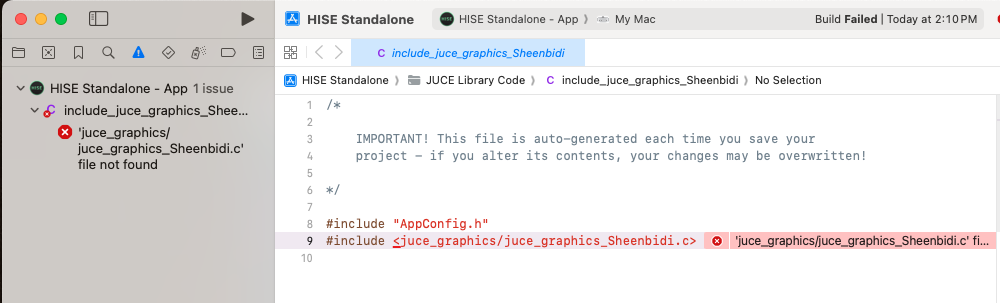
@brett_thibeau I don't quite understand what that means, I have been downloading the code form GitHub. Am I missing a link or something?
I redownloaded the latest release of HISE
I don't have more than one copy on my system
Not sure what IPP means or how to turn it off
Also not sure if I am targeting the correct silicon, as I mentioned I am a complete beginner. Any help with these errors would be greatly appreciated.
@Lindon just tried that, seems to have the same errors.