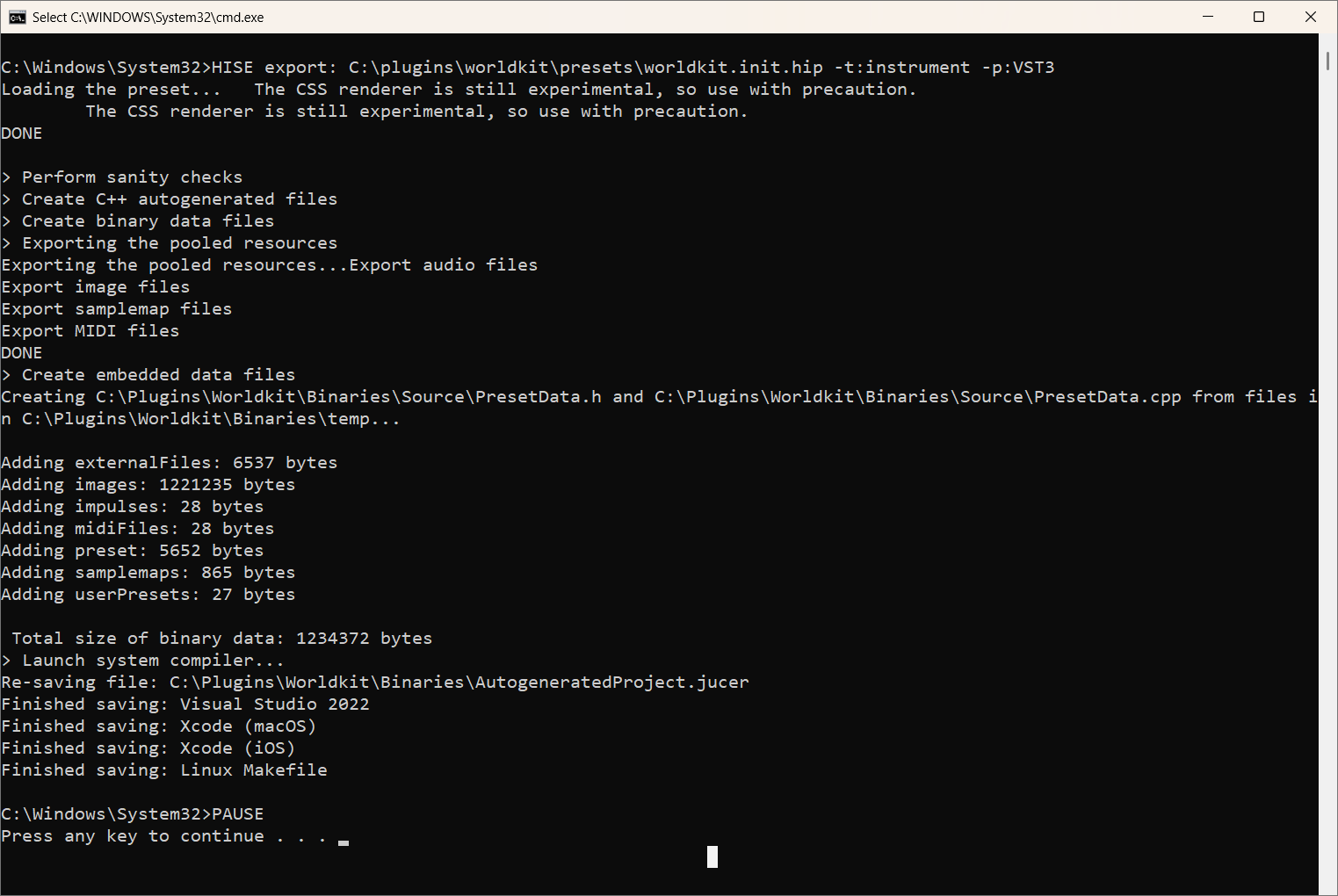Thanks so much -- I really appreciate your time and helpfulness.
Best posts made by dusseldorf
-
RE: Exporting From the Command Lineposted in General Questions
Latest posts made by dusseldorf
-
MIDI FX Chord Plugin -- Using Message.sendToMidiOut() For Generated Notesposted in Scripting
I'm trying to create a MIDI FX plugin that generates chords based on a single note played by the user. I'm able to send the original played note to the host DAW using Message.sendToMidiOut(), but is doesn't include the additional notes generated using Synth.addNoteOn().
When I test the plugin inside HISE with a temporary Sampler set up, it works just fine, but inside Ableton, it only forwards the original note played, and not the rest of the chord. I'm not sure how to use something like Message.sendToMidiOut() for the rest of the chord.
Here is my onNoteOn code:
function onNoteOn() { var noteNumber = Message.getNoteNumber(); var noteChannel = Message.getChannel(); var noteVelocity = Message.getVelocity(); var noteID = Message.getEventId() % 128; if(chordMode == true) { // activeNotes is an array of Engine.createMidiList() objects for(x = 0; x < activeNotes.length; x++) { setKeyColor(noteNumber + tChord[x], "ON"); activeNotes[x].setValue(noteID, Synth.addNoteOn(noteChannel, noteNumber + tChord[x], noteVelocity, chordDelay)); } } setKeyColor(noteNumber, "ON"); Message.sendToMidiOut(); } -
RE: Exporting From the Command Lineposted in General Questions
Thanks so much -- I really appreciate your time and helpfulness.
-
RE: Exporting From the Command Lineposted in General Questions
(My project folder is C:\Plugins\Worldkit\ and HISE is installed in C:\Plugins\HISE)
I tried export_ci, but unfortunately it has the same result as export. (I'm okay with letting go of the command-line idea. I was just hoping to make the process faster, if I could do so easily.)
-
RE: Exporting From the Command Lineposted in General Questions
Thanks so much for your help and prompt responses -- I saved the project into the XmlPresetBackups folder and have updated the command to point to that:
C:\Plugins\HISE\projects\standalone\Builds\VisualStudio2022\x64\Release\App\HISE.exe export: C:\Plugins\Worldkit\XmlPresetBackups\worldkit.xml -t:instrument -p:VST3
I still receive a 10 second compile without generating a VST3 file.
I know this was kind of an obscure request -- the larger issue that I'm dealing with is that I'm trying to work out a bug in the plugin that only shows up when I run it in Ableton. Inside the HISE GUI, the program works as intended, but when I run it in Ableton, it works a little differently than expected. As a result, I've been having to compile and export several times a day, trying to troubleshoot the problem. (Hence, wanting to create a command-line batch compile to save time).
Is there any way in HISE to differentiate between when the user first adds the plugin to a DAW track, versus when the user reloads the project with the plugin already inside the project?
I'm using a random generator to change the samples in a JSON sample map, and it works right when you first add the plugin to the track, but when saving and reloading the project, it is automatically firing the combobox events, changing the samples when they should remain the same. I've been looking for a HISE function that can tell the difference between when the plugin is first added, versus being reloaded in a saved DAW project.
-
RE: Exporting From the Command Lineposted in General Questions
(It still produces the same result, however.)
-
RE: Exporting From the Command Lineposted in General Questions
I wanted to thank yourself and Mr. Hart so much for creating this wonderful program -- I love it! There are so many great YouTube videos and documentation -- it has allowed me to create VST plugins when there's no way I could have made them with Visual C++ and JUCE.
I changed the command from "HISE export..." to "C:\Plugins\HISE\projects\standalone\Builds\VisualStudio2022\x64\Release\App\HISE.exe export: C:\plugins\worldkit\project_info.xml -t:instrument -p:VST3"
If at all possible, I prefer not to move the HISE installation, because that would require me to change the HISE PATH settings in all of my projects. If I'm not mistaken, the change I made should achieve the same result as moving the installation to a more neutral location.
-
RE: Exporting From the Command Lineposted in General Questions
I put the HISE.exe file in the Windows PATH. When I open a command prompt, the Windows\System32 location opens automatically by default. I'm running it from a batch file as Administrator instead of typing it in. (What I want to accomplish, is to have it automatically compile every night with current day's changes.)
I tried the project_info.xml file instead of the HIP file, and ended up with the same result (completes in 10 seconds without generating a VST3 file).
New Command: HISE export: C:\plugins\worldkit\project_info.xml -t:instrument -p:VST3
-
Exporting From the Command Lineposted in General Questions
I'm trying to export a project from the command line, and am having trouble getting it to work properly. The project compiles just fine within the HISE GUI (instrument, VST3), and usually takes about 5 minutes to finish the process. When I run it from the command-line, it appears to be working, but completes the process in about 10 seconds, and doesn't produce a VST3 file.
The export command that I'm using is: HISE export: C:\plugins\worldkit\presets\worldkit.init.hip -t:instrument -p:VST3
The same thing happens if I run the "batchCompile.bat" file from the project's Binaries folder -- it appears to be working, but finishes in 10 seconds and doesn't produce a VST3 file. Here is a screenshot of the output from the command-line export: