Compiled Faust Nodes on a New Machine - Weird UX When Migrating/Pulling
-
- Make a DSP network.
- Make some Faust stuff
- When you finish Faust stuff, you put it into the Faust Nodes network which serves just to compile Faust nodes, because individual Faust files are available as nodes themselves once compiled
- You load the compiled Faust nodes (not compiled networks) into your network and use it
- Save
- Commit and push
- Go to another computer and pull
This is where it gets weird. The project loads. There is no error. There's no error when you open then network. But the output is weird; the Faust nodes aren't there. They're still listed in the XML, but not loaded. And there's no error! If you had any connections going to any of these nodes, the nodes you were outputting from will be broken and not outputting anything.
Obviously just hitting compile DSP networks and restarting solves the issue. But it took me a minute to figure out what's happening. How do I prevent this from happening in the future?
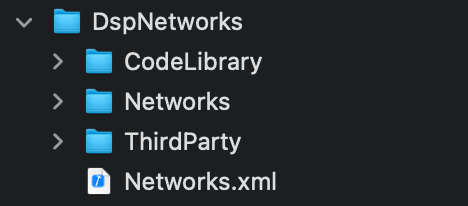
This is what I'm committing. What else should I commit so that this doesn't happen? Or maybe it's a big binary that'll pointlessly bloat the repository and this situation warrants a warning upon project/network load?
-
@aaronventure Yea it's been a bug I think ever since Faust was introduced. I typically ship the Faust files separately and that will do the trick. I suppose if you added the AdditionalSourceCode>nodes folder it may work but I've never tried.