Custom Node Path?
-
Is this what I'm looking for?
I'd like to compile some Faust code (filter gallery) and have it somewhere that I can access it from any project, just like the Global Script Path feature. Doesn't have to be just Faust, could be any DSP networks that I find myself reusing.
-
@aaronventure some form on custom scriptnode templates would be superb and really improve workflows like this.
You can have all your Faust files in one place and then use a ChatGPT CLI tool to selectively copy over the files needed. That’s how I do it
-
@oskarsh What are you copying? There's this part in the docs that worries me
https://docs.hise.dev/scriptnode/manual/third_party.html
Attention! One thing you need to watch out for: when exporting the dll file, HISE will create a copy of all the files in the ThirdParty folder and move it to the dll DspNetwork/Binaries/Source folder as well as to the PROJECT_ROOT/AdditionalSourceCode/nodes folder (for when you export your main project later on). Depending on your workflow, you might end up editing the copies of the file in these temporary build locations. This will result in data loss if you reexport the DspNetwork because it will then overwrite your edited files with the original ones from the ThirdParty folder. In order to avoid this, make sure to copy your edited files back to the ThirdParty folder before reexporting! -
@oskarsh Looking at that doc page in general, I have FaustTest.h and scr/FaustTest.cpp in my DspNetworks/ThirdParty directory. But if I copy these to another project, I can't seem to find them anywhere in ScriptNode.
Also, there's this little menu:
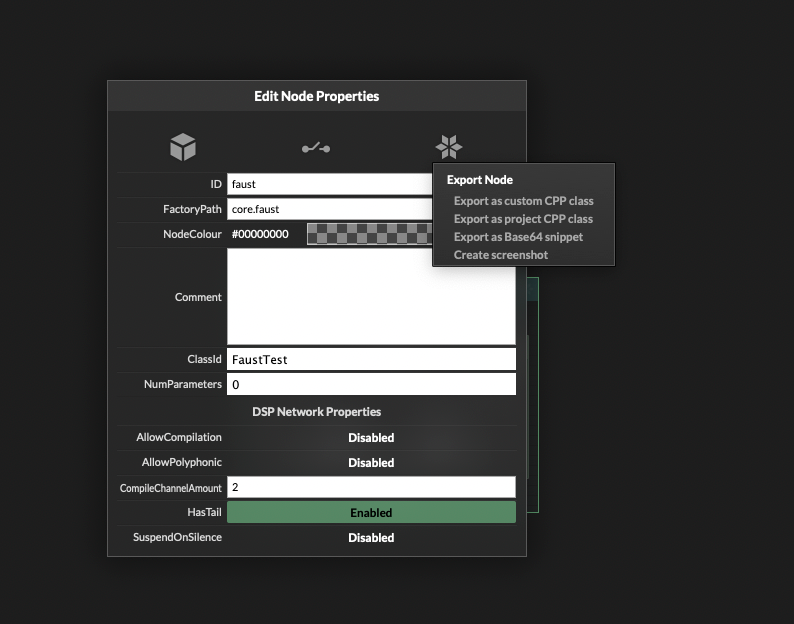
@Christoph-Hart Is
Export as custom CPP classin any way related? -
So I'm looking at this again, and found this doc page
https://docs.hise.dev/scriptnode/manual/cpp_generator.html
I have:
- compiled with HI_ENABLE_CUSTOM_NODES=1
- compiled with HI_ENABLE_CUSTOM_NODE_LOCATION=1
- set the path in the HISE Settings
No matter what I do, clicking "Export as custom CPP class" does nothing.
@Christoph-Hart is this still a thing at all or was it removed?