exported Plugin has no audio files
-
@meto396 Are they in your project's AudioFiles folder?
-
@d-healey yes
-
@meto396 Have you checked the box in project preferences to Embed the audio files?
-
@d-healey yes I've tried everything solution I've found in the forum. The first time I've exported my plugin all audios where inside without the audio pool
-
@d-healey now I got it but the appdata folder is stored in the wrong library folder when I put that in a installer I'm using packages for that
-
@d-healey is there a way to change the location for the app data from system to user on Mac? I don't know how to get the audioresource file into the user application support folder
-
@meto396 I think is what you're looking for
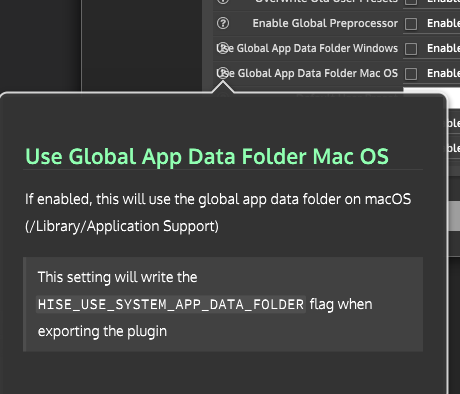
-
@meto396 said in exported Plugin has no audio files:
I don't know how to get the audioresource file into the user application support folder
You don't need to use the audio resources file is the audio files are embedded.
-
@d-healey but when I enable embed audio files the files are not in the exported project
-
@meto396 Do you see them in the pooled resources table in HISE? (You'll need to add this table to a floating tile if you haven't already set it up).
-
@d-healey I don't know what you mean with "pooled resources table" and "adding a floating tile"
-
@meto396 Go to View > Add floating window
A new window will appear. Right click in here and select audio file pool table. That will list all of the files that HISE should embed in your plugin.
-
@d-healey I've restarted my Mac and now it works! thank you. this was a good That was a good tip with the floating window