showModalTextInput Ignores Global Font?
-
Or maybe I don't understand Global Font…
-
Seems to work here

I'm using Christoph's example, with my own font - https://forum.hise.audio/topic/8068/script-panel-label-keyboard-entry/25?_=1713051043849
-
@d-healey Thank you for your reply. Weird. Doesn't work on my end. It's always seems to be 12 point.
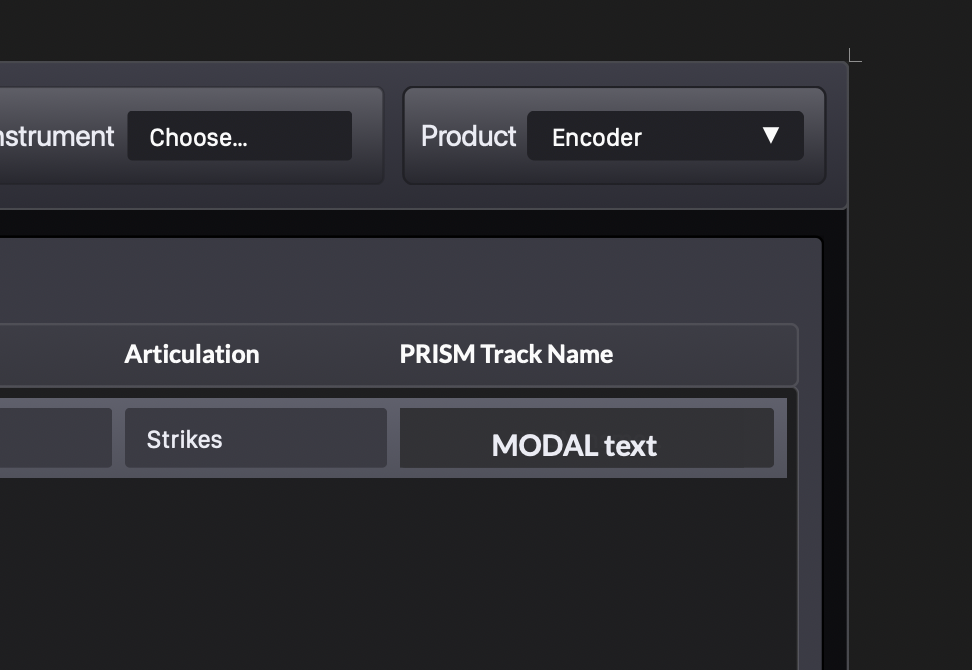
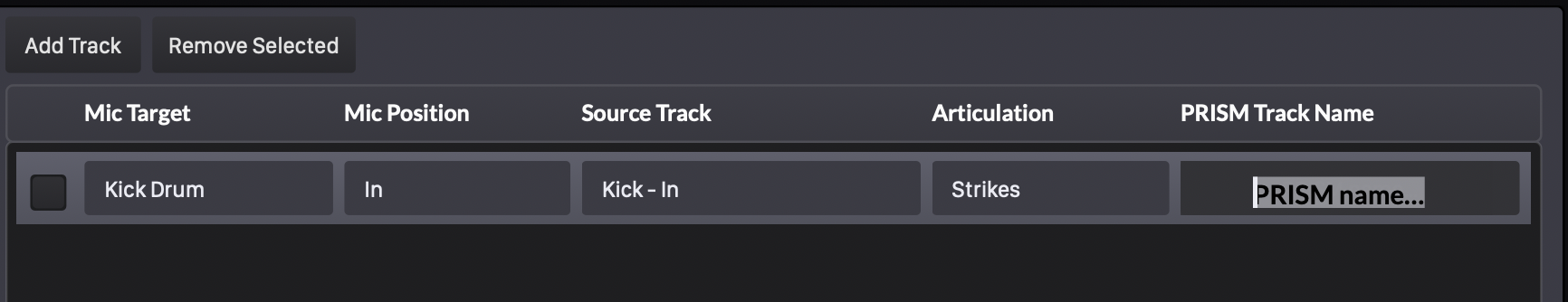
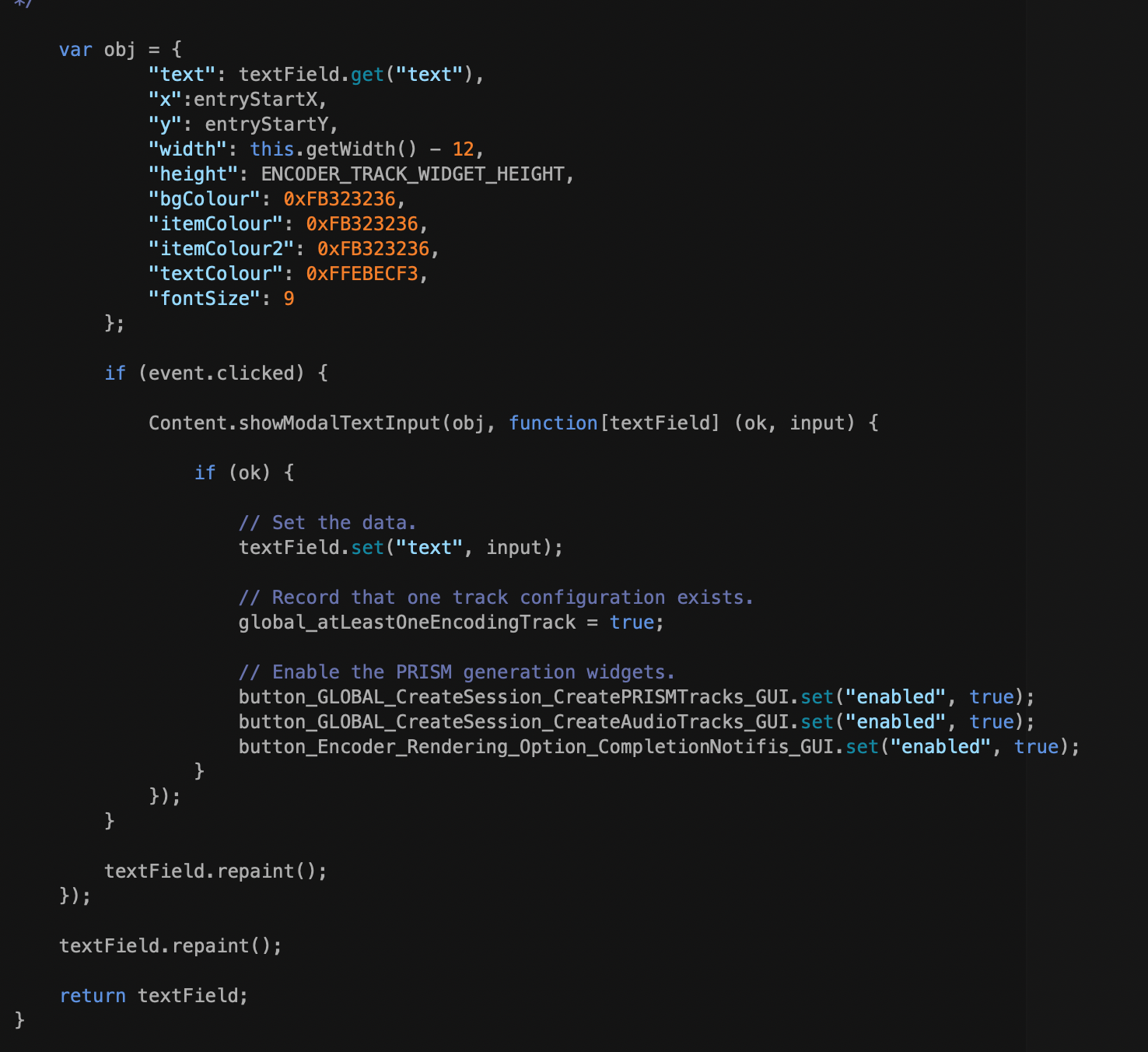
-
@clevername27 said in showModalTextInput Ignores Font Styling:
@d-healey Thank you for your reply. Weird. Doesn't work on my end. It's always 12 point, 0xFFFFFFFF. (Also looks like Oxygen instead of the default global font I set.)
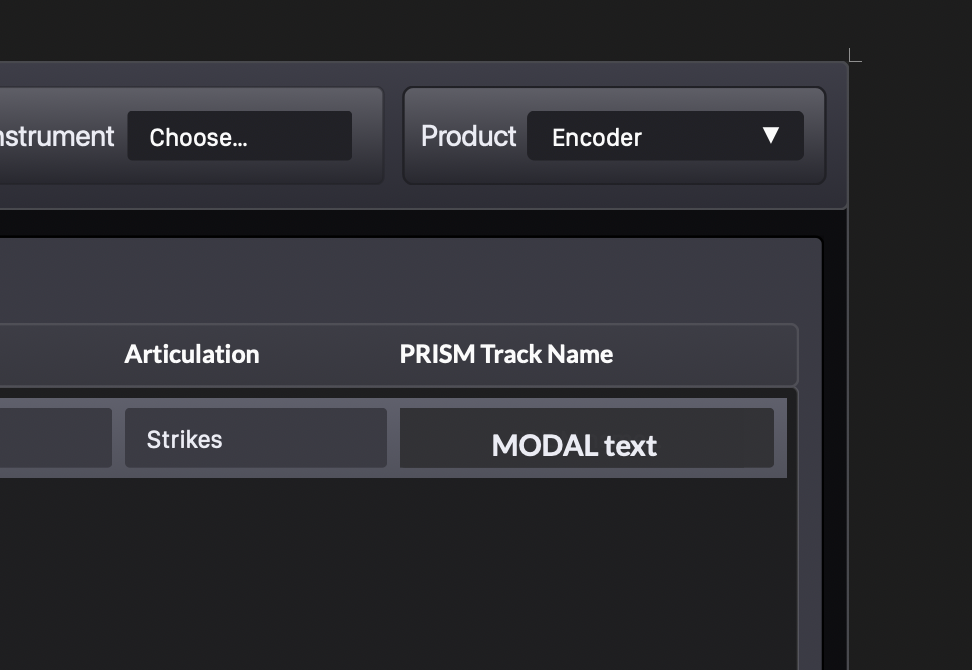
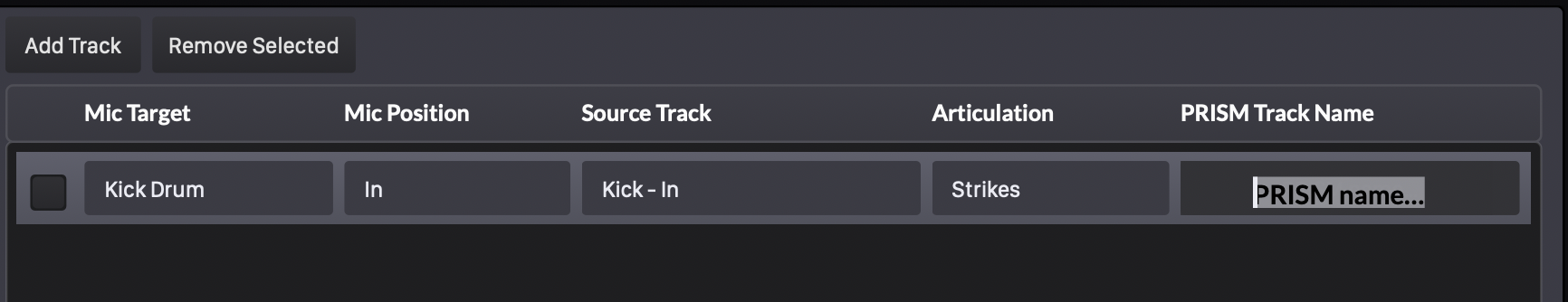
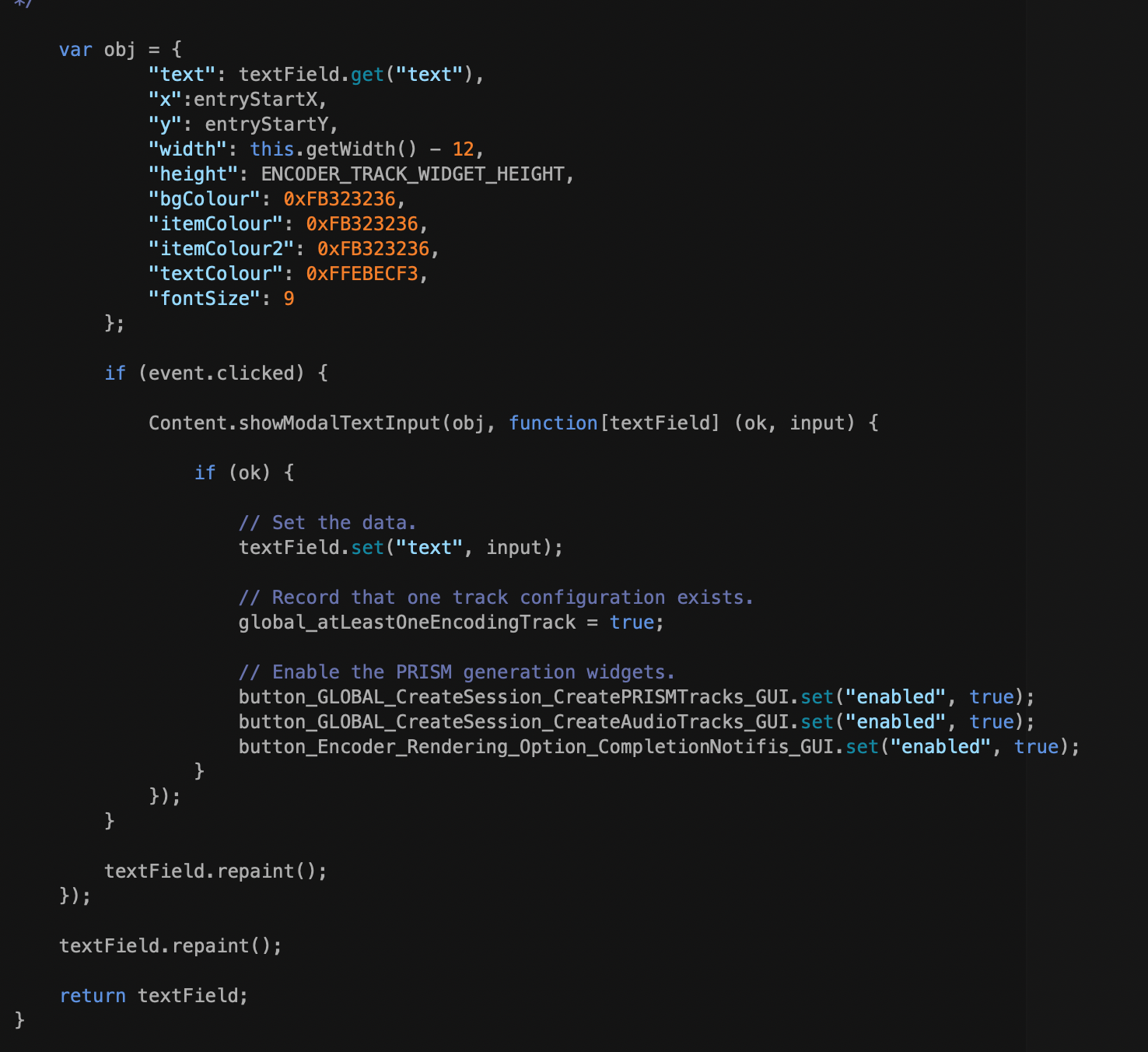
Where are you setting the font?
-
@Lindon I set the font globally here, in the INIT callback.
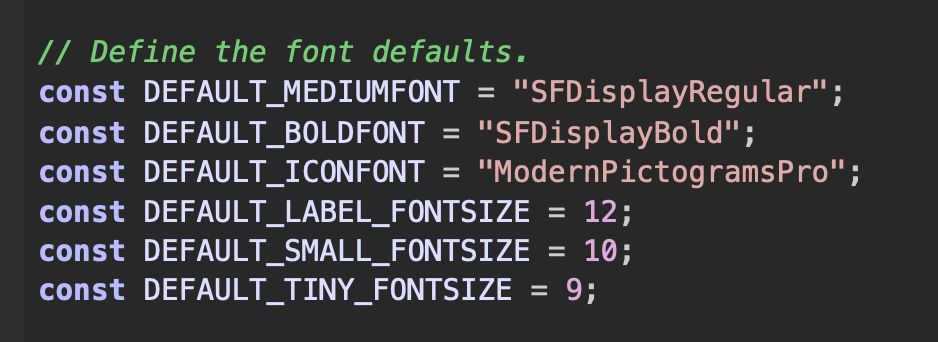
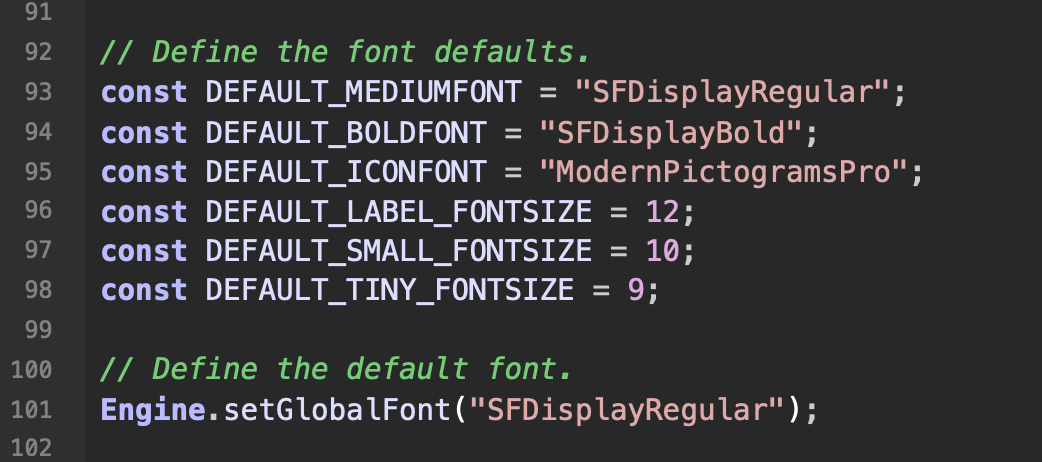
As per your suggestion, I tried specifying the font explicitly for the showModal, and there's definitely a difference. Now the font is at the correct size, and I guess whatever font was being used simply renders much larger.
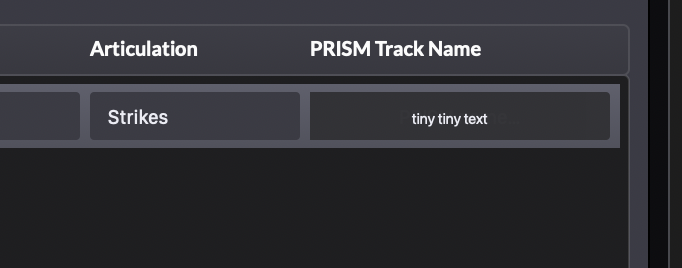
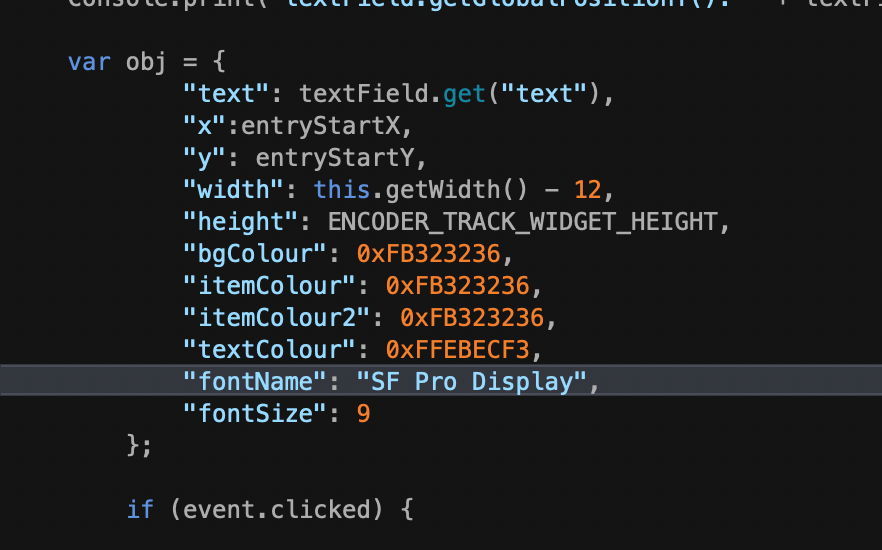
-
@clevername27 try
textField.set("FontName","SFDisplayRegular");
and make sure that SFDisplayRegular is defined as the name of the font in your
Engine.loadFontAs();
statement at the start of your init.