How do I add the arp to the UI?
-
I'm starting to make progress! Thank you all for your helpful responses so far. How do I add the arp to the UI?
-
@pgaudioworks said in How do I add the arp to the UI?:
How do I add the arp to the UI?
You don't add it directly. You create the UI using standard HISE widgets and connect them to the arp's widgets.
-
@pgaudioworks / @d-healey Hi All, I wanted to ask a question / chime in on this one.
Considering there's a lot more options than just buttons and sliders, what would be the preferred method of object add? For ex. If I wanted to add Note Numbers UI, or Velocity / Note Length how do we add those bits to the main UI? Thank you in advance!
--FD1
-
The sliderpack index decide which slp in the arp you connect
0 = NoteNumbers
1 = Velocity
2 = Length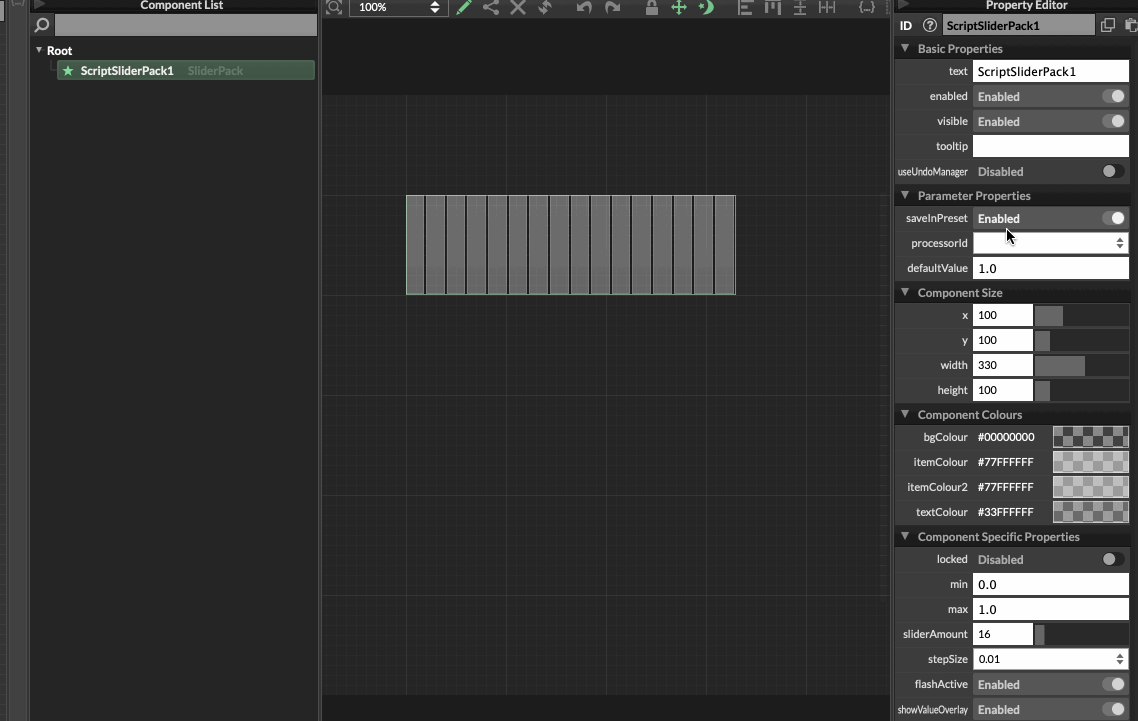
-
@ulrik - Thank you for including a visual example, very helpful!
I see in your example it was a 4 step arp, if I wanted to set 16 or 32 would I just need to toggle the min / max values? So example, if -24 is the min and 24 is the max for 4, what would the example be for say a 16 or a 32? would 8 be -48/48? Thanks in advance!
--FD1
-
@bandit_FD1 said in How do I add the arp to the UI?:
@ulrik - Thank you for including a visual example, very helpful!
I see in your example it was a 4 step arp, if I wanted to set 16 or 32 would I just need to toggle the min / max values? So example, if -24 is the min and 24 is the max for 4, what would the example be for say a 16 or a 32? would 8 be -48/48? Thanks in advance!
--FD1
The -24 / 24 was min/max values for the NoteNumber pack
To change the number of steps, use the "sliderAmount" property in the property editor
-
@bandit_FD1 Here's a small example
The number of steps is connected via the Property EditorIf you look at the Arp module, you'll see that Velocity goes from 1 -127, Length form 0 - 100,
so you have to set those min/max values to your UI slider packs as well, and the stepSize to 1.0HiseSnippet 1477.3oc4X80TaaDD+DliFf7GHkosO5GxCIyjgwFRayL8gHL1j3.D7fHjzWR5gzY6qHcmhzIBtc52s7QneD5Gg7MncOIYqSXgiPIMclTOCFe6c6t+tc2a28tdABaZXnH.Yr3Qi7oHiqisFwkC2dHgwQcaiLtIdeRnjFTOgTqQ9jvPpCxvn1iUDLVbdT7m2+nVDWB2llQBgNVvro6w7XxLp8L2k45tCwgdDySa0OvrqsfusvUDA3oFtAxmXeJY.8YD0xlCiLVniCSJBrjDIMDYLeKgyHqgh2xSV+wrP1ItT0flHKPPIj2Q35nPr52nsGxbc5MdeGhPF3dYVgZIVg0v6ybXSnmYMVIdh5YbnaOLlaVvqYEg2bZva9D3sJ1xNf4KylQgskwc4fipOAbA5vJYsHi2g2V.KfKW2ibJcm.XvDFt6la1390ePiF26m5GwskLAutf+Lgjd.+t2aoeeoEW5OVp9Empe+BmSol.gqKMnvoUd8fYw3c4QdmPCte8yHtQzIKD194suKTN6qcxtVagBdWNSdfOMcblGnYAd.TpYC7EymhP3WxXOwsS8DVtLGZPOHdEw.AcKrx97r3sgkqOJdi.QZFK.hygHIHiF3M2X83OaC+0YO3qm1C95r3ws1a8zO8Veq3+m.iRn6qgOl5lSoe0TJ8WaABs8tsgexUJ0VMl+TX7lAv39wyu2SaWZktLdOJefbnldGer9Zl408Kh00Sln69pwGqz8KEJceZ5XMcWKQ22Lmti06RXvHaIo9gWTs0MQOuaaklgy.odPvq5SCjLUviQa5YPtojCTKhaSCOUJ7icwd9BtxearzUxIedlxui4H8Auk4HGNgvuDZNjxFLTp7MN.A+wAaccTaxsB7oCFvHPjdSjmdJ1G9NOhlVdnIjX12h8aJuLt45pzGYfe4xEkbIn17UexP86ejNpe2qmB0YPqK2gd93ygk0OnG6cI6l+x8iY2T.91.kyS7yyzSb8xD9dtdgPM+PzEPN5USP9XJcMyYuQl4vl4TXyi433R6IBYp7tYqbcyYYE7IAPcXndQ2jX+DfmtYPSWC8F5rm1JQNAlqzYsOxRmefD2e8kkKoUjTB1.V79MAQojtP9DzkmORSF2.eHMjJyKBrwLYWKd3hl0oyoUBgrLVIgXbbE1DZBXkXAXcJ6Bv.aXTRy.HAQfbW5nqtwL+FwmRc1kKNICBqTDyqjxLbn6DQKw4wrCoKnuIhBcjNgb41HZP3F3CrkjynGR3CnWc+4hXqgQ866RqVzzx3NbBD1eDidYPe1kkWCLAdrif7PZS74rYj0TkYD1L4nh.vmgFSt8jhCSq9ZSo9p2aRgQfqhgaNv4PgVpK0VkFb1AfEJjuEePjzOR9IPTqh2uWGHEavXgkIj4JsPtkRHc3NSIhUJYT8B3m.osK3DwzWzAttkvIxUUuP+NXpKdlNgp.ldgD0MZ3PgsQ58ebEtXVixWcojvcUbOlzdXw3ctBvq5Ne+Ki2Ikn6zuODMkA14w67xpdm1pAkal.EHWOCxRod6gXf7Mwiq+BH2a8GS4zfo6YH+yO7mk84G7K8yOjj5+n.BOzWDlSviSqFpS74gvspou4PkWVm91BRPgS89GsCrIKjGKhLJHNbYKOQDWlK7nZMKk+Ti15K3QGl++f2D4S+QuO9LE0JGbKvBZzap2VCRmx77coc3mAEEAJJLda3pm8IQtxwTyGjuufK7GJ3La8HfCox.1fAz.crW3FZKoTUyaBk0LODJfPzilui4dPTHI.rSzJZKZVdawr7WeGNAt0UmLq+kQF9Z++LC+ghHIiOXeBDnBWFM9dMPhUnW7j1FBG2zQ53Fiaq1hxchG72vmzIaNtMG0jMGO4mEc3QrCDu1NoqFUr70ho.6ad7qRuHde035MmteF3Z1rWaamWTSw3FUkwMqJiOnpL98UkwenpL9iUkwG9gYTUzZqHovK4HKBAs0F+dgFFI25J9zA5e.vbMlBB -
@ulrik Ah Cool. If I paired a knob1 with Num Steps, I imagine that will over-ride the value of "16" (example, If i dialed it back to 4 etc. Or is there something I need to add in the slideAmount to make it dynamic or will the knob just overrided it? (I'm giving the use the option on this synth to select the number of steps) Thank you again for your quick response!