What Does ProcessInput Do on the Convolution Reverb?
-
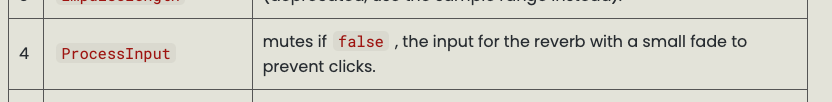
Documentation is a little unclear - does anyone know if you set it to "true" to have the nice fade, or "false" to do that?
Also, does anyone know what the "background thread" setting should be set to (true or false) for best performance?
Thanks
-
The ProcessInput setting as far as I know is simply a mute/bypass button, but unlike the module's bypass button it adds a little fade out/in so you don't get a pop or crackle.
Background thread should be set to true, this will run the convolution on a separate thread and you'll see the HISE CPU meter drop. No idea why you would ever want it disabled.
-
@d-healey Thanks, man!
-
C clevername27 has marked this topic as solved on