Buttons based on SVG
-
It would be great if there were a direct function within the button component to import an SVG and set colors for the different states (Hover, Clicked).
I know it is possible through Paint Routines, but this might simplify things a little when creating the interface.
-
@bendurso You can do it with LAF
-
@bendurso For these cases its much easier to just create your own 'library' which is basically a set of reusable function for LAF or PaintRoutines.
-
@d-healey said in Buttons based on SVG:
You can do it with LAF
I know. It's just a feature request. I think it would be great to have a built it component for SVG inside the button:
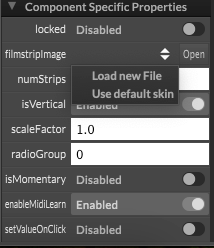
@oskarsh said in Buttons based on SVG:
own 'library' which is basically a set of reusable function for LAF or PaintRoutines.
Do you mean a saved script for reuse, or something different?
-
@bendurso Yes you can create a namespace containing all your helpers functions that you often need. I like to copy my helpers scripts over to the project that I am working on but you could also put them in your global scripts folder.
-
@oskarsh said in Buttons based on SVG:
namespace containing all your helpers functions
Oh thanks, yes I usally do that too.
@d-healey said in Buttons based on SVG:
You can do it with LAF
Oh, I just found this tutorial https://www.youtube.com/watch?v=badkm6QVNIA, which is a bit better than the Paint Routines method (using panels) that I knew.
Still, a built-in function in the component would be nice, since SVG is the new standard for resizable GUI.
Edit: After following that tutorial, I discovered that the method is indeed easy and convenient to use with multiple SVGs. Thank you!