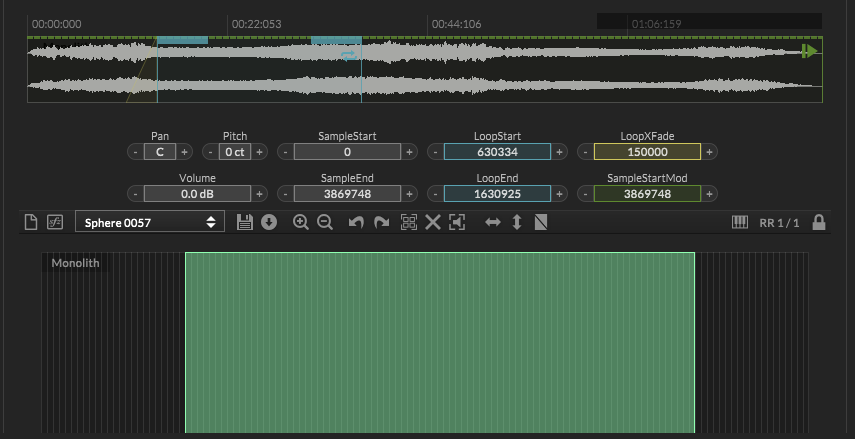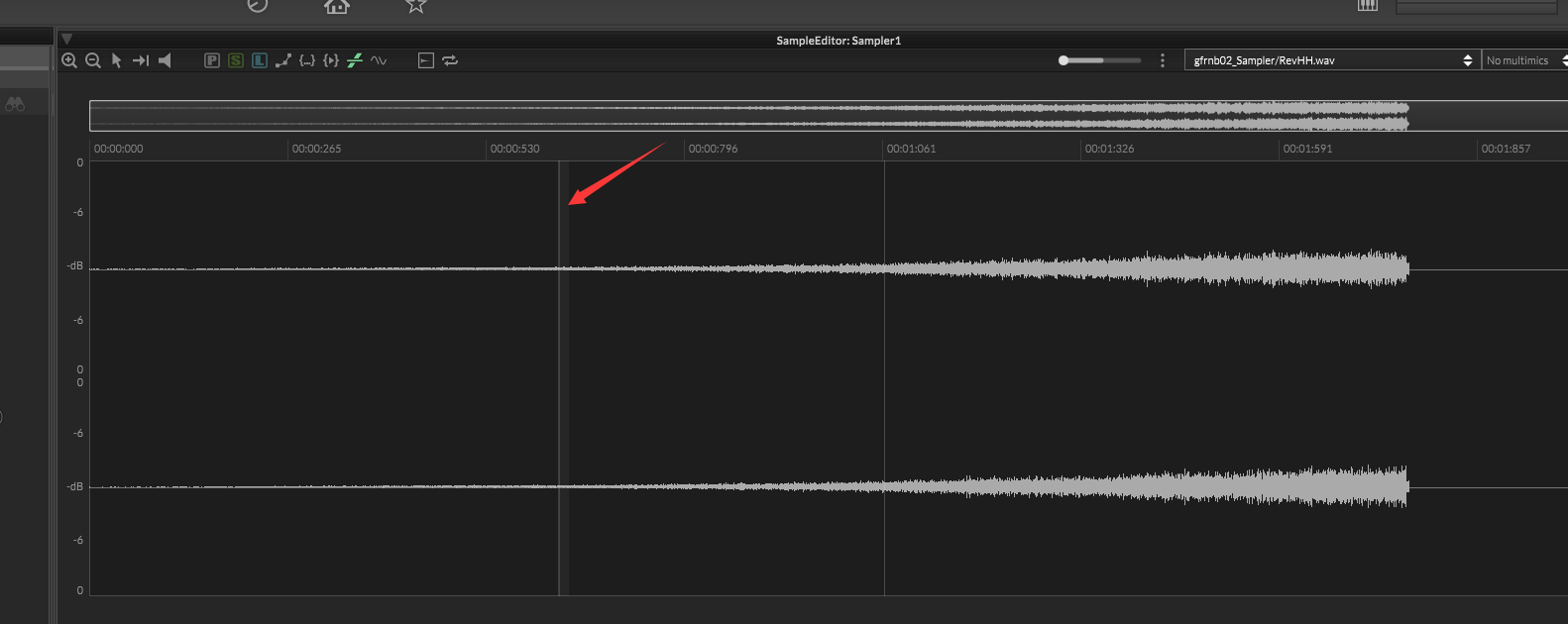How to use note velocity to control sample playback position
-
Please help me,I am a newbie
I want to use the velocity of the note to control where the sample plays, for example, the lower the velocity, the further forward the sample will play
-
@BobCat said in How to use note velocity to control sample playback position:
Please help me,I am a newbie
I want to use the velocity of the note to control where the sample plays, for example, the lower the velocity, the further forward the sample will play
"forward"? You mean into the sample audio data? If so then add a velocity modulator to the sample Start in the Sampler and make sure each sample "zone" has a big enough offset value...
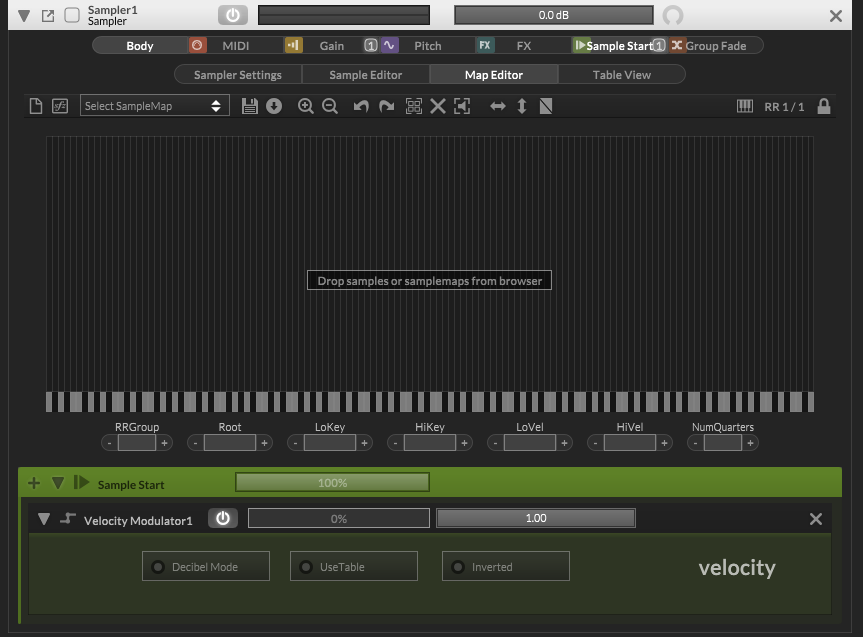
-
What I mean is the starting position of the transport controller,Sorry for my bad English!

-
@BobCat yep that's what the above example does...set up your sampler with the modulator as shown above, then open the sampler and select the sample, then select Sample Editor - and make sure you have a large enough value in SampleStartMod - this limits the amount of modification the Velocity mod applies...