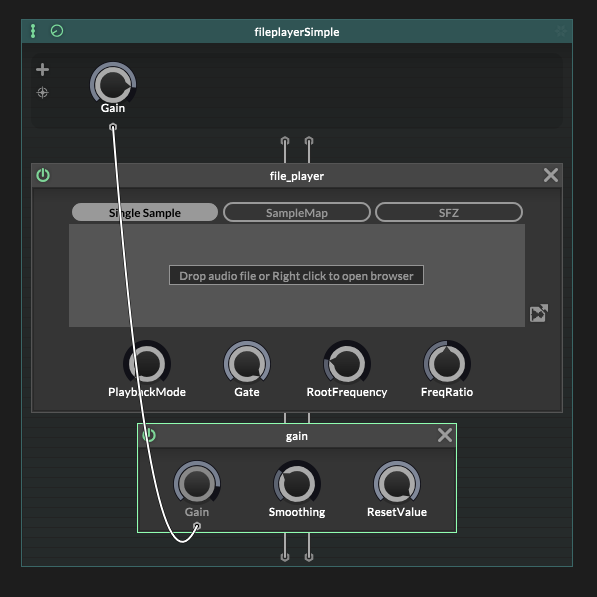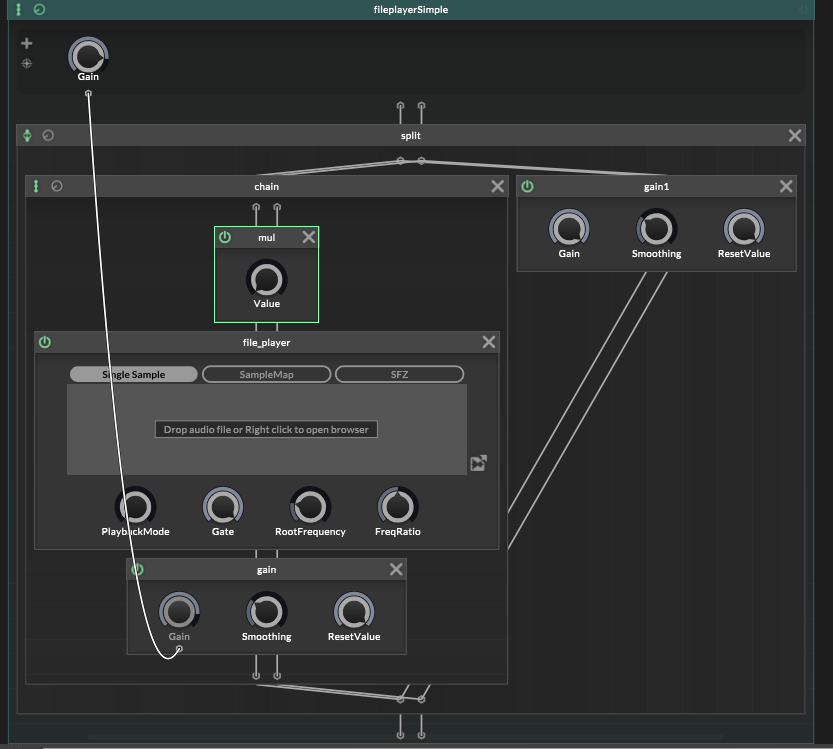Controlling the volume of file player independant of the main gain
-
Evening all,
I am messing around with scriptnode and am struggling to find what I am looking for on youtube or in the docs so I am hoping somebody can help me here.
Basically in scriptFX I have a file player that plays a vinyl noise constantly as part of the plugin but I want to be able to control it via a knob/slider.
I have tried hooking it up to the core.gain module but controls the gain overall in a compiled plugin so if the vinyl noise knob is turned all the way down then so is the main gain output and the signal from the DAW is muted.
I tried using the dry/wet template but got the same result.
Presumably all of those modules will control the overall gain/output?Is there a way that I can have the fileplayer scriptfx in a separate container so that the gain can be controlled independently? This works fine inside HISE but in a compiled plugin the knob then does nothing as I don't think the 2nd container is exported as part of the FX plugin like it would be for an instrument.
Alternatively, is there a way to split the signal so that the gain for the vinyl noise can be controlled on its own so that it won't affect the overall gain of the signal from the DAW?Thanks in advance
-
-
@Lindon thankyou for your reply.
I did the same thing as your top example.
In my GUI, there is a main gain knob and also a knob that I have assigned to the gain knob from the scriptnode.
It works fine in HISE itself using the sinewave generator to simulate the noise that will be coming from a DAW.
However, when I compiled it and opened it in DAW, if the scriptnode gain knob is turned all the way down then none of the DAW original sound plays at all. If I bypass the plugin then the original sound plays fine.
If I turn the scriptnode gain knob then the fileplayer sound stars to play and so does the DAW original sound. It is like the 2 are tied together when really I just want to be able to control them separately using the 2 knobs.Have I missed something simple?
Both the main/overall gain and the scriptfx are in the master container and the 2 knobs are assigned correctly.
As I said it works fine in HISE with the sinewave generator, the problem only arises in DAW in a compiled plugin. -
@rzrsharpeprod if your scriptnode is in-line(in the master effects) then thats exactly what I would expect from the first example - try the second example...
-
@rzrsharpeprod excellent thankyou. I will try the 2nd example instead and hopefully it will do what I need it to. Thanks again.
As a side note, your response implies there is a different way to set this up - as in not inlining it?
When I tried using a second or third container in an FX plugin then they didn't seem to work/do anything.I add multiple containers all the time for instrument plugins and they work fine, so I just presumed that you could only have 1 for an FX plugin. Is that not the case? Can you have multiple containers?
-
@rzrsharpeprod said in Controlling the volume of file player independant of the main gain:
@rzrsharpeprod excellent thankyou. I will try the 2nd example instead and hopefully it will do what I need it to. Thanks again.
As a side note, your response implies there is a different way to set this up - as in not inlining it?
When I tried using a second or third container in an FX plugin then they didn't seem to work/do anything.I add multiple containers all the time for instrument plugins and they work fine, so I just presumed that you could only have 1 for an FX plugin. Is that not the case? Can you have multiple containers?
you can have multiple paths thru the plugin - not just the stereo pair that is the default - so your alternate is to add in channels 3 and 4 - route the incoming signal to 1&2 and 3&4, and put your file player in 3&4 then mege them back into a stereo pair...
-
@Lindon Could probably also use a send container for this
-
@d-healey said in Controlling the volume of file player independant of the main gain:
@Lindon Could probably also use a send container for this
sure - thats a 3rd way...
-