Help With AAX(Willing To Pay)
-
I've been emailing Avid for months trying to get access to Eden tools and such to complete my AAX signing to no avail...I've already validated it using the AAX Validator and everything works fine...signing is the last step...I don't mind paying someone to help, but just need someone to walk me through it...
-
Have you contacted PACE?
They usually respond within a short time. After registering yourself as a Developer in PACE (you'll need an iLok usb dongle), then you can download the latest version of EDEN Tools by logging into PACE Central from the iLok License manager application.
As a developer, you have to do these things yourself.
-
@orange ahh there's some info I haven't seen or heard yet! Thanks! let me try that! man it's so hard to get solid info on what to do for AAX!
-
@johnmike said in Help With AAX(Willing To Pay):
@orange ahh there's some info I haven't seen or heard yet! Thanks! let me try that! man it's so hard to get solid info on what to do for AAX!
- Join the Avid Developer Program
- When you're in download the Developer version of ProTools (so you cant test your unsigned AAX plugins)
- Email your Avid representative telling them you want to use the PACE EDEN tool kit
- When they send you and email for a pace person email them asking for the tool kit
- Sign and return the NDA they send you
- Install the license they send you onto your USB iLok
- Read the silly amount of documentation!
- Use the iLok License to get to the web site
- Generate your signing code
- Sign your plugin with the pace EDEN tool kit and your signing code
-
@Lindon thanks so much...Solid info on the process! I'm still stuck at "1." maybe I'm emailing the wrong email...found a couple of emails in the JUCE forum...I just emailed audiosdk@avid.com yesterday...hoping to get a response...just been in a circle with this
-
-
@Lindon this is where I was confused...isnt this for when you want to sell in the Avid marketplace? I dont want to do that...or is that just the process to go through whether you desire to sell independently or via their marketplace?
-
@johnmike said in Help With AAX(Willing To Pay):
@Lindon this is where I was confused...isnt this for when you want to sell in the Avid marketplace? I dont want to do that...or is that just the process to go through whether you desire to sell independently or via their marketplace?
Nothing to do (really) with marketplace - this is the place you go to join the program - you can then elect to put your products in their marketplace or not. Welcome to Avids awkward way of presenting anything
-
@Lindon gosh...lol...yea I see...they make this extremely difficult for seemingly no reason at all! I'm starting to see why most devs skip out on AAX and say "it's a lot of trouble to go through for a small user base!" however im getting a lot of interest from the Pro tools user base...and with a handful of projects im doing in the future im gonna need AAX...so might as well get down this road now! Thanks so much! you've been extremely helpful pointing me to the right source!
-
@johnmike said in Help With AAX(Willing To Pay):
@Lindon gosh...lol...yea I see...they make this extremely difficult for seemingly no reason at all! I'm starting to see why most devs skip out on AAX and say "it's a lot of trouble to go through for a small user base!" however im getting a lot of interest from the Pro tools user base...and with a handful of projects im doing in the future im gonna need AAX...so might as well get down this road now! Thanks so much! you've been extremely helpful pointing me to the right source!
well if you want to "pay it forward" when you've got to steps 8 and 9 maybe you could document here exactly which menu items you need to select - and what fields you need to fill in... to generate the codes you need....
-
@Lindon Mos Def! I just heard back from the Avid team and am working on step 1 now...will def report back with as much of the process as I can share!
-
Alright I was able to get my plugin signed and Wrapped in AAX! this was a heck of a process but Im here to do what @Lindon said and pay it forward....the process is just as he laid it out..I'll expound as much without compromising the confidentiality of the PACE agreement
- Join the Avid Developer Program:
You'll need to follow the instructions here: https://www.avid.com/alliance-partner-program/how-to-apply
You'll need to do this even if you don't want to sell on the Avid Marketplace. Im not planning to at all
- When you're in download the Developer version of ProTools (so you cant test your unsigned AAX plugins):
Once your in you'll see a section in your Avid account for Developers like this:
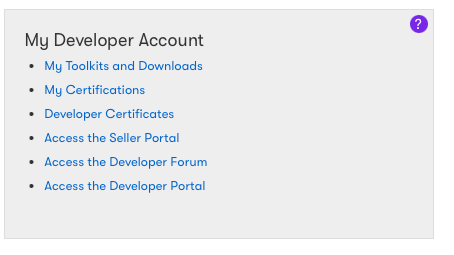
This is where you'll be able to download the PT Dev Version/the Current AAX SDKs you'll need to export your project with.- Email your Avid representative telling them you want to use the PACE EDEN tool kit:
It was a runaround to find this email but the official email to email is audiosdk@avid.com
- When they send you and email for a pace person email them asking for the tool kit:
They will verify you as an Avid Dev and then you'll need to tell them that you need a license for PT Developer. You CAN'T run PT Dev without a license...it DOES NOT work even if you are already a PT Studio or Ultimate subscriber. They will connect you with the department to give you this and they will tell you the criteria for how to submit to them verification of your unsigned plugin running in PT Developer. Once you do this then they will connect you with the PACE person.
- Sign and return the NDA they send you:
This will be apart of the earlier step of signing up as a Dev.
- Install the license they send you onto your USB iLok:
You're gonna need a physical ilok to do this so pick one up if you don't have one...you can do it through ilok cloud...but it's going to cost $$$$...your gonna need this heavy for every step past this! They will email you all of the steps needed to access the PACE Central site and how to get the license on your iLok.
- Read the silly amount of documentation!
It really is a silly amount...probably about 80 or so pages. But everything you need is in there...it is a literal step by step walk though on how to sign the plugin. This is the part that is Confidential and covered under the NDA so I can't speak about the step by step. But I will say that it is a very detailed walkthrough and you'll be good if you follow the instructions to a "T" ...I didn't have to read through the full 80+ pages because not all of it is relative to signing. But I had to take my time and walk through each step. Took me a couple of hours, results may vary depending on how fast you read/are competent with implementing the steps...I took my time
- Use the iLok License to get to the web site:
As stated before you'll need a physical iLok to access the Pace site...there's no other way in
but once in there are explicit instructions on what to do. As long as you read everything you won't get lost.- Generate your signing code:
Again I won't spoil too much of the process but you do need to be fairly comfortable with the command line/Terminal on Mac. The process was actually pretty simple cause they give you explicit instructions on how to do this in the manual. But I got into a tough spot cause I'm not as good with the command line...I did however email the support team at PACE and they were VERY responsive in helping me fix the issues in my terminal commands...so if you get stuck just email them and they will get you out of the mud!
- Sign your plugin with the pace EDEN tool kit and your signing code:
The biggest problem I ran into was the signing certificate...I tried my darnedest for about a day to get a Self-signed Certificate running and I kept failing...So I broke down and just bought the Dev account from Apple for $100...generated an official signing certificate from them and that worked. If you've got more ninja skills than me you probably can make the self-sign work...I didn't have the patience to keep banging my head...paid solution just worked...I did however get stuck one more time with it right at the LAST step because there were some permission issues with the Apple certificates. This is a common issue but the people at PACE support sent me to this forum:
And I literally just went down the page trying everything that people reported as "this worked for me" until it finally "Worked for me also" I can't tell you exactly which process worked...and It may have actually been combination of trying multiple solutions. But after that the signing process literally took 10 seconds and my signed plugin opened perfectly in the official version of PT Studio. No Issues! Hope this helps someone and saves them the 8-months it took me to figure all this out!