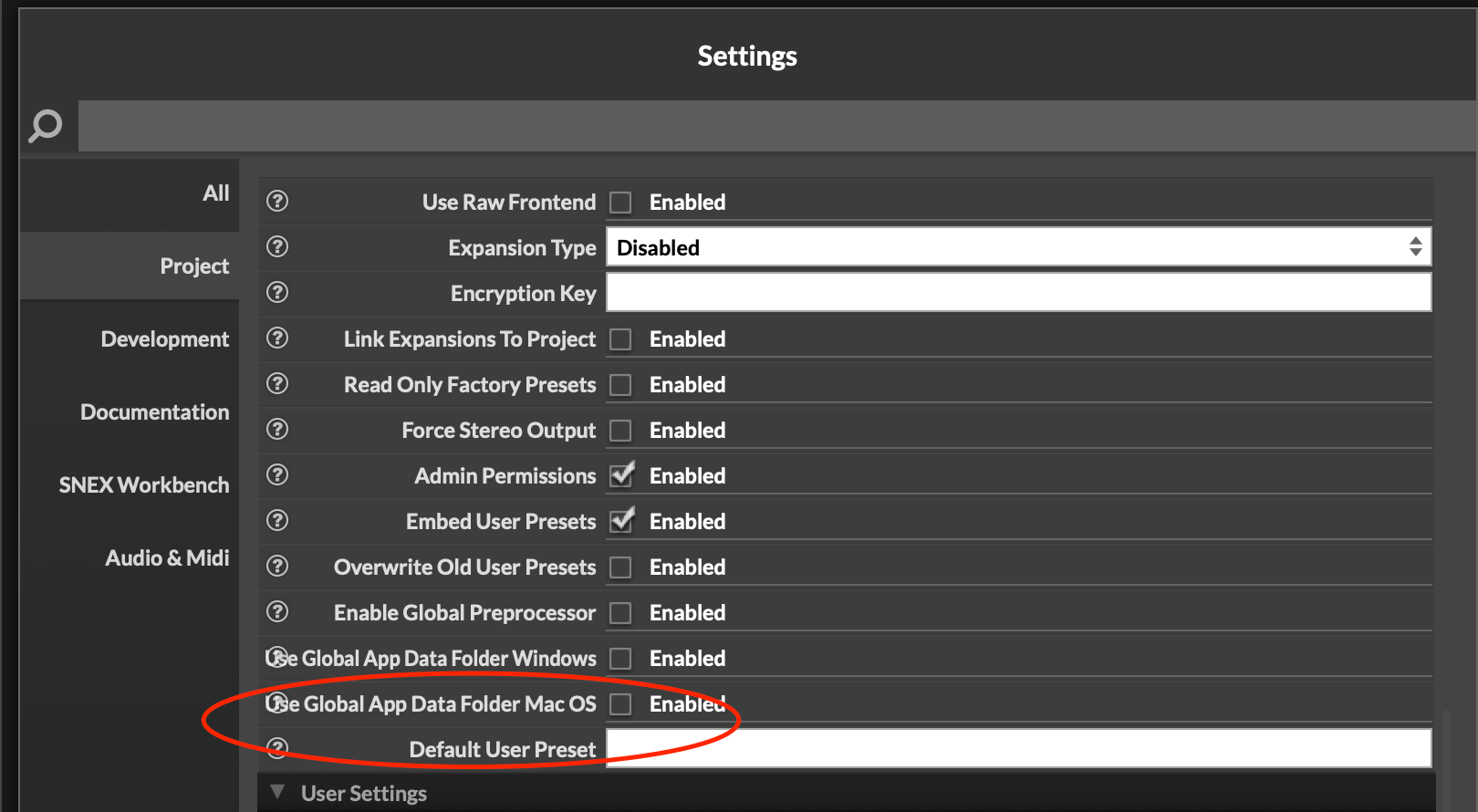Samples won't install
-
any idea on why samples won't install or load in a compiled plugin from the HR1? everything seems to compile ok...but when I go to test it out in Logic(and have tested in studio one) it's the same issue...says that samples are installed successfully...but when I reopen..nothing...same dialog window...even when I "choose samples" it's the same...using 3.6.0...M1 Pro Macbook pro(if this matters) have tried it on all 3 of my Macs...havent complied on my windows machine to check there either...
-
@johnmike Does the link file get created correctly in the app data folder?
-
@johnmike don't know...where do I look for that file? and if not how do I link it?
-
@d-healey app data as in the "User/app data folder" and or the "application support" folder on Mac?
-
@d-healey looking in my application support...I don't see it
-
@johnmike said in Samples won't install:
@d-healey looking in my application support...I don't see it
Application Support/Your Company Name/Your Product Name
-
@Lindon @d-healey I figured it out...posting the solution for other idiots like myself that would make this rookie mistake...So when I downloaded 3.6.0 as a clean install(coming from 2.something)...I saw this tick box under settings for "Use Global app data folder for MacOS" I ticked that box...thinking it was necessary while resetting my project settings...I cleared the checkbox and recompiled...all is working now...Always new things to learn and figure out in the world of HISE...