Free HISE Filmstrips! Analog Knob-Kit 01 by Noisehead
-
@Straticah awesome, thanks! I have to wrap my head around Figma, but didn't have the time yet...
-
Every approach is unique and different. It doesn't matter what software we use, only matters how we are using. I personally a big fan of 3D Software and always curious to learn techniques.
For my works I always use AI, PS and AE. Sometimes C4D. So a big thumbs up for Figma. One day I will give it a try.

-
Yes there are lots of choices, the only important thing is the way to use these tools. I use Cinema 4D with Octane Render, PS, AI & AE combination.
3 point lighting usually doesn't enough for me, in the end there are more than 10 light sources (some of them are lighting panels with small amounts) and also a good HDR image for the surface reflections.
There is an option for the surface shadows (Shadow Catcher) in Octane Render which is an easy way to make Matte Shadow renders.


-
Please Enjoy Knob by DabDab.zip

-
@Straticah @d-healey @ulrik - Does anyone have this archive anymore? The link is dead. This would save me a ton of trouble :)
-
-
-
@Straticah Thank you for reposting these!
-
@DabDab @d-healey @Straticah @ulrik @vstboy3000 @Matt_SF @DanH @orange @lalalandsynth (I made sure to @ everyone on this thread)
I like how people contribute here, and it's a pretty great community so far and I appreciate all the help; so I wanted to give back something.
In this posting, I love those knobs, but they're purple, they may not match the existing theme of the UI. If you want to take hours off your life modifying each one, you could, but rather than that I wrote a shell script that I think will help. This allows you to modify the hue, saturation and brightness of an image via ImageMagick. I included some safety governors, a run directory (to preserve the source images from change) and also logging. This will modify a directory full of frames for as many as you have in the directory.
Here are some examples:
Original Knob:
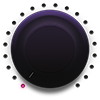
[huemod]: Knob Dabdab_00000.png - Brightness: 200 | Saturation: 100 | Hue: 150
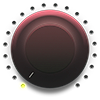
[huemod]: Knob Dabdab_00000.png - Brightness: 200 | Saturation: 100 | Hue: 190

[huemod]: Knob Dabdab_00000.png - Brightness: 100 | Saturation: 50 | Hue: 50
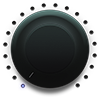
This has also been tested with Strip Generator.exe (and believe it or not it runs under WINE)
The script can be found here: https://uploadnow.io/f/prc7nSH (updated link)
Enjoy!
--FD1
-
@DabDab hey can i know how to make my own knobs and sliders . im very interested in that case.
-
@IMxcaliber You can use Knobman it will do it automatically or you can make your own stripfilm in any software like Photoshop, figma etc
-
@Gab thankyou brother
-
@IMxcaliber if you make the elements in photoshop (different layers, parts of the control etc) you can one click import into After Effects where you can then animate it and export as a filmstrip.
If you then go back to photoshop to make any changes, these will be reflected in the imported project in after effects immediately.
If you want to make hardware looking knobs and really be in control of the lighting, materials etc, do it in Blender. You can also export to individual images which you can then stitch together.
For HISE, it's either Blender because you need the correct lighting or LAF if you don't and can do it in code.
-
@aaronventure thank you brother
-
@IMxcaliber said in Free HISE Filmstrips! Analog Knob-Kit by Noisehead:
@DabDab hey can i know how to make my own knobs and sliders . im very interested in that case.
Well you can use https://iplug2.discourse.group/t/knob-studio-graphic-design-tool/286
an alternative to KNOBMAN
Alongside you need to learn Photoshop / PhotoPea (Free) or Gimp, Illustrator/Affinity Designer or Inkscape (Free), and Cinema4d/3dsmax or Blender (Free).
-
@Straticah Beautiful work as always, and thank you for sharing.
-
@orange That's incredible.