Question about UI Json data!
-
Thanks for answering. In fact I recompile as soon as I make a change ... but it does not always work!
What would really really be good is that when you script directly into the main compiler, the UI Json totally ignores and inscribes no give. It would allow to have both ways. In addition to that, it would make everything compatible.
-
Rebuilding != Recompiling. Stay tuned for a 10 page explanation of this difference :)
-
Alright, here we go:
https://github.com/christophhart/hise_documentation/blob/master/NewInterfaceDesigner.md
I tried to cover all new features as well as an in-depth explanation of the behind-the scenes model. Let me know if something's unclear or missing.
-
Thanks Christoph. I've had a read through the whole document and will play around with it tomorrow/today. A couple of things come to mind though. Since there is only one UI JSON per script is it still possible to split the interface between multiple scripts? Now that the UI stuff is stored as an XML sub element is it possible to have the preset browser restore the controls for scripts other than the front interface?
-
For the replace add widget with get component function to work the widget variable and ID must be the same otherwise this happens:
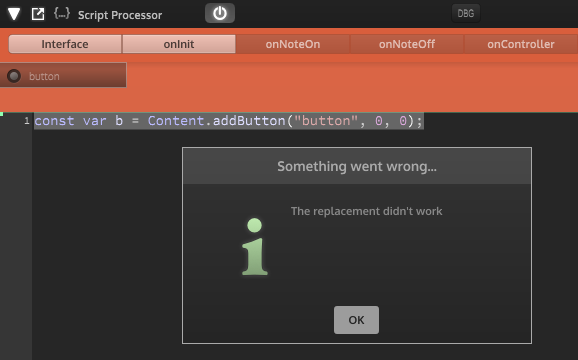
-
Thanks, fixed.
RE multiple scripts, I thought you were talking about including external script files, which of course is still possible. However I think I removed the support for multiple interface scripts long before the rewrite so there's nothing new on that front.
-
How would one go about this? Previously I would have one file for my mixer GUI and another file for my articulation editor GUI and then a master script where the two external files were imported. All of the control declarations and actions were in the external scripts. I'm not sure how I could build the two external files now using the interface designer. Before I would create all my controls in the script with addControl but that's no longer the best method.
I'm thinking that all GUI controls are going to have to be created in the main script and then I can use external scripts to make use of the controls with getComponent.
-
Panel bgColour property doesn't appear to do anything
-
Yes,
bgColouris unnecessary, because it draws a gradient fromitemColourtoitemColour2. This has always been like this.And importing files using
include("Script.js");is still working. Actually using external files does not change anything here, it's just as if you divide your onInit callback into multiple parts (they get reassembled before compilation anyway). So the same rules for migrating also apply to external files. -
Ok cool, that's good to know. Clicking show plugin preview isn't working for me, it's asking me to select a preset size to build an interface but I already have a script with this line
Content.makeFrontInterface(650, 372);is there something I've missed? -
Floating tile keyboard doesn't appear to be working. I've added a floating tile and I'm using this code
const var fltKeyboard = Content.getComponent("fltKeyboard"); fltKeyboard.setContentData({"Type":"Keyboard", "LayoutData":{}, "LowKey":24});but it's just showing up as a blank panel
Something else that's strange, I have 3 controls on my GUI - all added through the point and click method, but only one is showing up in the UI JSON. The two that arne't showing up are child components of the one that is there if that makes a difference?
Update: I got the keyboard to show up by making it not a child component (still doesn't show in the JSON though) is this intentional behaviour?
-
Ah, now I understand what's the problem. Just forget about the UI JSON Data that can be shown in the code editor, I'll remove this soon in order to avoid this confusion in the future. This is a misfortunate attempt to expose the raw data to the user but doesn't work at all with nested components, breaks up the connection between the data model and the interface and does all kinds of other stupid things. Actually I forgot it's there (I implemented it at the beginning of the redesign and forgot about it later on).
In a normal scenario you should not need to access this data directly, and if you do it, the JSON popup editor is the way to go (it's still not ideal because you loose every undo history, but as last resort OK).
-
Aha that explains 99% of my confusion :)
A few more things I noticed:
When opening a .hip each module is folded up now, could we have a context menu for each module to unfold/fold it?
Holding Alt while dragging the currently selected control on the canvas doesn't appear to duplicate it.
Ctrl+Z doesn't undo a canvas action - Linux strikes again I think because CTRL+SHIFT+Z works
Copying properties from a control and pasting them onto another worked great, but then I created another control and hit paste again (didn't copy again), result was that HISE instantly closed.Is the best way to add controls in a loop still to use
Content.addControl();? -
Oops, you're right, something broke the restoring of the fold states. I'll investigate.
Have you tried the "Windows" key for duplicating? (I assume you're still using a Windows keyboard on Linux)? Sometimes the modifier keys get a bit confused.
However I need to go into Linux now anyway because I migrated to JUCE 5, then I'll check that everything works there as expected.
-
I just tried the Windows key but no luck there
-
I am currently compiling the Linux version of HISE, then I'll check what's the key there :)
-
Ah now I see, these keys somehow interrupt the dragging operation because they do some OS specific functions. That's too bad, not sure how to fix this and the only working modifiers (Shift / Ctrl are already used).
-
Solved it. Just press Ctrl+D and it will duplicate the selection to the current position. No need to hack around the modifier keys...
Funny story: this is nothing new, but I forgot about it because the shortcut was broke like the rest...
-
Hey David, can you check the latest version on Linux (it's on the
juce_5_migrationbranch? HISE crashes when loading the simplest project, but I suspect it is something stupid going on in my VirtualBox. -
I'll build it now