A few sample editor issues
-
Found another couple.
Selecting all samples in the mapping editor and hitting delete instantly closes HISE - error message in terminal is just
Segmentation Fault.Copying and pasting samples between groups doesn't work properly. If I copy zones in group one, switch to group 2 and paste, the zones are pasted in group 1.
-
Waveform display doesn't update when changing selected zone unless I first deselect all zones - this only seems to happens after using the trim sample start feature and if I restart HISE the problem goes away. When this problem is happening it is also not possible to save the instrument while a zone is selected and the menu item
Open file from projectis greyed out.
-
Are you on the latest version in the script_valuetree branch?
-
Yes, rebuilt yesterday, Let me know if there's any other info I can give that will help...
-
It seems like the trim start function is causing havoc. I made a few changes, please check if the problem persists (I also added some error logging so please check the Console for error messages).
The crash when deleting all samples should be fixed now. I also merged it back to the master branch.
However the groups are supposed to be persistent during copying, otherwise you would not be able to copy RR sample sets across samplers. Just change the RRGroup using the field below the SampleMap Editor.
-
Oh and the Velocity X-Fade function is exploding if you mix already faded samples with unfaded samples. I use this feature so little that I didn't find it important enough to fix :)
-
Thanks, I'll give it a go now. One suggestion with the RR group thing, when the samples are pasted they become unselected so they need to be reselected before the RR group can be changed, and this isn't easy if all the samples are overlapping in the same group, could you make it so newly pasted samples are selected by default?
-
Yes that is a good suggestion.
-
Trim start produces this
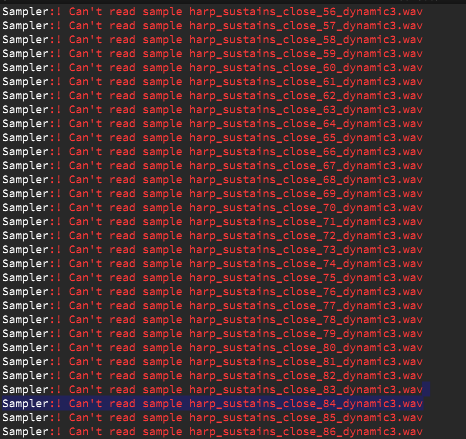
Crash when deleting samples is fixed :) but there is no undo action for this :(
-
It seems that he can't create a reader for these samples. Are you sure the samples are merged correctly? And if yes, can you post one sample of the sample map so I can see the order as well as the channelIndex you were entering there?
-
Sure, I've uploaded 1 sample from each mic and the sample map here - http://www.filedropper.com/harpsample - is that correct? I was using the close mics for trimming (chan 0).
-
More strangeness with the velocity crossfades, even if I start with fresh samples that aren't already partly crossfaded

-
Yes, you need to select the upper two first, do the fade, then select the lower two zones, then apply again. Trying to do two fades at once causes horror.
-
No worky unfortunately

-
I love the new trim sample window! Excellent work. I've just been testing it out, I still have the problem that once I've used it the open file from project menu option is greyed out, but worse... I selected open file and my preset.hip file has vanished, like somehow using the trim sample window deleted the project file. Luckily I have a backup :)
A couple of things I was unsure about with this new window, what does the offset control do? (I set this to zero btw so that might have caused an issue). What does the blue line/box represent on the waveform view?
Oh and the new velocity Xfade thing is perfect!
Update:
I'm actually noticing quite a few other strange things happening. I'll put together a little video to demonstrate these various issues. -
Actually Christoph, do you have time for a Skype call? I think it might help if I could show you some stuff live.