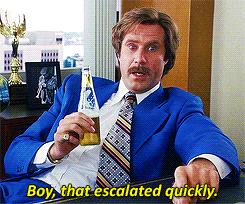Community plugin project
-
@Matt_SF Thanks for your assistance! I can only guess..
Thought off filmstrips for the keys too.
OpenGL might be a solution to draw a keyboard only
but proof me wrong!@Christoph-Hart said in I'll just leave this here...:
Are you on Windows or mac?
This shader stuff is beyond awesome. Check out this 3D keyboard prototype:

-
-
@d-healey Well I guess filmstrips could work but I never tried it before. Or custom LAF... :)
-
@UD-AUDIO A custom keyboard of any kind will give you a hard time, an OpenGL one will make you bald :p Stick with the standard HISE keyboard unless you know what you're doing (and if you know what you're doing you'll probably stick with the default keyboard anyway).
-
@d-healey You may be right! No workaround using note on/off etc for filmstrips?
Could be so easy...but I don't know the technical limits sometimes. -
@UD-AUDIO Using film strip you can't have coloured key switches for example.
-
@d-healey Oh you could with workarounds too, using images and make them visible on note on
but disabled, so you could click trough. Not optimal but I think it works?!
For this plugin I wouldn't use coloured keys so this would be okay.. -
@d-healey Just found this: http://hise.audio/floating_tile_api/class_midi_keyboard_panel.html
So it would only work for a straight top view? -
@UD-AUDIO Yes, try it and see :)
-
I really wanted to have my own keyboard for my first plug-in.
So I tried and tried and tried and tried and tried and...

Months later, I ended up with the standard keyboard and am completely satisfied with it.
-
@MikeB I see! But did you use custom graphics on the standard keyboard?
I will try that.. -
@UD-AUDIO I quickly created something to see what it looks like. You can download the project folder on my github here.
(I did it like in half an hour so there's room for graphic improvement of course).
The thing is, when you customize the keyboard you loose the hover state of the keys, you only have up & down states.But in the end as @d-healey said, the standard keyboard does the job and will save you time.
EDIT : I tried it by creating a bunch of buttons for the keys. It works too, you get the hover state of the buttons but you loose the "glissando" possibility you have with the standard keyboard when you use your mouse to click the keys, plus you'll have to script everything to be able to play the KB.
-
A custom keyboard with all the bells and whistles is totally possible - here's one we made earlier - https://www.mntra.io/rasa
But it's a PITA to make and not something you should be eyeing for a giveaway community project.
-
@Matt_SF Thanks a million! It could work this way. I'm on it! :)
-
This post is deleted! -
This post is deleted! -
@UD-AUDIO said in Community plugin project:
But why? I'm almost there in less than 2 hours of worktime (without fixes)
I said with all the bells and whistles. Mouse over, coloured keys, octave numbers, etc.
BTW don't upload a project as a zip file to github - https://product.hubspot.com/blog/git-and-github-tutorial-for-beginners
-
@d-healey said in Community plugin project:
BTW don't upload a project as a zip file to github - https://product.hubspot.com/blog/git-and-github-tutorial-for-beginners
Yes but empty folders appear to be hidden for github.
The zip is a workaround for having all folders.
Maybe I could use a .gitignore file for each empty folder instead?! -
Yes but empty folders appear to be hidden for github.
Empty folders have no purpose anyway, so don't worry about it.
-
This post is deleted!