Simple copy protection 2025
-
@lijas90 Thank you very much
 . Another question: when I enter the serial number 'O83X-AT20-040F-8MJ5' and confirm with the SubmitButton, nothing happens. The dialog box should close, right? Is there something else I need to do?
. Another question: when I enter the serial number 'O83X-AT20-040F-8MJ5' and confirm with the SubmitButton, nothing happens. The dialog box should close, right? Is there something else I need to do? 
-
@tsempire Have you created the .js file in the project’s script folder?
-
@lijas90 No, not al all.
-
@tsempire
You must create a JavaScript file (with Visual Studio, for example, if you’re on Windows), paste the code, and export it to the project’s script folder.var serials = { "Data": [ "O83X-AT20-040F-8MJ5", ] }; -
@lijas90 I can create it with Notepad, what name should I give it? And should I place it in the Scripts\ScriptProcessors folder of the project?
-
@tsempire Save it directly inside the project’s Scripts folder with the name ‘Serials’.
-
@lijas90
It says "Invalid serial number" when I test it? Do you know why?
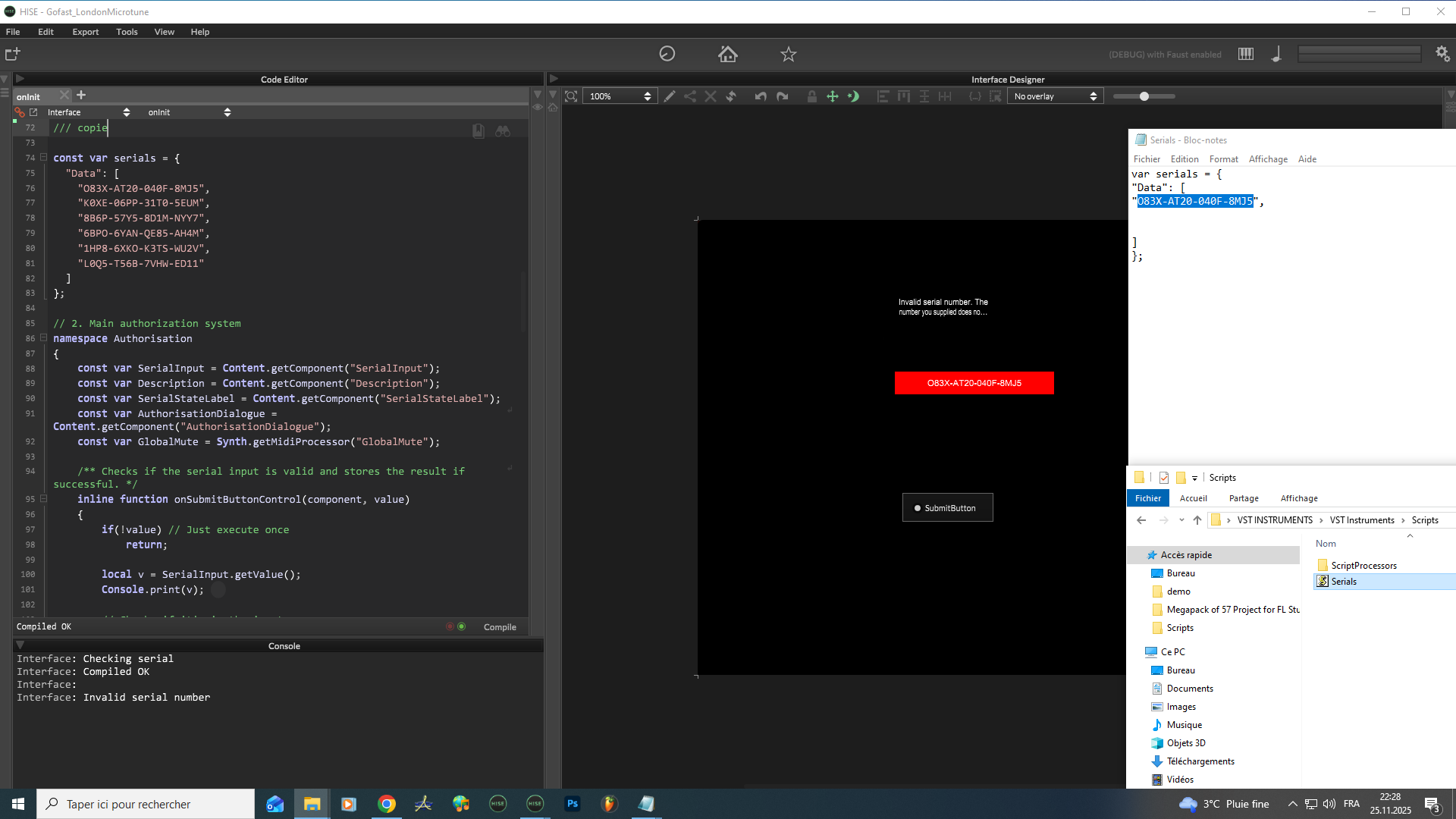
-
@tsempire You must enter it in the serialInput; I think you’re entering it in the serialStateLabel
-
This post is deleted! -
This post is deleted! -
@lijas90 That's great, perfect, thank you very much, I understand.

-
@lijas90 One last question: where is this ‘key’ stored once the plug-in is exported and activated, for example in FL Studio on Windows?
-
@tsempire Windows, \AppData\Roaming\YourCompany.
Mac, Library\AplicationSupport\YourCompany. I think -
