GUI Design for amp sim
-
@Yarost It looks great. I like the everything inside the amp.
The only knobs I don't like are the input and output knobs. I don't know how to improve them, but maybe my feedback will help you.
I'm not a designer anyway, lol.
-
@d-healey hi bro, glad you like it, im want to change the floating tiles meter for LAF ones but im having this issue
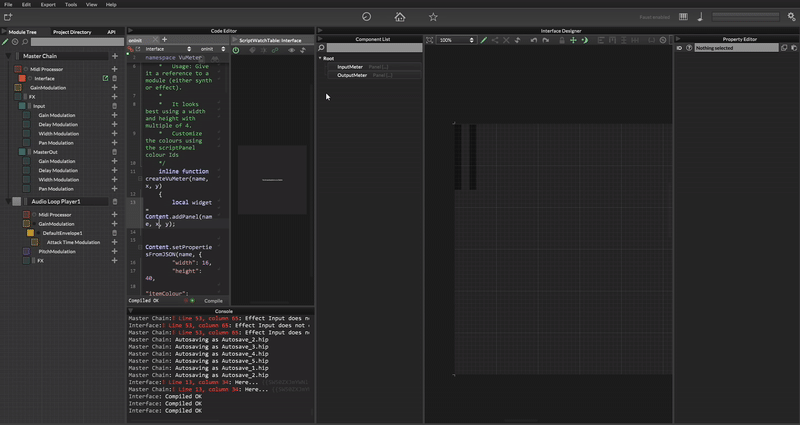
and want to improve with some additional features to post processing maybe
-
@bendurso thanks bro!! do you have any knob example thats maybe fit better to the gui?
-
@Yarost Mm maybe you could use the same knobs you have inside the amp. But I'm not sure
-
@bendurso i´ve tried but that knob doesnt fit, i added that one to the gui comes more modern and let the realistic feel just on the amp gui. anyway thanks for tried to help me bro!!
-
@Yarost maybe cool metal font or emblem like your main one in middle to make the 2 outside knobs pop :)
Digging the design! What amp model have you chosen, do how are you going about custom Iimpusle responses? Going to be making a bunch more soon if you need one 98 mesa v30s!
-
@Yarost You have a few errors showing regarding your VU meter functions. Have you checked that everything is declared properly?
Also, I think there is an 'Enable all peak meters" predef that you might have to put in your projects settings.
If somebody remembers what that is can you please share. ...
EDIT:
Enable Peak Meters:
https://forum.hise.audio/post/109684 -
@pokemonguy so, ive modeled a custom amp, no neuralnetwork. just cubicnl from faust to make the distortion and a bunch of eq and convolution
-
@Chazrox i already declared the enablepeakmeters, but doesnt work in compiled mode because the two analyzers are in the same place when compiled
-
@Yarost looks nice, but left VU Meter has blending with bg. I've be added a panel, whitch make a contrast.
-
@Yarost Post a snippet of your VUmeter functions so I can edit it for you.
// -
@Chazrox thanks bro, i´ve solved changing the x-y on the script btw
-
@Yarost great!
