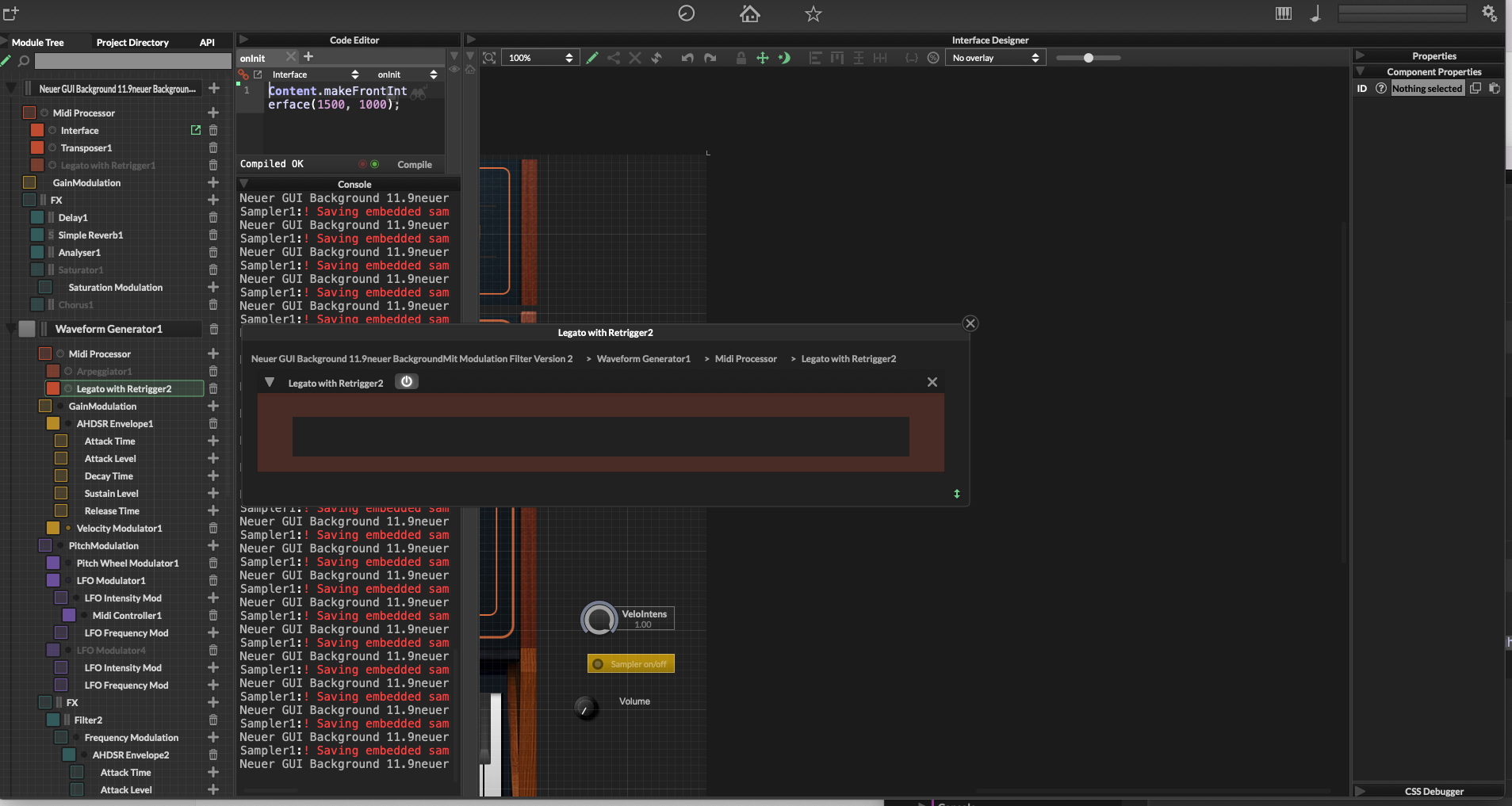Arpeggiator Sliderpacks for GUI operation / Mono Legato
-
Hello everyone
I've been on the move for 3 weeks, so I'm pretty happy.
My synthesizer project is nearing completion.I'm having trouble with 2 points.
Point 1: Arpeggiator Sliderpacks for GUI operation
Sliderpack1 Note Numbers (see image) are automatically adopted when I select Arpeggiator in the component properties.
Unfortunately, I don't have a selection in the Plugin Parameter Group where I can select Velocity or Length.
In the Cobo Box, I saw a selection of Semi Tone, Velocity, and Length, but this selection isn't available, for example, in a Floating Tile.
Can someone help me with how to do this?
2-Point Mono Legato Mode
I created a mono mode with "Legato with Retrigger1."
How can I create a legato with a glide function?I have the latest Hise version 4.1.0
Thanks in advance :) Mike
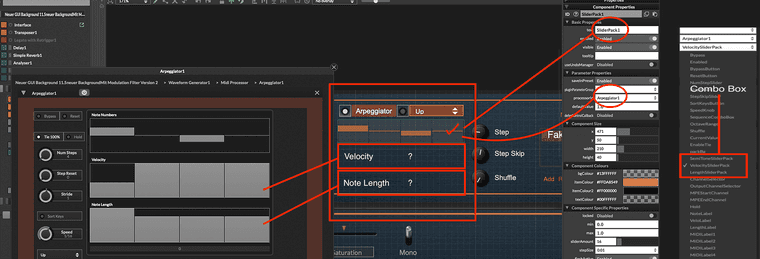
-
POINT 1:
As far as the slider packs go, you have to assign them by index. Scroll down on the property editor.
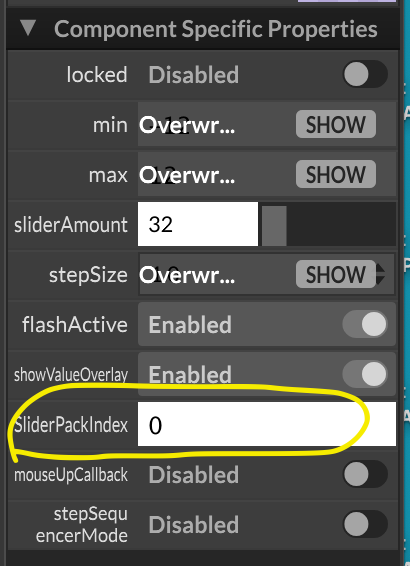
or by by scripting:
SliderPackProcessor.getSliderPack(int sliderPackIndex)POINT 2: There are a few threads on the forum already where people figured this out. If you do a quick search you should be able to find it.
-
@Chazrox said in Arpeggiator Sliderpacks for GUI operation / Mono Legato:
There are a few threads on the forum already where people figured this out. If you do a quick search you should be able to find it.
Hello, thanks for your quick answer.
My problem in Hise is that I can't see or display the "Component Specific Properties."
Normally, they should be visible on the right side, where I also see the "component properties" for the sliders and knobs. Am I wrong? No matter what I select in the module tree, I don't see any "Component Specific Properties."
Sorry for the question, but I'm a beginner.
Greetings Mike
-
@Proteus1 click on your slider pack then scroll all the way down on the property editor.
I see it there in your picture:
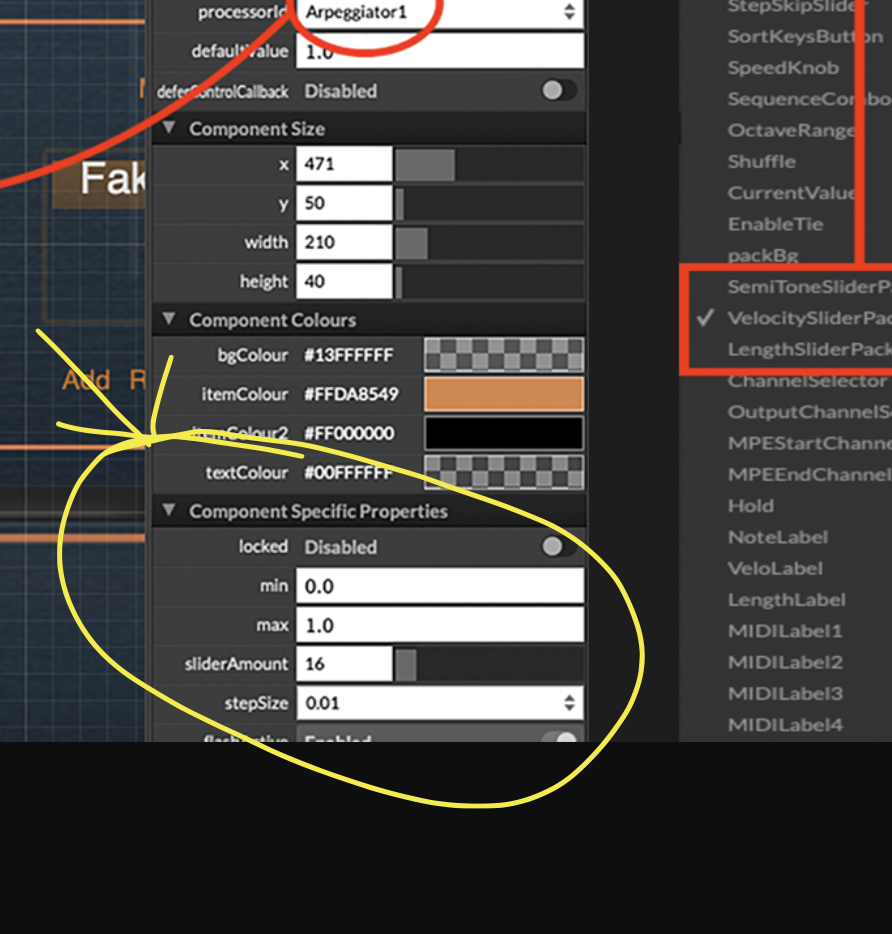
-
I just noticed it too. Sorry, sometimes you're just blind. :)
-
@Proteus1 lol no worries! It happens.

-
@Proteus1 said in Arpeggiator Sliderpacks for GUI operation / Mono Legato:
Component Specific Properties
Another question
regarding Mono/LegatoAre there component-specific properties for Legato with retrigger that can be switched to Legato Glide ,Portamento,?
I got this answer from the AI, but once again I can't find where to find the voice settings.
Variant 1: In a Sampler or Synth (e.g. Simple Synth / Wave Generator)
Open your synth module (e.g. Wave Generator or Simple Synth).
Go to the Voice Settings.
Activate:
Polyphony = 1
Legato Mode = On (or enable Glide / Portamento, depending on the module)
If you have an Amplitude Envelope (AHDSR), set:
Retrigger = Off
→ This keeps the envelope in its current phase during legato playing instead of restarting it.I hope I'm not annoying you with my questions.
But if you search for hours and can't find a solution,
Big Hug Mike