AU/VST3 Plugin Issues on Mac – Node Errors & Logic/GarageBand Compatibility
-
Hi everyone,
We’re having ongoing issues with a new plugin created in HISE on Mac. Here’s a detailed summary:
What we’ve tried / observations:The plugin works fine as VST3 in FL Studio and other DAWs.
The AU version compiles successfully in HISE, notarized and signed, but:
In Logic Pro, the plugin appears in the Plugin Manager but is marked as Not Compatible.Trying to add it to a track either doesn’t show it or shows an exclamation mark.
In GarageBand, the plugin is visible but doesn’t open properly.AU validation (auval -v aumu Blkn Sjce) passes, but when opening the plugin, these errors appear:
"error at node wet_path1 can't create node with factory path container.chain"
"The audio buffer size should be multiple of 8. Please adjust audio settings"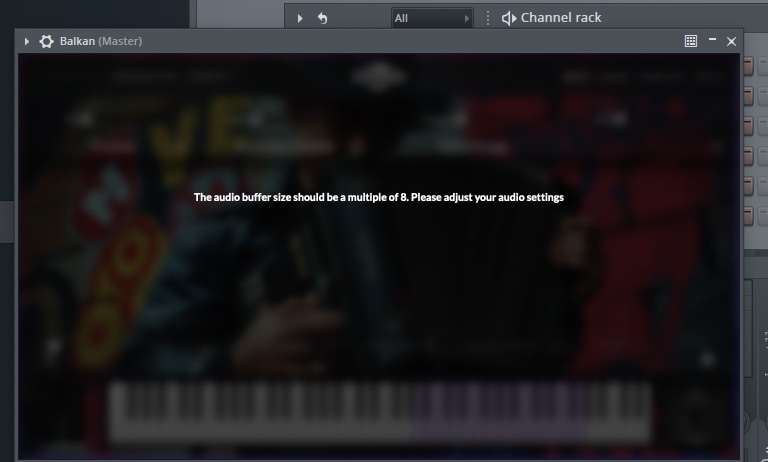
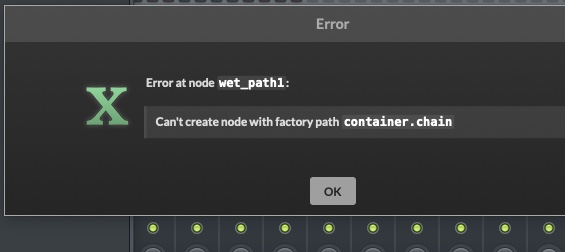
On VST3, the "error at node wet_path1" also appears, but clicking OK allows it to work — indicating the node initialization issue persists.
We have checked all Info.plist fields (type, subtype, manufacturer, CFBundleIdentifier, CFBundleVersion, etc.), rebuilt, signed, notarized, cleared DAW caches, rescanned, etc.
We are at a point where we feel like we’re going in circles.We’ll attach screenshots from FL Studio showing the VST3 node errors and from Logic Pro showing the AU compatibility issue.
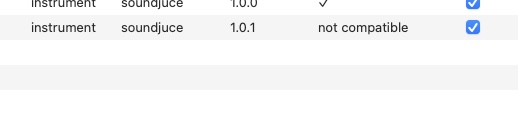
Question:Has anyone encountered similar AU/VST3 node initialization problems with HISE plugins on Mac?
How do you handle wet_path1 or similar chain errors so that AU works properly in Logic/GarageBand?
Any guidance would be greatly appreciated!
-
@d-healey any help , please. Maybe you have an ideea about what happen with these errors , thank you

-
@filipalex96 Does it work if you remove the scriptnode network from your project?
-
@d-healey I didn’t try this …. just now I will try and come back with news , thanks a lot

-
@d-healey I just delete the script node and I can see now works , but I will made more test on diferents Daw-s and I will be back with more info , tank you a lot , you save me