Expansions preset tagging
-
I am really struggling to find out how to get preset - in particular expansion preset tagging to work from an external file.
I have looked around the forum and found some posts on it but nothing that explains the process with enough detail that I can have a go at it myself.As far as I understand I can use a JSON or XML file in each expansion folder and then put the tags for each preset inside that expansion in the file. I am not sure which or the 2 formats is best to work with, does it matter or are either easy for hisento pul in and use?
Once I have that file, how do I go about getting Hise to read the file so that the tags can be used in the project? I assume it is best to use the file system but don't know how to point it at the expansion folder to pick up the json/XML file.
So in short I am falling at the first hurdle and can't even get the tags into hise to even start thinking about using them correctly in the project.
Any help with the file format and loading it into hise would be much appreciated as without hat I can't do anything else. -
@rzrsharpeprod
Ok an update. I have created json files and got Hise to read them and populate inside a panel. If I click on the tag text it prints to the console with any presets that have that tag which is good.So my next hurdle is now can I/is it even possible to filter the preset browser to show just the presets that have that particular tag?
-
@rzrsharpeprod said in Expansions preset tagging:
So my next hurdle is now can I/is it even possible to filter the preset browser to show just the presets that have that particular tag?
Looks like you are more than half way to building your own custom tag-based preset browser....now all you need is a way to render the filtered list of presets, and the total list of tags..
Here's a clue:
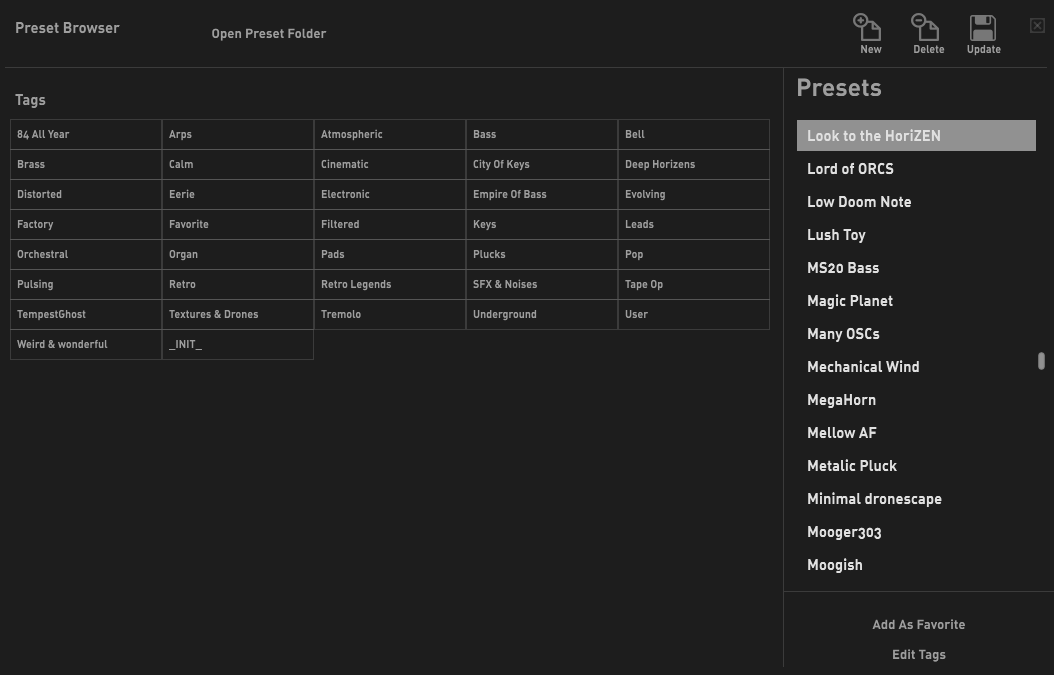
-
@Lindon Couldn't the
objectdescribed here be able to hold the tags (aka any custom things per preset) instead of relying on external JSON?
-
@Lindon so that means it is possible to have the preset browser affected (in this case filtered) to show just the presets I want based on the click actions of a separate panel (containing my tags)?
I've no idea how to begin with that as I don't know what calls can affect the preset browser and can't seem to find anything from poking around here. As I says I wasn't even sure it was possible at all tbh
-
@ustk said in Expansions preset tagging:
@Lindon Couldn't the
objectdescribed here be able to hold the tags (aka any custom things per preset) instead of relying on external JSON?
yes it could, I just find it a royal pita to use so I built my own - where you apply persistence is a bit arbitrary really.
-
@rzrsharpeprod said in Expansions preset tagging:
@Lindon so that means it is possible to have the preset browser affected (in this case filtered) to show just the presets I want based on the click actions of a separate panel (containing my tags)?
I've no idea how to begin with that as I don't know what calls can affect the preset browser and can't seem to find anything from poking around here. As I says I wasn't even sure it was possible at all tbh
No, this ahs nothing to do with the default preset browser -..... you have a list of all presets, and some piece of JSON with each preset listed with its assigned tags right? so read thru the JSON getting each tag uniquely, now you have a non duplicate list of tags, draw them using a paint routine in a panel......
-
@Lindon yes that what I have done. The panel is above the preset browser in my project.
That panel is essentially a 2 x 4 grid of 'buttons' (one for each tag) inside that panel and when the 'buttons' are clicked currently it prints a list of all presets that have that tag to the console depending on which button was clicked. This is working correctly so the tags are being picked up and read correctly by hise which is good.What I'm looking to try and do ultimately is have the preset browser filter to show only the bass presets if I click the bass tags button, only the bells presets if I click the bells tag button and so on.