Sampler Plugin not installing samples
-
Afternoon
Bit of an odd one, pervious plugins no issue with this at all so this is a new one for me to break.
So plugin essentially 2 samplers. Plugin builds fine on windows and mac which is great. Now on all my previous plugins on first use it jumped straight to install samples or point to location. This has now stopped so all I have is a plugin with no samples loaded.
Now that said it knows something is there as the sample maps are appearing in my dropdown box on the plugin but no audio files are being loaded at any point.
Any ideas what could have gone wrong here?
Cheers
-
@JamesC The first time you run the plugin it will show the sample installer, if you use it, a LinkWindows or LinkOSX file will be created in the plugin's app data folder (in the Samples sub-folder). Check if that file exists.
To get the popup to show again you need to remove the link file.
-
@JamesC i has been see same, when i renamed all samplemaps and samples (and i don't touch names into xml samplemaps). I solve this porblem by reсreate all samples from source files.
Hise don't have decompressor, if you delete all source samples, then you pay a lot time for decompress it to your source file. (You has been would to write a decompressor from scratch).
If David's advice doesn't work, then you probably have the problem I wrote about.
And it will probably be faster for you to create sample maps again, rather than search for the reason why this happened. -
@d-healey thanks for this, where is that folder usually found did a quick google and had a gander at possible locations but I'm not seeing anything
-
@JamesC It varies based on the OS, but you can access it from the File menu in HISE.
-
@d-healey hmm can't see anything that would resemble that...
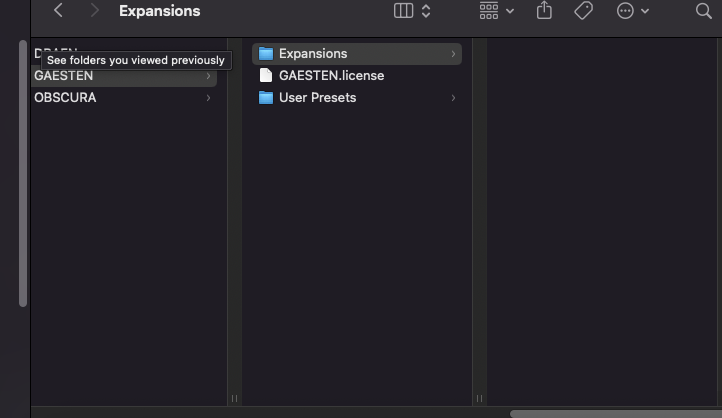
Both expansion and user presets are empty. For further clarity on my other projects I can see the link OSX file so its missing for sure
-
@JamesC Are expansions relevant here?
-
@d-healey no so I'm guessing I've done something to upset it!
-
@JamesC Are you using the
HISE_DEACTIVATE_OVERLAY=1preprocessor definition? -
@d-healey yes I have it there as per hise activate instructions do I actually want it on 0 still or will it try and do both things at once?
-
@JamesC Mystery solved, if the overlays are deactivated you won't see the overlay ;) so remove that and it should work again - no idea about the HISE activate thing though.
-
@d-healey will run test and report back!
-
@d-healey
Yes that was the issue! Thanks for all the quick help!