How to set AU subcategory?
-
Hello,
Is there any way in HISE to specify the AU subcategory? When adding my FX plugin to a track in Logic Pro, I currently have to navigate to Audio Units -> Developer Name -> Plugin Name. Ideally, I could also get it to appear under the Multi Effects tab.
I haven't found any relevant settings in either HISE or the corresponding Projucer project. While Projucer does contain a setting for AU category, the options are higher level in scope (i.e. effect, generator, mixer).
Am I missing something obvious? How might I go about setting this value?
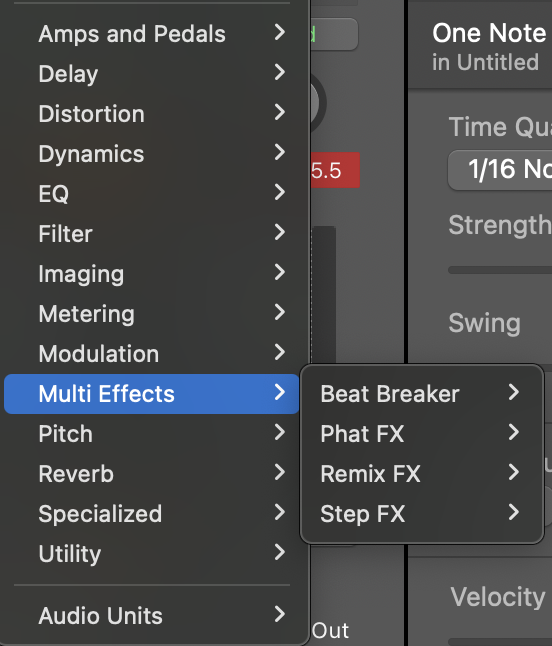
-
Those categories are for Logic's native plugins. Apple doesn't allow you to list your plugin there.
You'll notice that there are zero third-party plugins under those categories.
All third-party effect plugins are under the bottom category of Audio Units.
Same goes for instruments. They're under bottom category, AU Instruments.