Standalone app fails to open ASIO driver (Focusrite/PreSonus) - ASIO4ALL workaround
-
Hi everyone,
I'm using HISE version 4.1.0, and I'm having a problem with my standalone applications after I compile them.
When I run the application, I get the error message: "The Audio driver ASIO could not be opened".
This happens on Windows 10, and I've also seen this issue on Windows 11.My main sound card is a Focusrite Scarlett 4i4 3rd Gen. The same problem occurred with a PreSonus Quantum 2626 sound card.
The strange thing is: if I install ASIO4ALL, the problem disappears. My standalone application can then see and correctly use all my ASIO drivers, including the native "Focusrite USB ASIO" driver. Everything works perfectly.
But if I uninstall ASIO4ALL, the standalone application again cannot open the Focusrite ASIO driver.
The HISE application itself (where I create the instrument) works perfectly with my Focusrite ASIO driver. Other programs, like Rhapsody, also work fine with it.
My friend tested the same standalone application with his RME sound card, and he didn't encounter this problem.It seems the problem is only with the compiled standalone application and specifically with the Focusrite and PreSonus drivers. It appears ASIO4ALL somehow helps the application connect to them.
I thought the issue might be caused by the Focusrite and PreSonus drivers that were registered in my system. However, removing those drivers from the system and recompiling my standalone application did not resolve the problem.
I've searched the forum, but I couldn't find anyone who has encountered this exact problem and this workaround.
Has anyone else seen this, or have any ideas why this is happening or how to fix it without needing to install ASIO4ALL?
Thanks for any help!
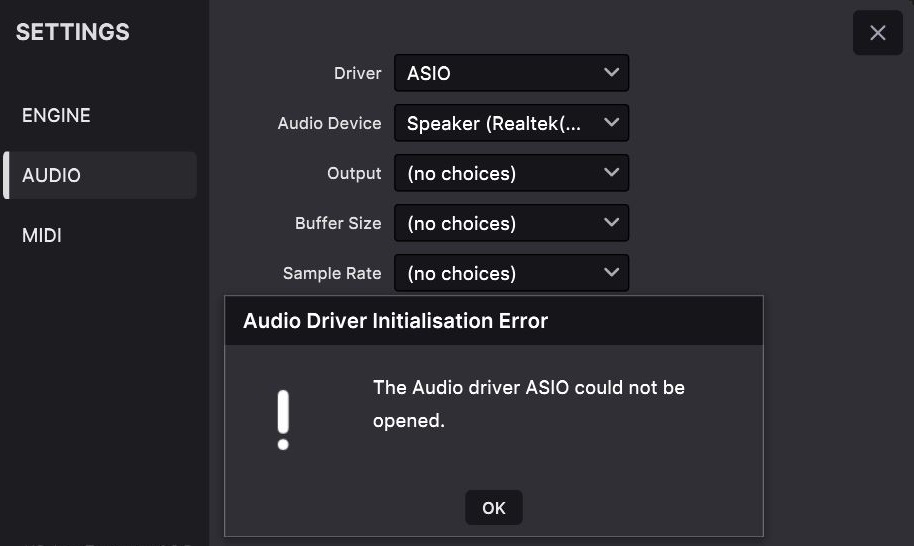
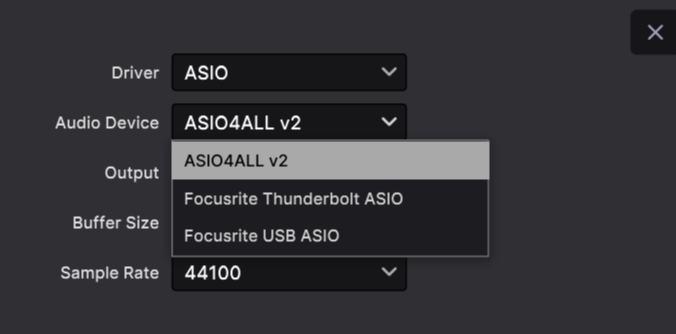
-
@Vlad77 said in Standalone app fails to open ASIO driver (Focusrite/PreSonus) - ASIO4ALL workaround:
I'm having a problem with my standalone applications after I compile them
What about if you compile Rhapsody?
-
Thank you for your reply.
I just created a new project from the Rhapsody template, added a sampler with some sounds, and compiled it.
Unfortunately, the issue with the audio driver still persists.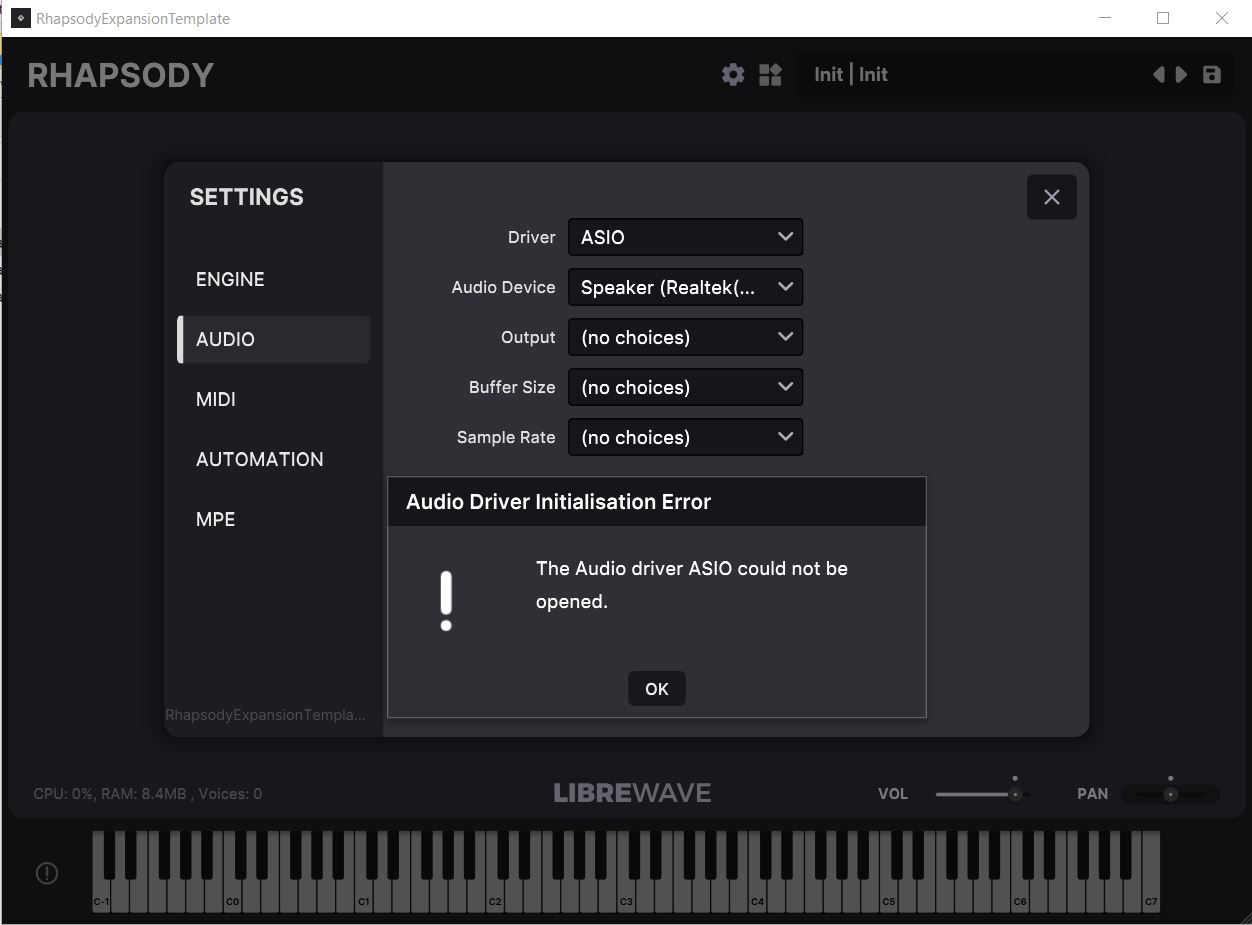
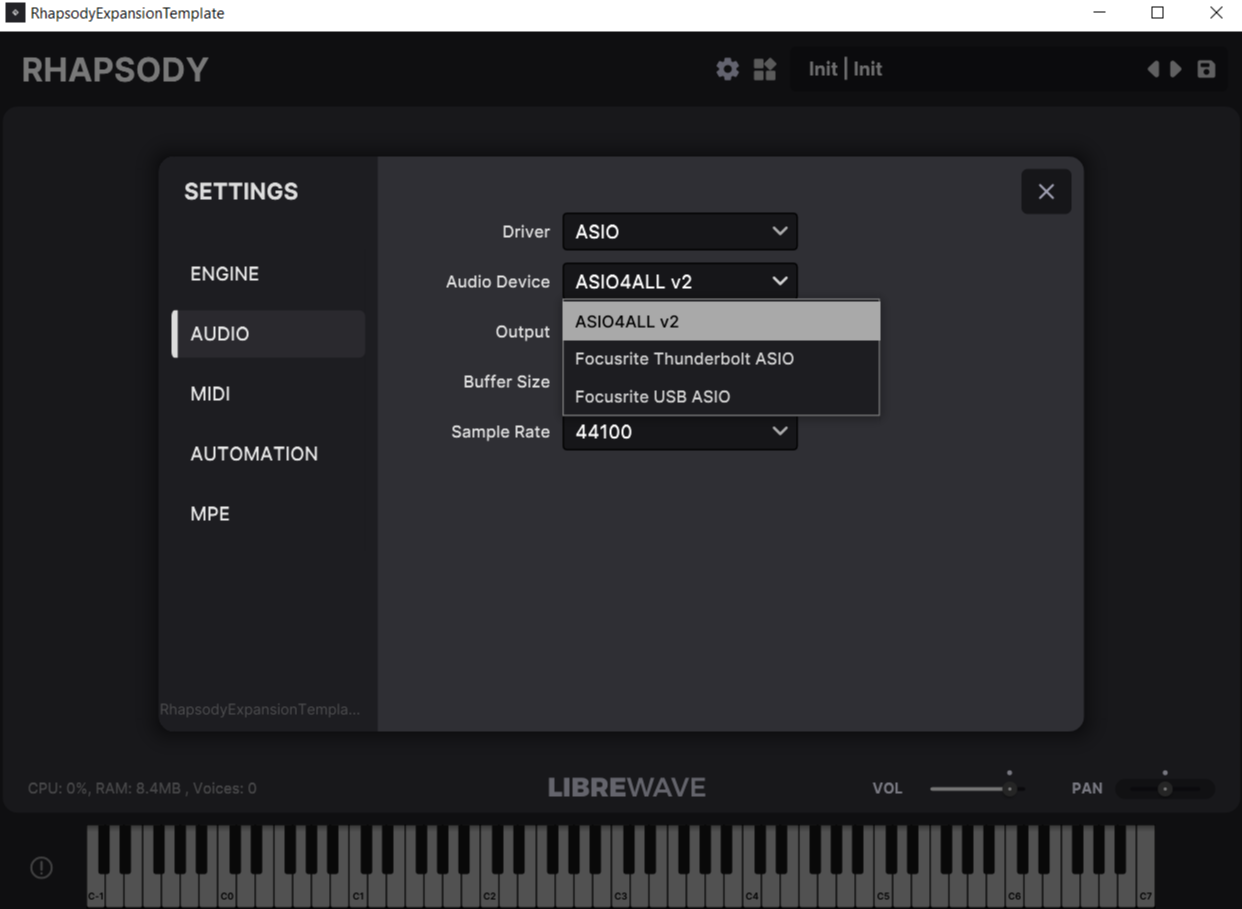
-
@Vlad77 said in Standalone app fails to open ASIO driver (Focusrite/PreSonus) - ASIO4ALL workaround:
I just created a new project from the Rhapsody template, added a sampler with some sounds, and compiled it.
What happens if you compile Rhapsody itself. Since Rhapsody doesn't show this problem for you?
-
I meant that I have the Rhapsody application installed, downloaded from https://librewave.com/rhapsody/, along with Bell & Bone. It works perfectly with ASIO drivers.
-
Oh... no. I just got the same error with Rhapsody.
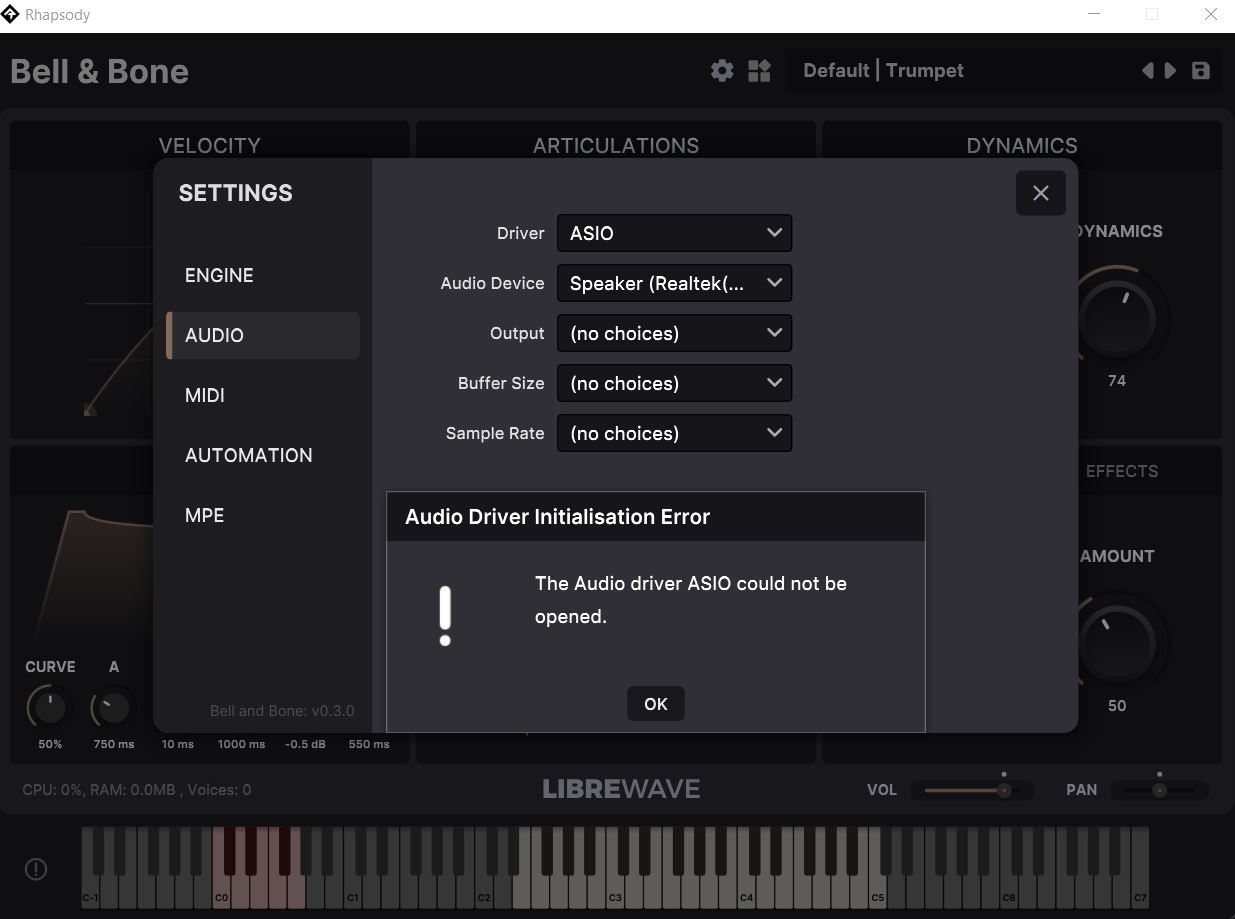
-
@Vlad77 I've had users report similar issues over the years, always with focusrite hardware.
I think this is a @Christoph-Hart level issue but he has looked at in the past and I don't think he found a solution. Check this thread - https://forum.hise.audio/topic/2134/focusrite-asio-driver-issue-on-windows?_=1748186448289
-
This post is deleted! -
@d-healey Thanks so much for your help. I hope @Christoph-Hart sees this thread and is able to respond.
I also tried to view the thread you shared, but I keep getting an “Access denied” error when I click the link. Do you know why that might be happening? If there’s an alternative way to access it or a working link you could share, I’d really appreciate it.
Thanks again! -
@Vlad77 said in Standalone app fails to open ASIO driver (Focusrite/PreSonus) - ASIO4ALL workaround:
If there’s an alternative way to access it or a working link you could share,
Use the forum search with the term "focusrite"