Time Stretch Sampler Issue
-
Hi! i hope everything is going well.
I am developing a vst, and i wanted the user to be able to turn on and off the time stretch feauture.
I tried with sampler.setAttribute(16,1); but it does not work. (since i saw that 16 is the right number)
Also if i print the attribute 16 i get always -1, no matter what setting is selected.So is it impossible to do in that way? should i have 2 samplers with 2 different options and activate the one i need? wouldn't that waste a lot of memory?
Thanks a lot, i really appreciate this community.
P.S.
To declare the sampler variable i use const var sampler = Synth.getSampler("sampler"); -
@pede oh and i would like to go from disabled to voicestart, i didn't clarify that.
-
Hi,
I would avoid the time stretching feature, it doesn't work properly.
I'd also avoid magic numbers, if you right-click on the sampler's header and select
Dump parameter ID & valuesyou can find the name of the constant that you need. This way if the magic numbers are updated in the future your code will still work, also it's more readable.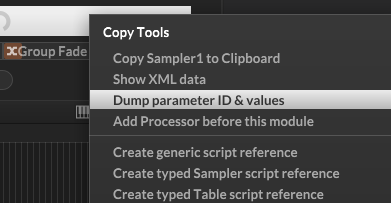
-
@pede thank you this is really helpful. I will def use this.