Intel Performance Primitives
-
@Adam_G Possible it needs to be added here too, in which case I don't think this is a good solution and I have an idea for another which I'll investigate now
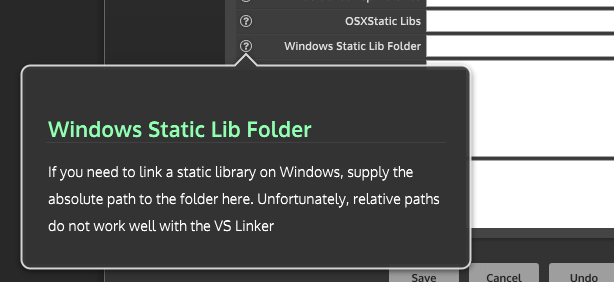
-
Ok I think I solved it, it's an issue with the IPP integration with VSIn Visual Studio:
Go to Tools > Options > Intel Compilers and Libraries
Next to Intel IPP, change the selected library to Intel Integrated Performance Primitives 2022.1 (or whatever version you have)Let me know if it works...Nope that didn't do it :(
-
@d-healey a brain bender! following along ive tried all the above. ive also tried including the paths in the Additional Include Directories in the project properties (Project -> [project name] Properties, under C/C++ | General). but ho change
-
@Christoph-Hart @Adam_G I've found the root cause of the issue I think...
There are a few places like this in the source code
#if IPP_VERSION_MAJOR >= 2021 && IPP_VERSION_MINOR >= 10 #include <ipp/ippcore.h> #include <ipp/ipps.h> #else #include <ippcore.h> #include <ipps.h> #endif #define JUCE_IPP_AVAILABLE 1 #endifAnd the version check is not working.
IPP_VERSION_MAJORhas been set correctly to 2022 but the minor version is only 1 so it's going to the else and looking forippcore.hinstead ofipp/ippcore.hIf I replace the paths then it "seems" to work.
-
@d-healey ahhhh wow that was very impressive detective work!


-
@Adam_G said in Intel Performance Primitives:
wow that was very impressive detective work!
I just clicked the error message in visual studio ;)
-
@d-healey im watching a master at work

-
@d-healey said in Intel Performance Primitives:
#if IPP_VERSION_MAJOR >= 2021 && IPP_VERSION_MINOR >= 10
Looks like this was Christoph's attempt to support newer versions of IPP. @Christoph-Hart Please fix :D
My suggested fix
#if (IPP_VERSION_MAJOR >= 2021 && IPP_VERSION_MINOR >= 10) || IPP_VERSION_MAJOR >= 2022 -
could you point me where to edit oh wise one @d-healey
-
@Adam_G When building HISE just click each error message and it will jump you to the relevant spots in the source code. There were only 3 I think.
I'll try my suggested fix tomorrow, if Christoph doesn't get there first, and make a pull request.
-
@d-healey thank you

-
Yeah that worked, here's the PR
-
@d-healey hey do you know if this was ever merged, or how can i download your edit? id really like to get ipp added
-
@Adam_G said in Intel Performance Primitives:
hey do you know if this was ever merged
Not yet, you can click the PR link above to check. I have a few outstanding PRs, Christoph usually does a bunch of them at a time when he gets around to it.
@Adam_G said in Intel Performance Primitives:
or how can i download your edit?
You can fork HISE and pull in my PR to your fork. Or you can build from my ippFix branch - https://github.com/davidhealey/HISE/tree/ippFix
-
thanks friend

-
My project won't open now. I'm in the process of removing things in the XML since its validating okay, but the entire project is really just some parametric eqs so i dont think its anything in the project. should i change BuildVersion="650" ? @d-healey
i had some custom laf scripts in there so i moved all the scripts out to see if it would load with errors but it still crashes So its gotta be that or something i have in the oninit right? just guessing
-
@Adam_G said in Intel Performance Primitives:
should i change BuildVersion="650" ?
What's that?
Does a new project open and work?
-
@d-healey I don't know it was in the top of my XML so I assumed it was relevant haha. Yes a new project opens
-
@Adam_G What commit of HISE were you using before building the new one? And what do you mean by won't open - does HISE just crash?
-
@d-healey
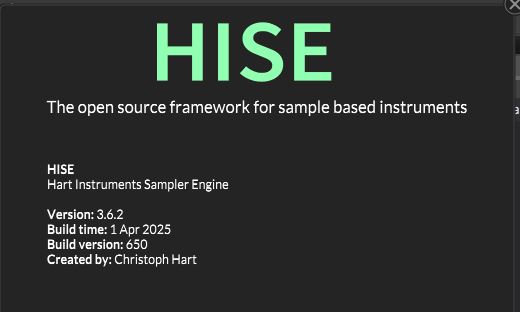 ah i see what buildversion is now haha , it opens the scripteditor to a line break i have and when i hit resume or compile it just quits
ah i see what buildversion is now haha , it opens the scripteditor to a line break i have and when i hit resume or compile it just quits