Change the Alpha to "showTextBox" on a slider
-
Hello fam,

I have a VU meter image on a slider and i have the "showTextBox" enabled
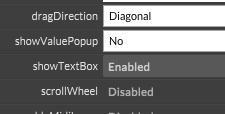
I am trying to change the color or the alpha of the displayed text to make it brighter. I have changed the colors in the slider options and also in the JSON, but it does not seem to change this text. Is this something that is editable in HISE?
Thank you all for any direction!
-
@WaterSpoon You could use LookAndFeel to make your own with a panel or a label and place it over the meter.
-
@WaterSpoon You can use the filmstrip image with the Peak Meter FloatingTile via LAF functions. See the “Peak Meter with FilmStrip Image” example here.
Then you can place text anywhere you want over the image with LAF.https://github.com/christoph-hart/hise_laf_library/blob/main/Examples.md
-
@orange Thank you!!! this is helpful!!!
-
@Chazrox Thank you, i will looking into this.