How do I transfer from the main interface script processor to another script processor?
-
I made a keyboard on the main Interface script and would like to move the whole thing to a script processor in a different container.
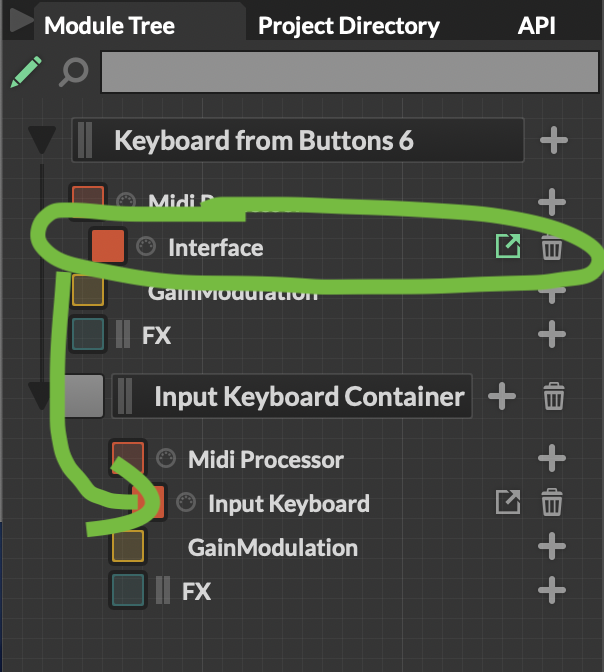
When I copy/paste the script, I compile and obviously it can't find the components.
How can I copy the components to that container script? -
@VirtualVirgin The easiest way is if those components are within a panel, then you can click the panel in the widget list, press J on your keyboard to view the JSON and copy it. Then you can add a panel to your new MIDI processor, hit J, paste the JSON.
-
@d-healey said in How do I transfer from the main interface script processor to another script processor?:
@VirtualVirgin The easiest way is if those components are within a panel, then you can click the panel in the widget list, press J on your keyboard to view the JSON and copy it. Then you can add a panel to your new MIDI processor, hit J, paste the JSON.
Excellent!
Now that I have it in another container, what is the interaction of the two containers both making a front interface? So far I have only had all of the components on the default interface. -
@VirtualVirgin You can only have one main interface script.
-
@d-healey said in How do I transfer from the main interface script processor to another script processor?:
@VirtualVirgin You can only have one main interface script.
How can I keep everything related to the keyboard in the separate container, yet see it in the front interface?
-
@VirtualVirgin You can't, you need to separate functionality from UI. So in your secondary script you can have all the keyboard functionality that you want, but it doesn't matter what it looks like, so you don't have to use the same UI that are using on the front end, but you can if you want. Often a good choice when there is lots of data is to use a sliderpack. Then on your UI script you connect the controls to the secondary script, just like with the built in HISE modules.
If you want separate your keyboard script into a separate script for organisational purposes, you should put the code into a namespace, and put the entire namespace into a separate js file that you can "include" in on init.
-
@d-healey said in How do I transfer from the main interface script processor to another script processor?:
@VirtualVirgin You can't, you need to separate functionality from UI. So in your secondary script you can have all the keyboard functionality that you want, but it doesn't matter what it looks like, so you don't have to use the same UI that are using on the front end, but you can if you want. Often a good choice when there is lots of data is to use a sliderpack. Then on your UI script you connect the controls to the secondary script, just like with the built in HISE modules.
If you want separate your keyboard script into a separate script for organisational purposes, you should put the code into a namespace, and put the entire namespace into a separate js file that you can "include" in on init.
I've been looking at the namespace into .js and made a few earlier and getting a grasp.
The reason I am moving the keyboard to the container though is that I need multiple keyboards representing multiple stages of MIDI signal flow, so picture an input keyboard, a transformation keyboard (showing what you are doing in an intermediary stage), and a post-transformation output keyboard. I figure the easiest way to route those stages is the subsequent keyboards just pick up the incoming notes at that stage, because it sees any generated MIDI as new callback inputs.
One reason for making my own keyboard in the first place is that the built-in one is hard-coded to the MIDI inputs, and when you add it to subsequent stages (of script processors), it still reads directly from the inputs selected in the "MIDI In" of the project settings, and not the input of just that stage.
-
This post is deleted!