How To Make Fader Move Vertically
-
@weezycarter
Knobman could be the first step. It's up to you what software you use/want to use.
https://www.g200kg.com/jp/software/knobman.html
https://www.g200kg.com/en/webknobman/gallery.php
Strip Generator:
https://www.wavesfactory.com/strip-generator/
Photoshop:
https://lancethackeray.com/downloads/psknob-photoshop-script/
Figma:
https://www.figma.com/community/plugin/1030842037042371583/knob-creator -
@Mighty23 Ok So I made the fader into a filmstrip in knobman with 31 strips, but for some reason the sliding action is wonky. It won't show one slider moving up and down but rather shows multiple faders stacked on top of each other I can't get the animation to work correctly.
-
@weezycarter make sure you have numStrips set to the correct number of frames in your strip
-
@Lindon I do have it set correctly and thats the problem. when I set numstrips to 31 it doesn't do anything. It doesn't start moving until I set numstrip to 30
-
@weezycarter Share the image here.
-
@d-healey
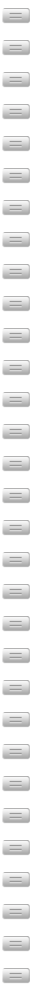
-
@weezycarter well that isnt moving the thumb position inside the frame I think - so it wont move in HISE, spend some time with knobMan and you should get the hang of it...
-
@Lindon what settings in knobman exactly do I have to change for this to animate correctly?
-
@weezycarter It's an animation, so you need to make each frame move the fader slightly, so when played back it animates the way you want.
Here's an example vertical_slider.knob.zip
-
@weezycarter so you must include all of your slider (including the track the thumb runs in), so you will end up with a set of tall sprites, set the thumb at the bottom of the first frame and top of the last frame....
-
- create a knob of the right size for your UI.
- Export from knobman the png file of height, width as the knob of the UI.
2.1) try to use 101 frames, you can change it in knobman - From the menu located on your right set the number of frames and upload the image in the images folder of your project, then upload it via HISE.
- Compile/Hit F5, you should have your knob that behaves like a fader and has the "skin" of the png you loaded.
-
@Mighty23 said in How To Make Fader Move Vertically:
@weezycarter
Knobman could be the first step. It's up to you what software you use/want to use.
https://www.g200kg.com/jp/software/knobman.html
https://www.g200kg.com/en/webknobman/gallery.php
Strip Generator:
https://www.wavesfactory.com/strip-generator/
Photoshop:
https://lancethackeray.com/downloads/psknob-photoshop-script/
Figma:
https://www.figma.com/community/plugin/1030842037042371583/knob-creatorThe Photoshop script works great for knobs that turns, but how would I use it to create a slider that should move up and down?